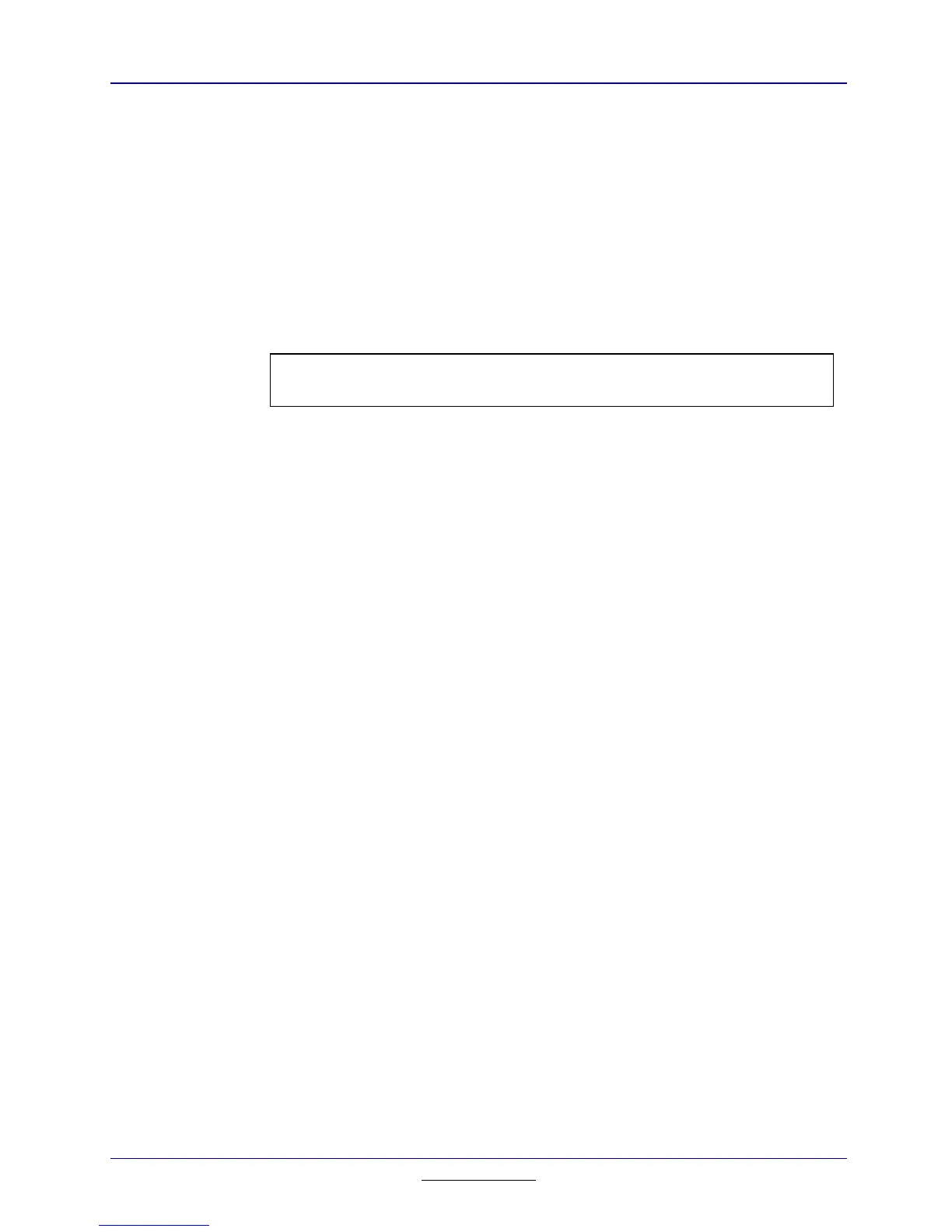Appendix A: System Routines — Files
579
TI
-
89 / TI
-
92 Plus Developer Guide
Not for Distribution
Beta Version January 26, 2001
TokenizeName
Declaration:
WORD
TokenizeName
(const char *
strFileName
, BYTE *
TokFName
)
Category(ies):
Files, Symbol Table Utilities
Description:
Convert a filename in standard C string format to a tokenized name. Use
the TokNameRight MACRO to get the ‘start’ of the tokenized filename. This
routine is not needed for the File routines since they take standard C string
filenames and call
TokenizeName
.
NOTE:
This routine fully qualifies the name (adds the default folder if one is not
specified) and so cannot be used to tokenize folder names.
Inputs:
strFileName
— Input filename in standard C format (points to first
character of the string).
TokFName —
Address of a buffer of at least MAX_SYM_LEN
bytes.
Outputs:
FS_OK — If tokenization is successful.
FS_BAD_NAME — Input name is reserved or invalid.
TokFName
— Tokenized output is stored here (starting at the
end).
Assumptions:
The FILE routines are all passed filenames in standard C format (not
tokenized names). They use this routine to tokenize the filenames which
does two things. First it validates the name (makes sure it is a valid name
and not a reserved name or system command or function) and second it
stores it in the tokenized format (except for single alphabetic letters — zero
byte terminator followed by the name followed by another zero byte
terminator). This tokenized name is passed using the address of the
second zero byte terminator (hence the use of the TokNameRight MACRO
which just adds MAX_SYM_LEN
L
1 to the address passed to it) to get to
the end of the tokenized buffer.
Side Effects:
May cause heap compression.
Availability:
On AMS 2.00 and higher.
TI
-
89 / TI
-
92 Plus
Differences:
None
See Also: TokenizeSymName
(which this routine calls)
(continued)
