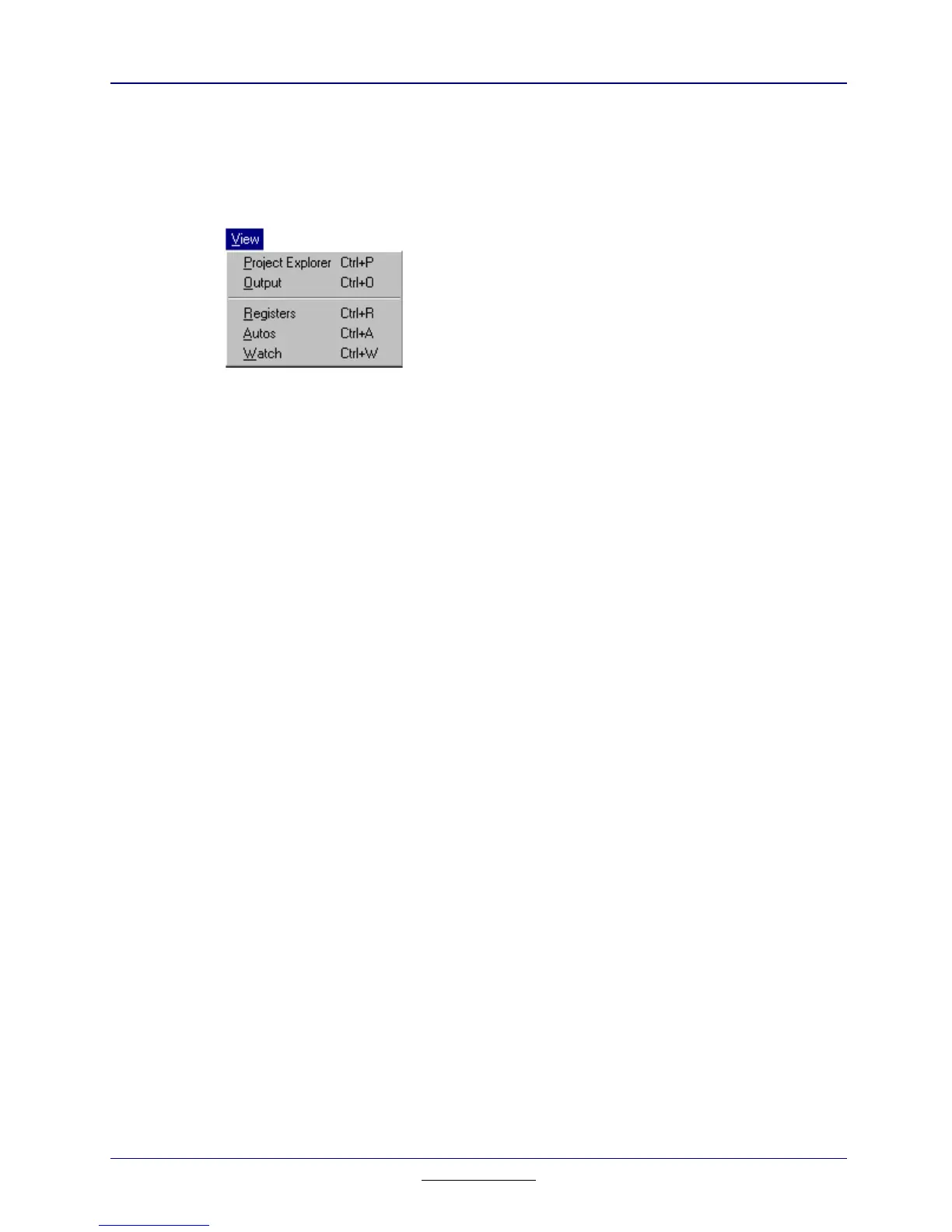Chapter 18: TI FLASH Studio
207
TI
-
89 / TI
-
92 Plus Developer Guide
Not for Distribution
Beta Version January 26, 2001
18.3.3. View Menu
The View menu items allow the user to customize the TI
FLASH
Studio interface,
see Figure 18.6.
Figure 18.6: View Menu
Item Action
Project Explorer Opens the Project Explorer window.
Output Opens the Output window.
Registers Shows the CPU view or, in other words, the contents
of the 68000 processor registers and the flags (see
Figure 18.7 for more information).
Autos Displays the Watch window with default symbols and
their values.
Watch Displays the Watch window with user defined symbols
and their values. (See Figure 18.9 for more
information.)
