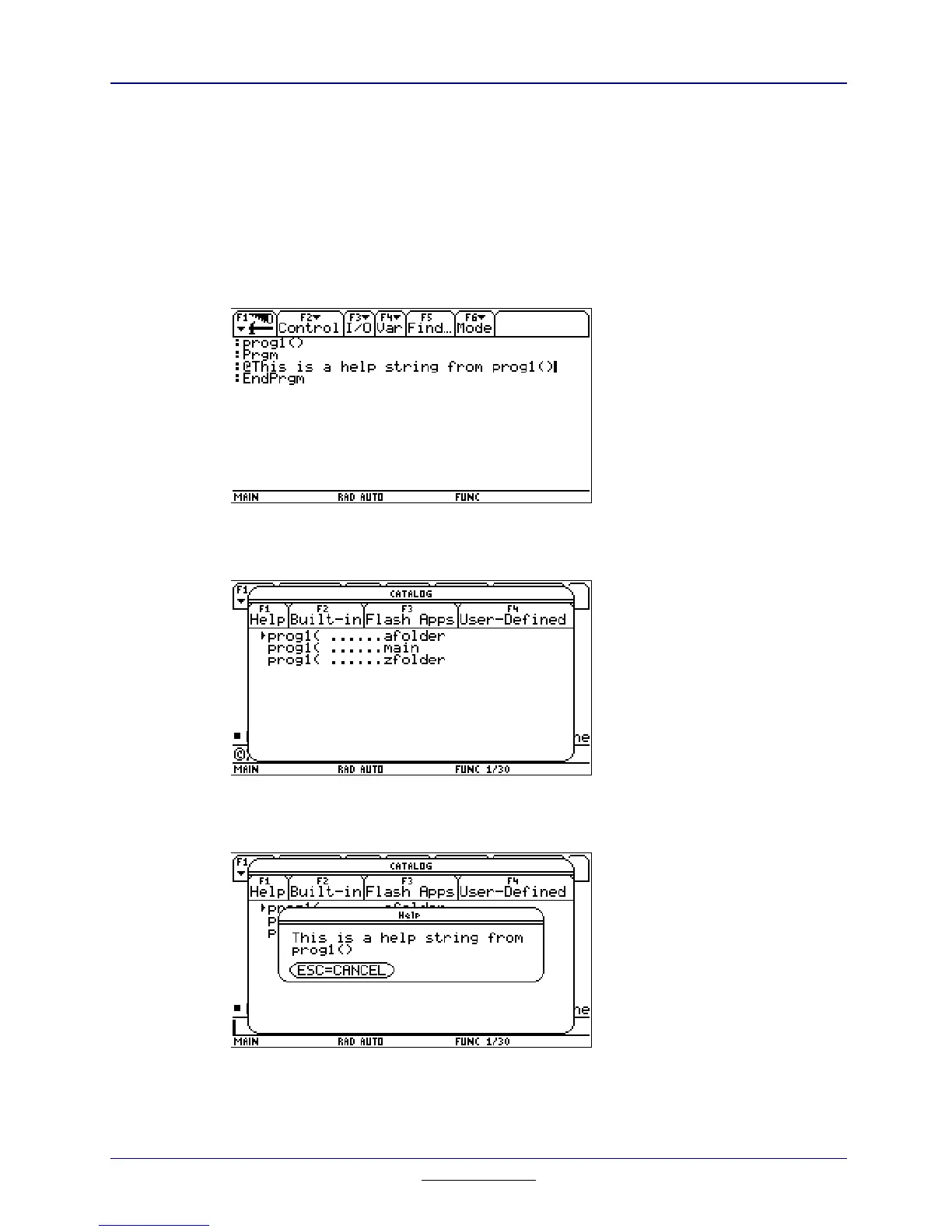68
Chapter 8: Integrating a Flash Application
TI
-
89 / TI
-
92 Plus Developer Guide
Not for Distribution
Beta Version January 26, 2001
programs. If the program or function has a comment as its first statement, then
the comment text will be displayed on the status line as the cursor is moved
through the list (see Figure 8.4). Pressing the F1: Help function key will display
the comment text in a catalog help dialog box as shown in Figure 8.5. The list of
user-defined functions and programs is displayed in alphabetical order by the
program or function name. The folder name where the function or program is
located is displayed to the right of the function or program name.
Figure 8.3: User Program
Figure 8.4: User-Defined Catalog
Figure 8.5: Help Dialog for User-Defined Catalog
