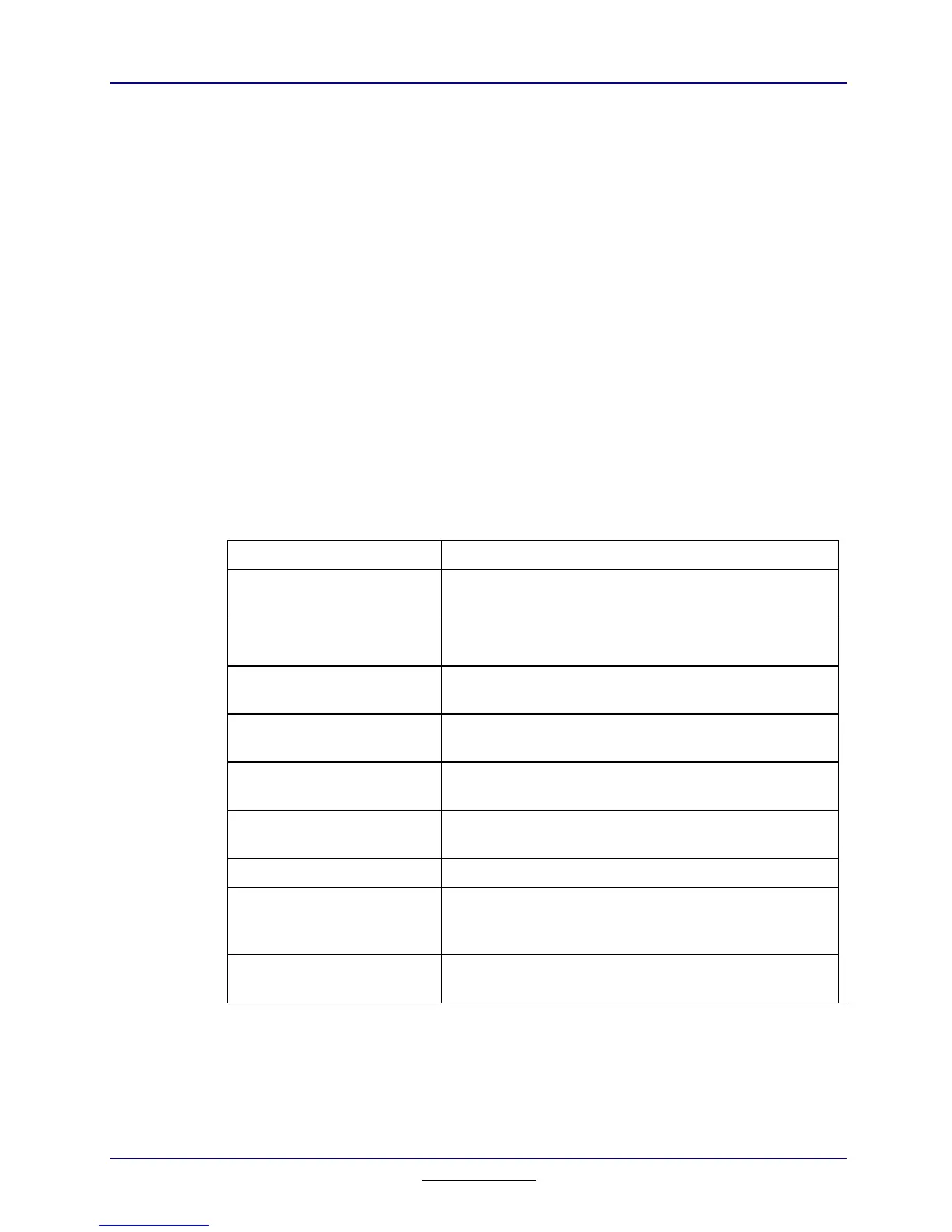Chapter 11: Creating the User Interface
113
TI
-
89 / TI
-
92 Plus Developer Guide
Not for Distribution
Beta Version January 26, 2001
XF_ALLOW_VARLINK
Setting this extended flag allows all edit fields in the dialog box to allow the
°
key to be activated within the dialog box and to paste results to the
edit field. If this flag or XF_VARLINK_SELECT_ONLY is not set, then when
°
is pressed in a dialog box, the dialog box will be closed and VAR-LINK
will be activated.
XF_NO_ALPHA_LOCK
On the TI
-
89, Alpha-Lock is turned on for all dialog boxes with edit fields. Setting
this extended flag disables this feature.
XF_VARLINK_SELECT_ONLY
This flag is similar to XF_ALLOW_VARLINK except that the user may not make
any variable changes inside VAR-LINK (like deleting, copying, renaming, or
locking variables).
11.4.3. Dialog Flags
Each dialog field has a flag byte that provides additional features explained in the
table below.
Flag Useable with these fields
DF_TAB_ELLIPSES EDIT, POPUP — Draw ‘. . .’ between label and
pop-up/edit box.
DF_MAX_MENU_WIDTH MENU — Pass MBF_MAX_MENU_WIDTH to
MenuBegin
instead of zero.
DF_SCROLLABLE Any field — Used to denote scrollable fields in
SCROLL_REGION.
DF_CLR_ON_REDRAW SCROLL_REGION — Clear the entire visible scroll
region when redrawn.
DF_TAB_SPACES EDIT, POPUP — Draw spaces between label and
pop-up/edit box.
DF_OWNER_DRAW TEXT — Call-back is responsible for drawing this field
(which may be text or an image).
DF_POPUP_RADIO POPUP — Pop-ups act like the TI
-
83 radio buttons.
DF_SCREEN_SAVE Any field (if first field) — The dialog code saves the
area underneath the dialog box when it is started,
DB_MEMFUL returned if it cannot.
DF_SKIP Any field — This field is skipped since the system
maintains this flag.
Table 11.2: Dialog Flags and Corresponding Fields
