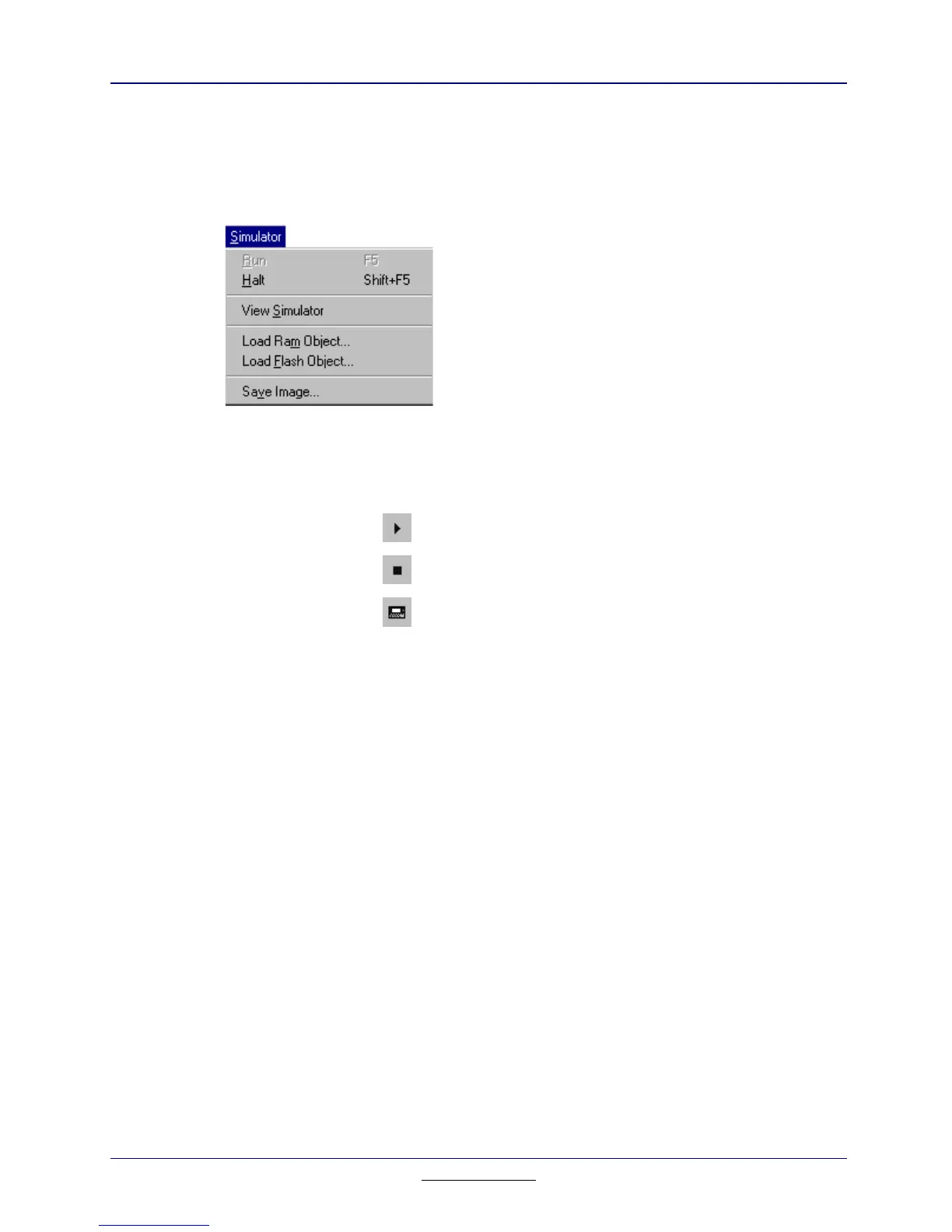214
Chapter 18:
TI
FLASH
Studio
TI
-
89 / TI
-
92 Plus Developer Guide
Not for Distribution
Beta Version January 26, 2001
18.3.6. Simulator Menu
The Simulator menu items perform various actions on the TI
-
89 / TI
-
92 Plus
simulator, see Figure 18.13.
Figure 18.13: Simulator Menu
Item Icon Action
Run
Starts the simulator corresponding to the project type.
Halt
Stops the simulator.
View Simulator
Brings up the calculator (simulator) image.
Load RAM Object Loads the TI
-
89 / TI
-
92 Plus RAM applications into
the corresponding simulator/debugger.
Load Flash Object Loads the TI
-
89 / TI
-
92 Plus Flash applications into
the corresponding simulator/debugger.
Save Image Saves the calculator image into a user-specified file
(<filename>.clc).
