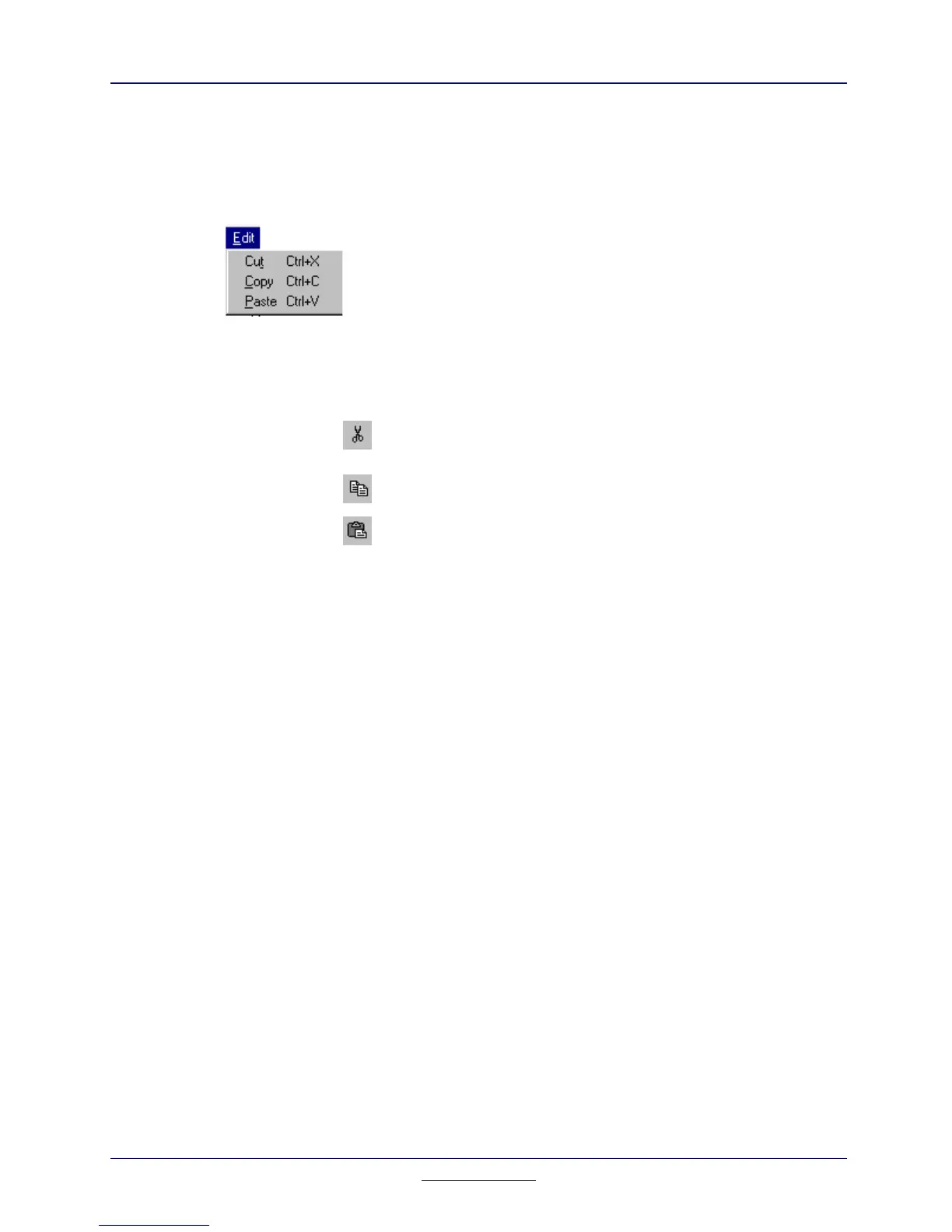206
Chapter 18:
TI
FLASH
Studio
TI
-
89 / TI
-
92 Plus Developer Guide
Not for Distribution
Beta Version January 26, 2001
18.3.2. Edit Menu
The Edit menu contains the edit commands displayed in Figure 18.5. All
commands are limited to the text in the edit window.
Figure 18.5: Edit Menu
Item Icon Action
Cut
Removes the currently selected text and copies it to the
clipboard.
Copy
Copies the currently selected text to the clipboard.
Paste
Pastes items in the clipboard to the active window’s cursor
location.
