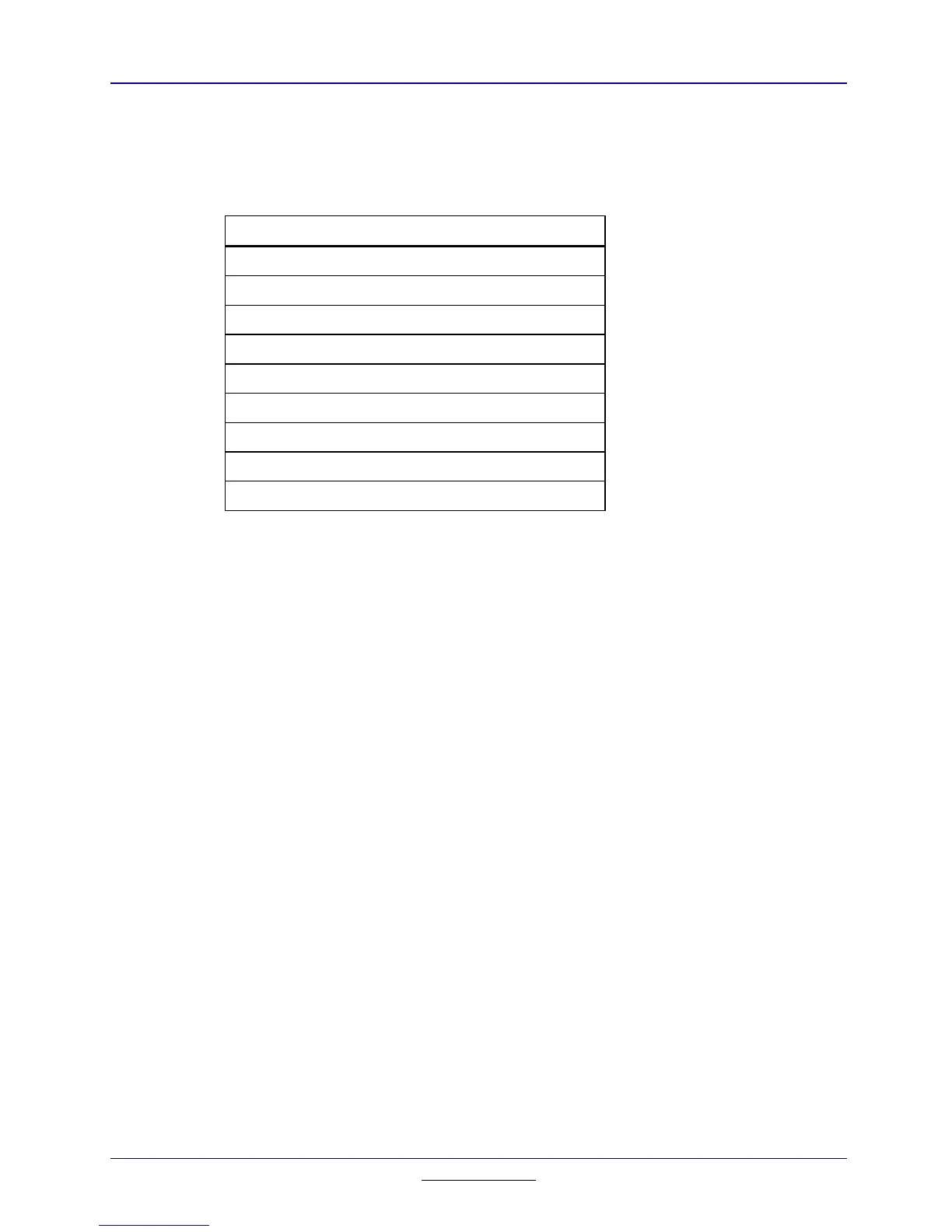34
Chapter 7: Flash Application Layout
TI
-
89 / TI
-
92 Plus Developer Guide
Not for Distribution
Beta Version January 26, 2001
Even built-in applications have internal names. You can call
EV_getAppID
with a
built-in app’s internal name to get its application ID. Your app can send
messages to a built-in app (see
EV_sendEvent
) given its app ID.
Application Name Internal Name
Home TIHOME
Y= Editor TIEQUED
Window Editor TIWINDED
Graph TIGRAPH
Table TITABLED
Data/Matrix Editor TIDMED
Program Editor TIPRGMED
Text Editor TITEXTED
Numeric Solver TIINSLVR
Table 7.3: Internal Names of Built-in Applications
7.1.3.3. Flags
0x0001 APPHDR_LOCALIZER
Application provides language localization for the AMS
Operating System (OS). The language setting pop-up
menu on page 3 of the calculator’s mode window is built
by scanning all the app headers for applications with this
flag set.
The remaining flag bits are reserved and should be zero.
7.1.3.4. Length of Data Segment
The data segment length is the amount of static RAM to allocate to the
application when it is loaded into the calculator. It consists of the static initialized
(.data) and uninitialized (.bss) RAM sections.
7.1.3.5. Byte Offset to Code Segment
The byte offset to code is a header-relative pointer to the beginning of the
application code image.
7.1.3.6. Byte Offset to Initial Data Table
The contents of the application’s initialized RAM (.data section) are initialized by
copying the data from this table.
