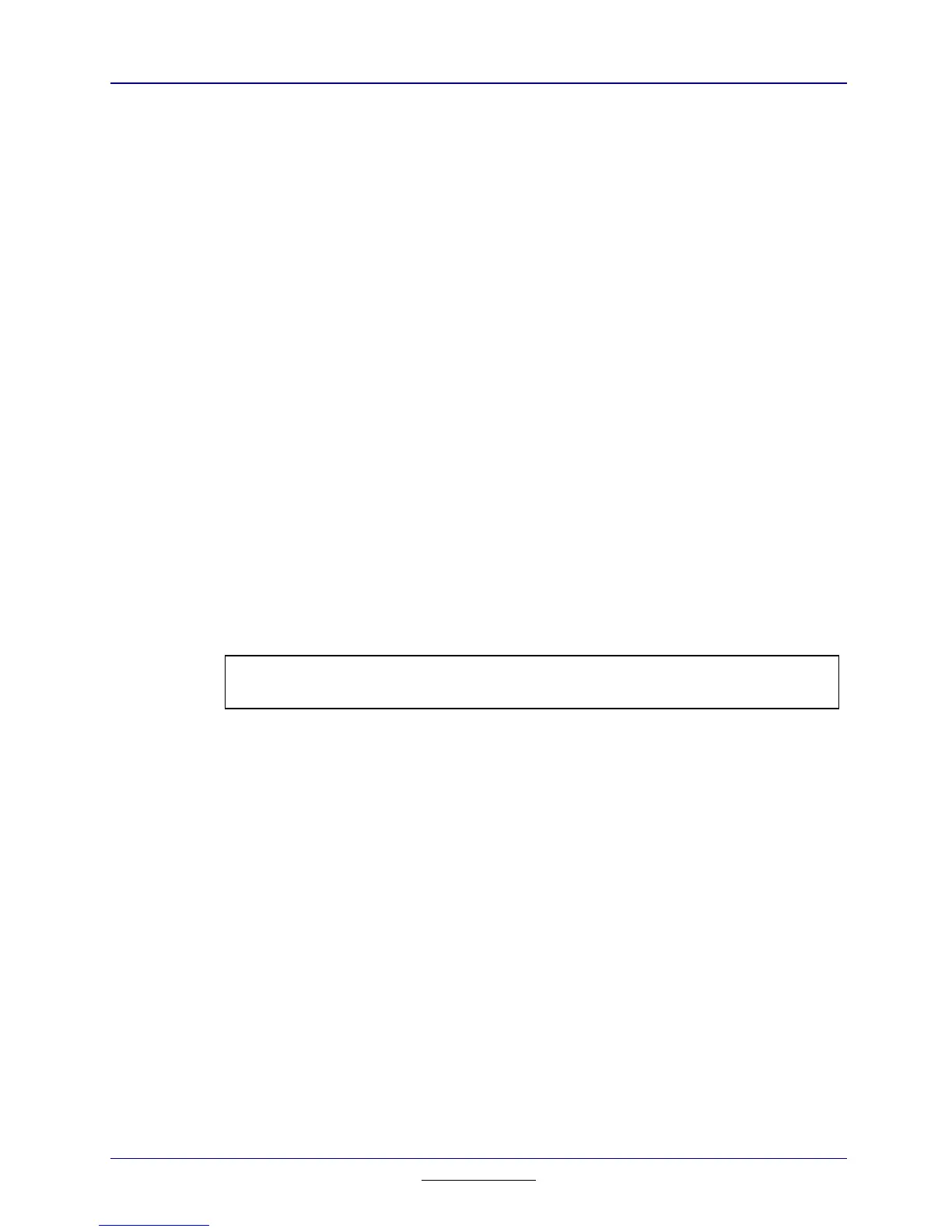88
Chapter 9: Application Control Flow
TI
-
89 / TI
-
92 Plus Developer Guide
Not for Distribution
Beta Version January 26, 2001
9.7. Paint Events
The CM_WPAINT message tells the application to repaint its window. The
address of which window to paint is included in the message in case the
application has more than one window. The application should call
WinBeginPaint
, then any other window drawing routines, then
WinEndPaint
.
9.8. Background Events
Applications can arrange to receive time for background processing. This allows
an application to execute on a time-available basis even when it is not the focus
of interactive events. The OS sends CM_BACKGROUND messages only to
applications which have the APP_BACKGROUND flag set in the
OO_APP_FLAGS attribute of their object frames (see section
7.3.1.3. Object
Frame Attributes
).
CM_BACKGROUND messages are very low priority. Only after all device events,
dirty window repaint messages, and the null event have been sent to the current
application are background events sent out. Every application which has its
APP_BACKGROUND flag set is then sent a CM_BACKGROUND message.
Background applications will continue to get CM_BACKGROUND messages until
the OS determines a higher priority message must be sent to the current
application.
Note:
Applications should keep background processing short so as not to degrade the
response of interactive applications.
9.9. Default Event Handler
The simplest application for the AMS Operating System does nothing more than
forward its events to the default event handler,
EV_defaultHandler
. Such a
simple application does not display a window and does not respond in any visible
way to keypresses from the user. While a truly useful application must respond to
some events, it is helpful to know what happens to events which the app does
not handle. The action provided by the default event handler is, in many cases,
already sufficient and needs no further elaboration in the application.
Many events have no default action and, unless they are listed in this section, are
discarded when they get to the default event handler.
9.9.1. CM_KEY_PRESS
The info.keyInfo.keyCode field of the CM_KEY_PRESS event contains a value
indicating which key the user pressed. Many keypresses are translated into a
