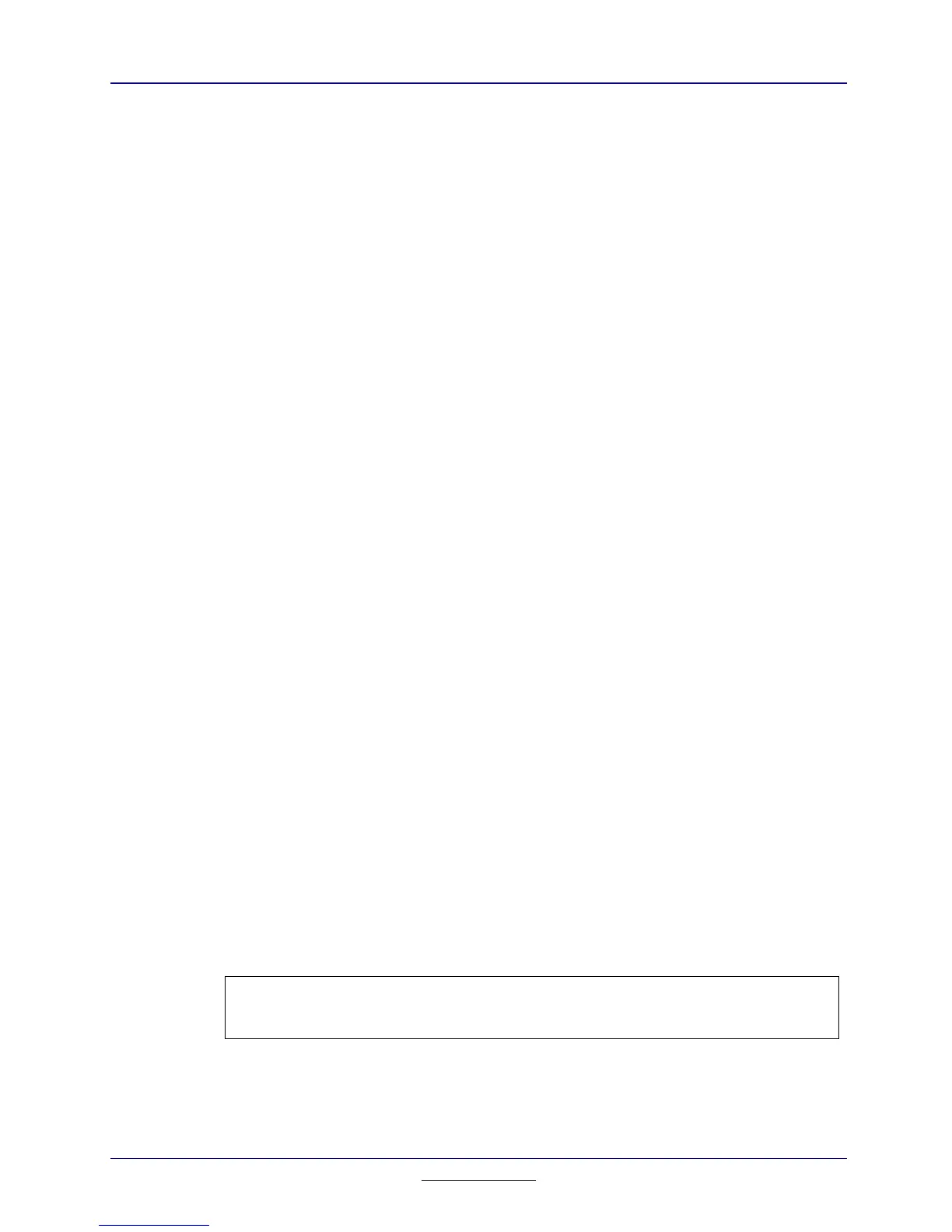Chapter 18: TI FLASH Studio
217
TI
-
89 / TI
-
92 Plus Developer Guide
Not for Distribution
Beta Version January 26, 2001
18.4.2. Building the Application
Select Project menu, and then Rebuild All submenu. The TI development
architecture is based on the TI
FLASH
Studio using the Sierra C compiler and
Assembler. This step calls the Sierra C Assembler, which compiles, assembles
and links the code. The following text should appear in the output window:
Prebuild
Compiling resources . . .
RAM Resource compiler version 2.13
.
.
.
Build Successful.
Failure in the build process implies bugs in the source code.
18.4.3. Loading the Application into the Simulator
After a successful build, the unsigned app is created in the
C:Programs/TI
Flash
Studio/Projects/<Project Name> directory. The default
extension is <file name>.8xk for TI-89 application and <file name>.9xk for
TI-92 Plus application. Selecting the Load RAM Object submenu or the Load
Flash Object submenu from the Simulator pull down menu allows the user to load
the RAM application or Flash application into the simulator.
18.4.4. Debugging the Application
The TI
FLASH
Studio uses two files for debugging:
•
<filename>.89d which contains debug information (breakpoints).
•
<filename>.clc which contains the calculator memory contents.
Various debug tools like Step Into, Step Over, Trace log and the ability to set
breakpoints are available from the Debug menu.
18.4.5. Terminating TI FLASH Studio
Selecting Exit from the File menu allows the user to terminate the session. The
user will be prompted to save the changes made to the code before exiting.
Note:
The default extension for the saved application is <file name>.8xk or <file name>.9xk
depending on whether it is a TI-89 application or a TI-92 Plus application. The <file
name>.clc file is also saved.
