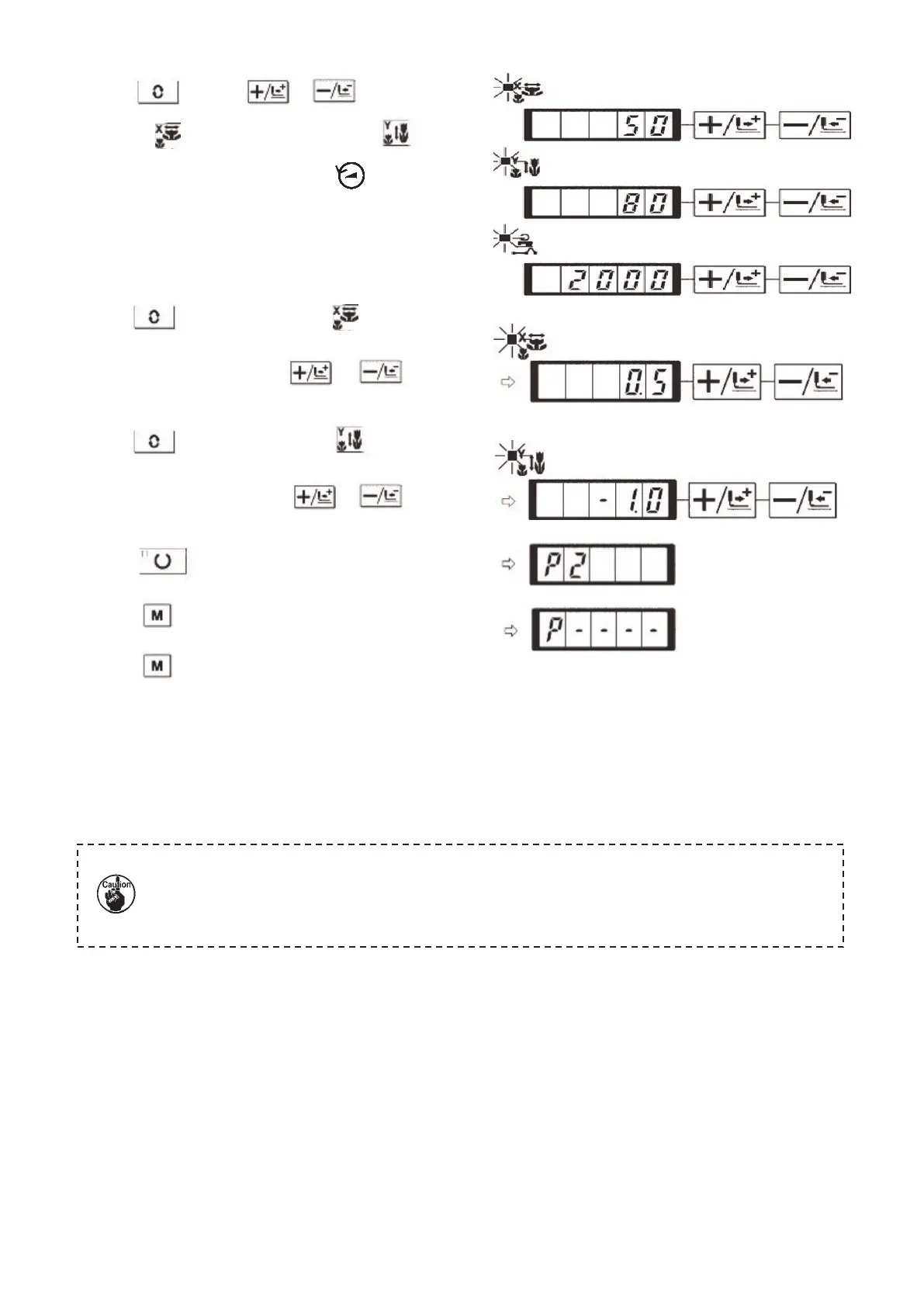22
TEXI Catenaccio operation manual
6. Press and use & to set the X
scale rate at “50”% and the Y scale rate at
“80%”, as well as Max Speed limitation at “2000”
rpm.
7. Press to activate X scale rate ,which is
displayed at 0.0. The stroke in X direction can be
changed in step at 0.1mm. Use & to
set this value at 0.5.
8. Press to activate Y scale rate , which is
displayed at 0.0. The stroke in Y direction can be
changed in step at 0.1mm. Use & to
set that value at
9. Press to end the setting.
10. Press to end pattern storage mode
11. Press to end Mode Setting and return to
Ordinary Mode
(2). Sewing Operation
Example: sew the pattern saved as P2 at first, and then sew the P3
Press P1 to P25 key while the sewing LED lights up and the presser comes down.
Be careful that your fingers are not caught in the presser. Pattern register from P26 to P50 can be performed.
Register can not be performed in P1 to P5 key. Designate the pattern by the pattern selection only. Indicate
the pattern with or key. Pattern selection from P26 to P50 cannot be performed while the sewing LED lights
up.