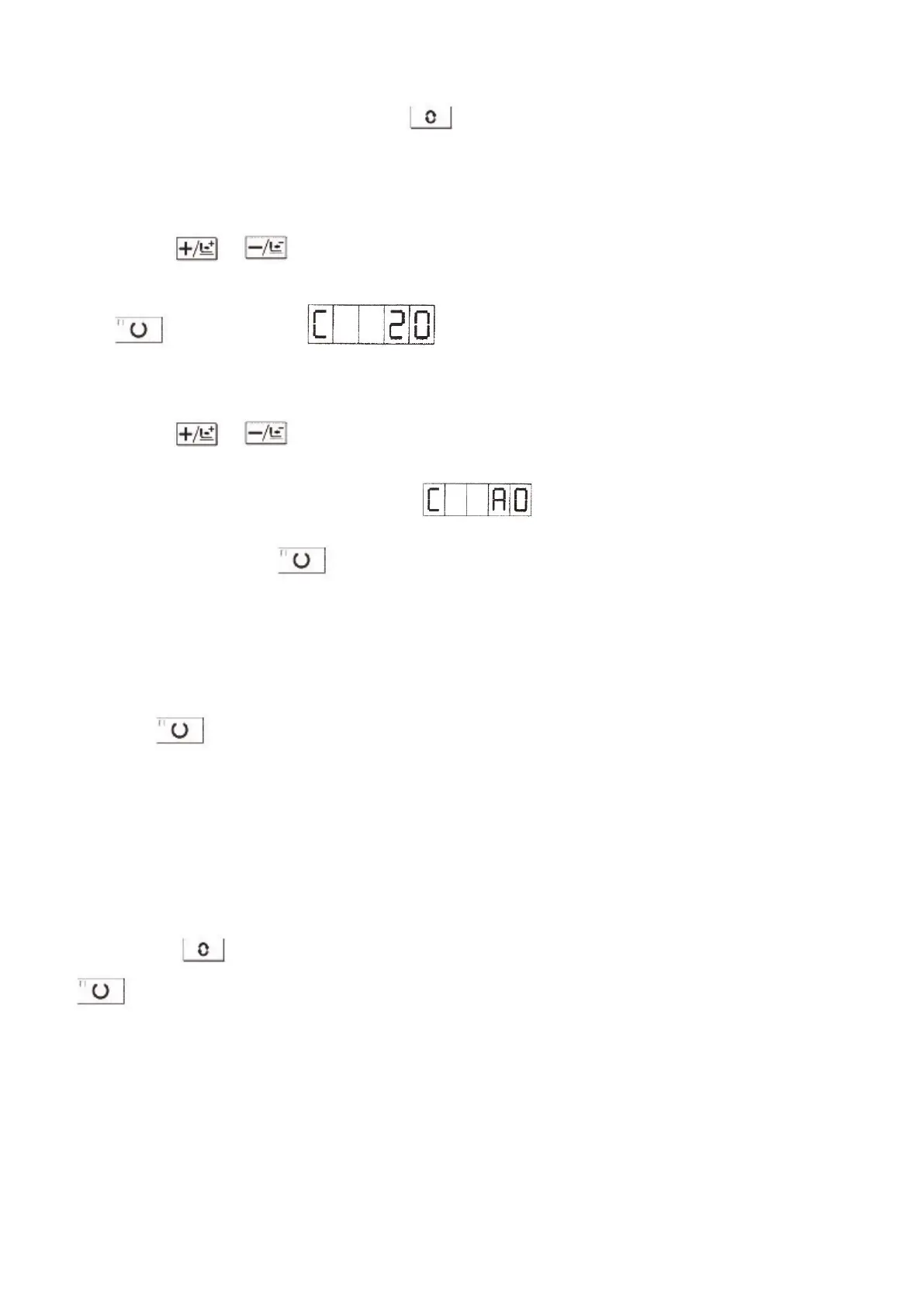29
TEXI Catenaccio operation manual
11-3. CP-3 Continuous Running
When the screen displays the “CP-3”, user can press to have access to the Continuous Running Mode. After setting
the conditions for continuous running, user can start the continuous running mode; for quitting the continuous running mode,
please turn off the power.
(1). Setting of Time Interval
User can press & to set the time interval between two operations.
From 1800ms to 9900ms, user can set the 100ms as a changing step. After the setting (the default value is 2000ms), user can
press to save the set value .
(2). Setting of origin search at sewing end
User can press & to set the validity of origin search at sewing end.
A0:Invalid (Default value)
A1:Valid(Search origin after sewing at each time)
After the setting, user can press to have access to the normal sewing mode.
(3). Continuous Operation
Under the normal sewing mode, user can set the conditions, such as pattern number, X/Y scale rate and Max speed, and start
sewing. At sewing end, if the user sets the origin search at the second step operation, the machine will search the origins of
motors, including X/Y presser motors, thread-trimming motors and thread-catching motor; however, if the user set stop time in
the 1
st
step operation, the machine will automatically start sewing again after sewing end. For stopping the continuous sewing,
please press when the sewing ends.
11-4. CP-4 Test Main Motor Speed
Set the speed of machine. With the set speed, the machine will only run the main motor that is used for driving the machine
and display the actual speed.
(1). Preparation
User shall press to have access to CP-4 firstly. At this time, the screen displays “S 400”. Then the user can press
to search the origins of motors, including thread-catching motors, presser motors, and thread-trimming motors.
At this moment, the Sewing LED is on.