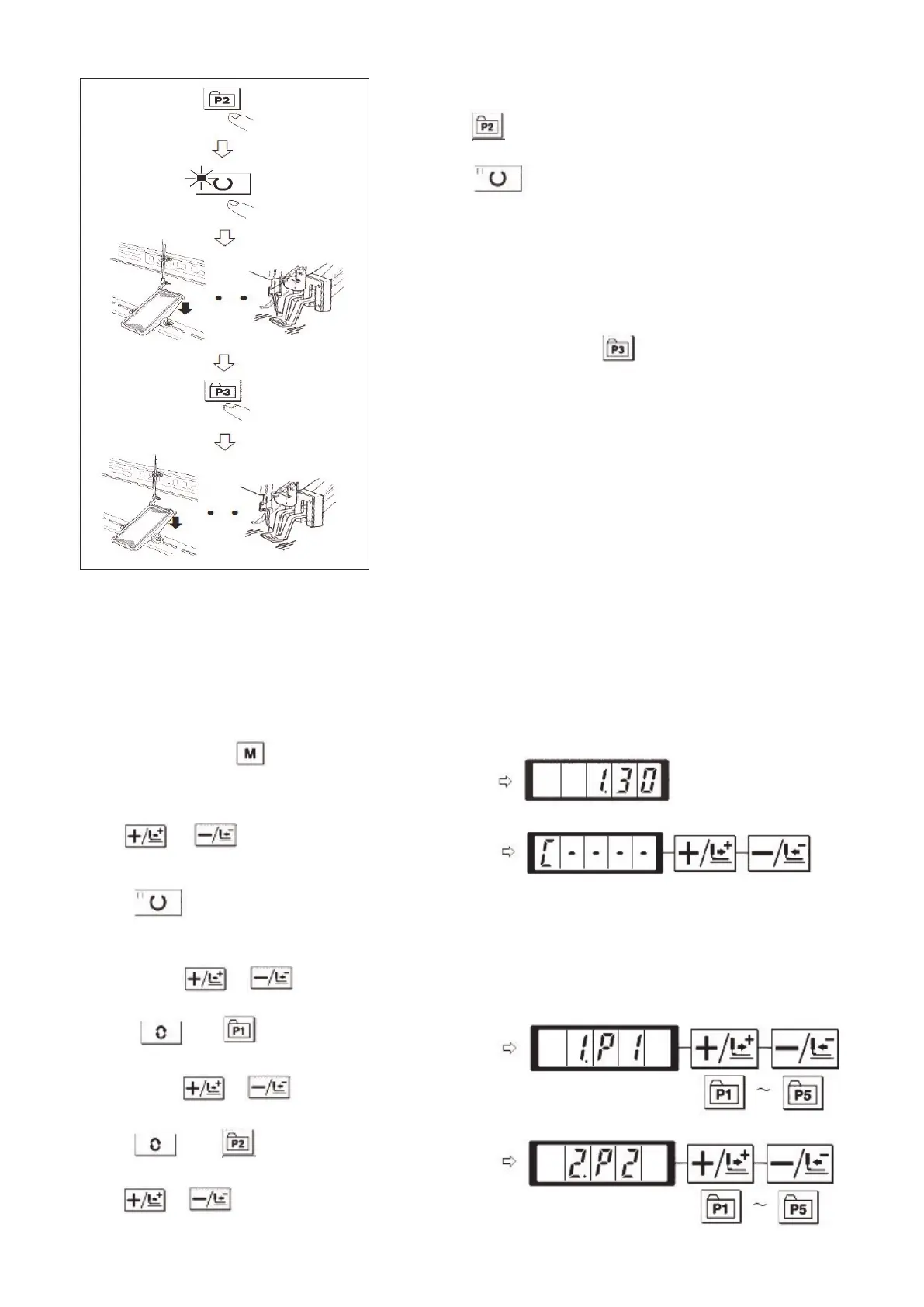23
TEXI Catenaccio operation manual
1. Turn on the power.
2. Press .
3. Press to turn on the Sewing LED, and then the presser
will go up.
4. Confirm the pattern shape.
5. If the pattern shape is correct, the machine will be able to carry
out the sewing.
6. After sewing, please press to lower the presser for
searching the origin. After that, the presser will move to
the sewing start point and go up.
(When the Sewing LED is on, user can also press P keys to
change the pattern.)
7. Perform the operations in Step 4 and Step 5.
10-2. Sewing with Combination Functions
Store the patterns registered in the sequence as P1~P50 to C1~C20. The sewing pattern will be changed in order upon the
finish of sewing in each time. 30 patterns can be stored in a combination code at most.
(1). Storage of Combination Pattern
Example: Register the combination in order of P1, P2 and P3.
1. Turn on power. Press to have access to Mode
Setting (for setting parameter of memory). The Sewing
LED shall be off at the moment
2. Use & to display the Combination
Mode
3. Press to turn on the Sewing LED, thus to
have access to the setting mode of combination
pattern. User can select C pattern number from
C1~C20 with & .
4. Press and to set the P1 as the first
pattern in the C1. User can select P pattern from
P1~P50 with & .
5. Press and to set the P2 as the second
pattern in C1. User can select P pattern from P1~P50
with & .
