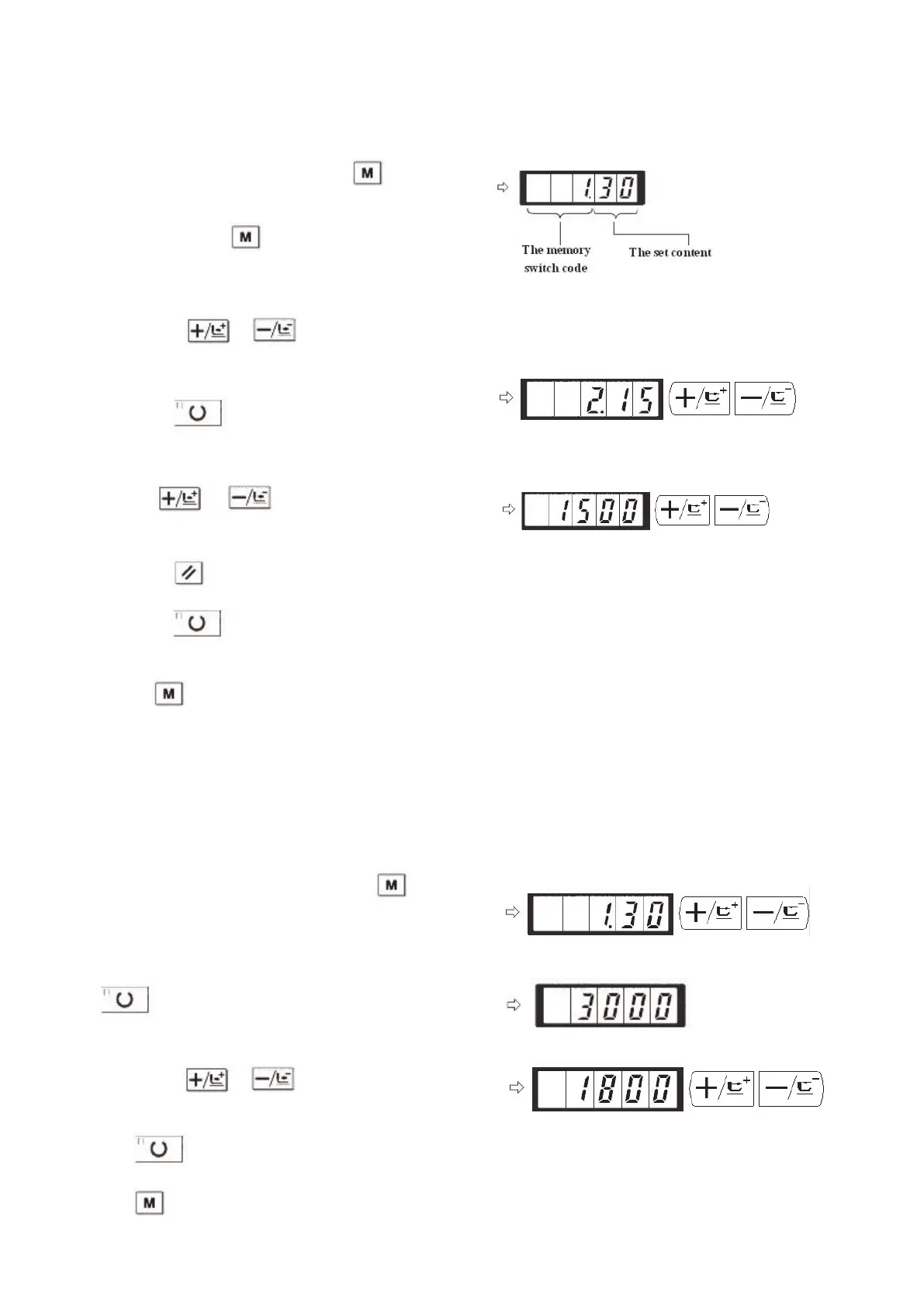34
TEXI Catenaccio operation manual
12. Parameter Setting
12-1. Specific Operations on Setting Parameters
1) When Sewing LED is off, user can press to set
the parameters.
(After user presses , the displayed 1.30 means
that the Max speed of the No.1 parameter is 3000rpm)
2) User can use & to change the
number of parameter.
3) By pressing , user can adjust the wanted
parameter number and turn on the Sewing LED
4) By using & , user can change the
corresponding value of the parameter
5) By pressing , user can make the parameters return to the initial value.
6) By pressing , user can save the changed content and turn off the Sewing LED. After that, the machine returns to
parameter number selection status.
7) Pressing will end the parameter setting mode and let system return to ordinary status.
12-2. Example for Setting Parameters
(1). Setting of Max Sewing Speed
Emp.: Set the upper limitation of sewing speed to 1800rpm
1. When the Sewing LED is off, user can press to
display the content of Parameter No.1. Parameter No.1
displays the Max speed of sewing machine.
2. When the No.1 parameter is displayed; user can press
to turn on the Sewing LED. Then the content
of No.1 parameter is displayed in the screen.
3. User can use & to set the speed to
“1800”
4. Press to save the value and turn off the Sewing LED.
5. Press to return to the ordinary status.
