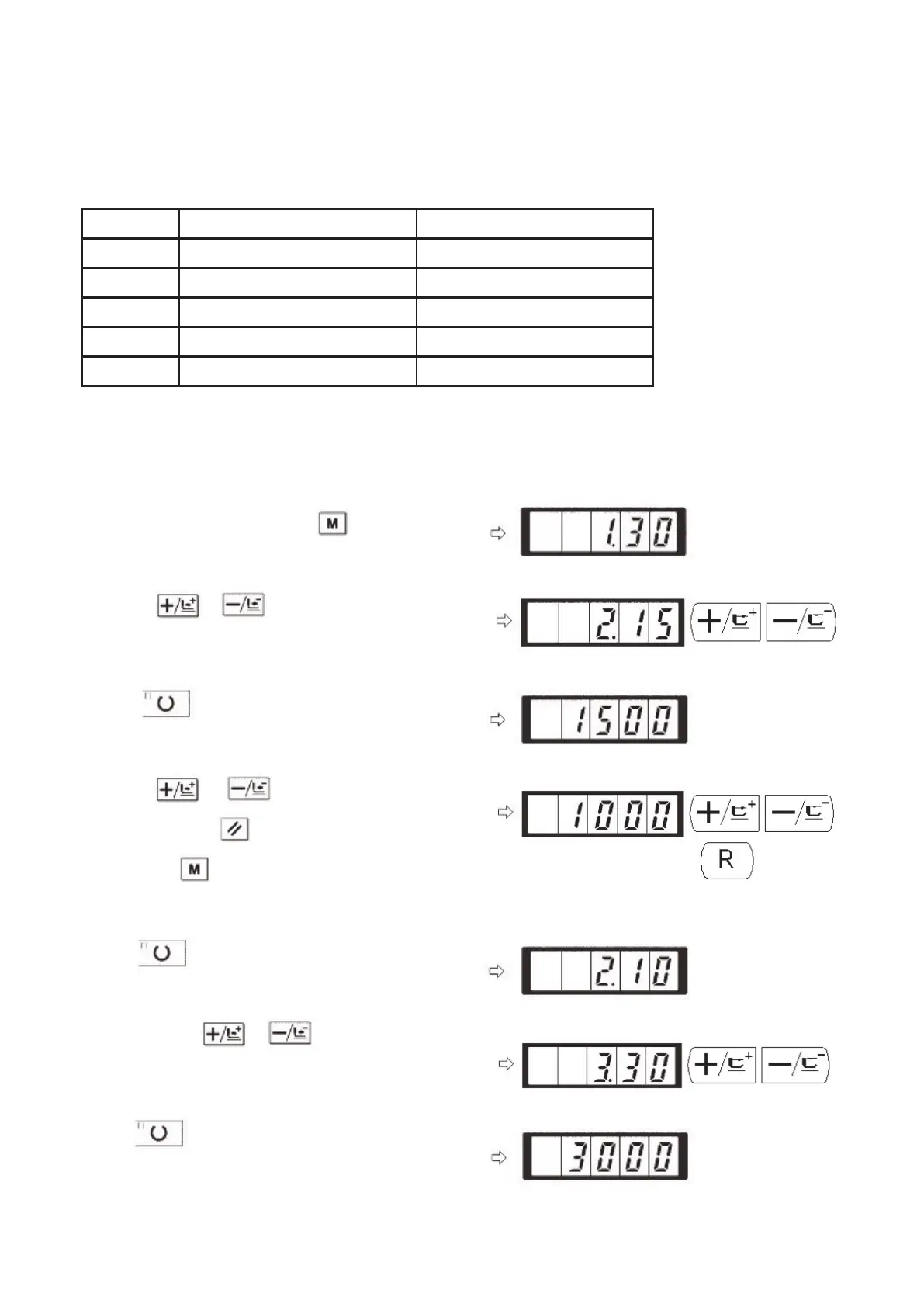35
TEXI Catenaccio operation manual
(2). Setting of Soft-start Speed at Sewing Start
The speed of stitches from the first one to the fifth one can be set in the unit of 100rpm. User can also set the validity of
thread-catching on these stitches.
With thread-catching function
For the Max speed, the No.1 parameter takes the priority.
Emp.:In case of having thread-catching function, the 1
st
stitch will change from 1500 to 1000 rpm, while 2
nd
stitch will
change from 3000 to 2000 rpm.
Default Seng(rpm)
Seng Range
1
st
stch 1500
400~1500
2
nd
stch 3000
400~3000
3
rd
stch 3000
400~3000
4
th
stch 3000
400~3000
5
th
stch 3000
400~3000
1. When the Sewing LED is off, press .
2. By using & , user can have the
parameter code No.2 displayed. And user can set
the sewing speed of 1
st
stitch
3. Press to turn on the Sewing LED and display
the set value of the 1
st
stitch.
4. By using & , user can input “1000” in
the screen. Press to return to default setting. If
user presses , the existing operations will be can-
celled and system will return to the status in step 2).
5. Press to turn on the Sewing LED and save
the set value of the 1
st
stitch.
6. By pressing the & , user can display
the parameter code No.3 at screen. And the sewing
speed of the 2
nd
stitch is display at here as well.
7. Press to turn on the Sewing LED and display
the set value of the 2
nd
stitch.