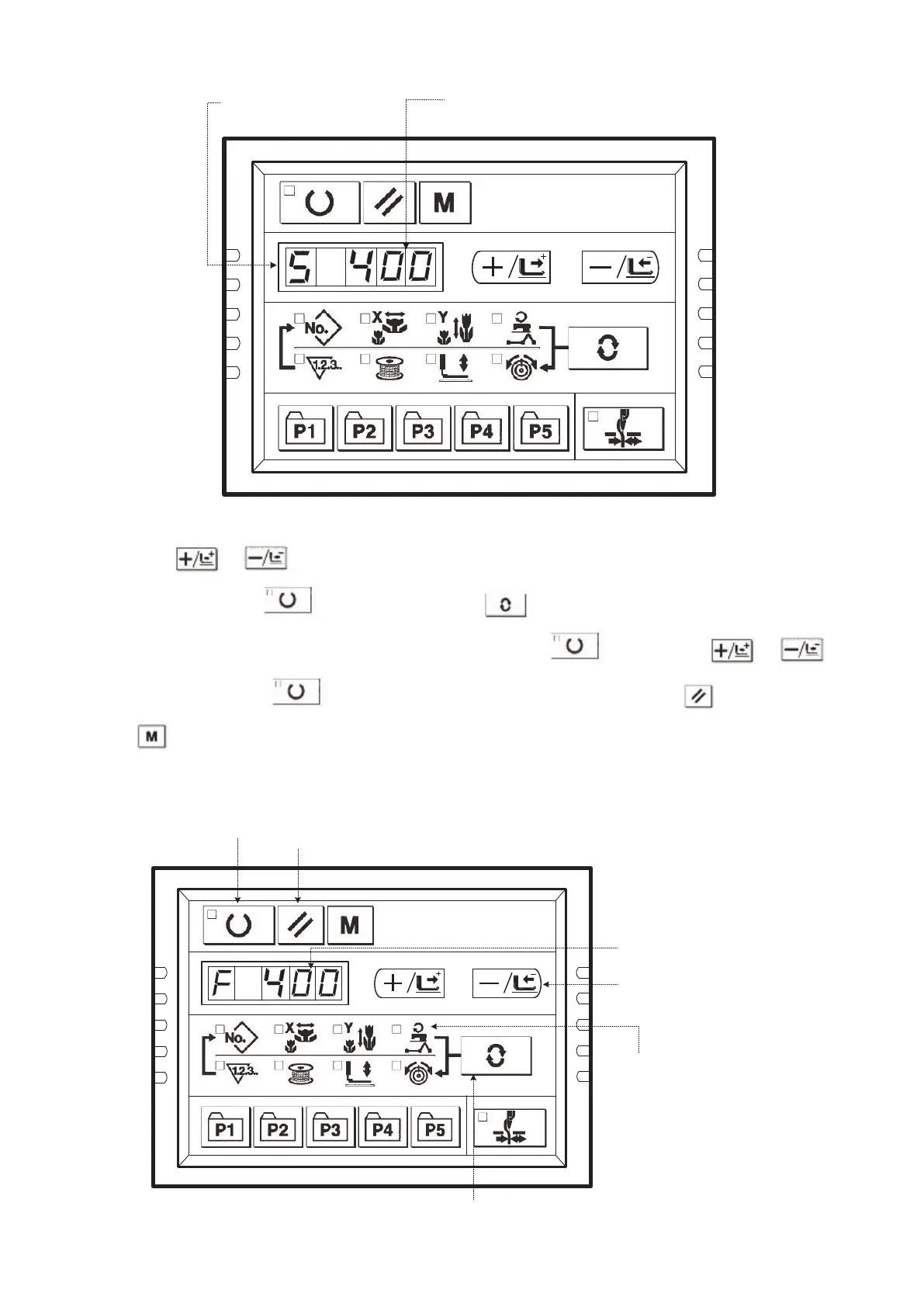30
TEXI Catenaccio operation manual
“S”: set speed
“F”: actual speed
Display of main-shaft motor speed
(2). Operations
User can use & to change the setting on the main-shaft speed. Then the machine will run in the set
speed just after user presses . At this time, by pressing , user can shift the display of set speed and the
display of actual speed. For changing the set speed again, user shall press again and use & to
set the speed, and then press to enable machine to run in the newly set speed. Press for stopping while
pressing for quit.
Display the set speed or the actual
speed. By pressing, user can make
the shift between the displays of the
speed.
By pressing this key, user can let machine run in the set
speed. For changing the speed, please press.
By pressing this key, user can stop the machine.
Use & to set the speed between 400~
3000 rpm
Speed LED:
This LED is on at displaying the actual
speed while off at displaying the set speed.
Press to shift the display of these two kinds
of speed.
By pressing this key, user can make the shift between the displays of the speed.