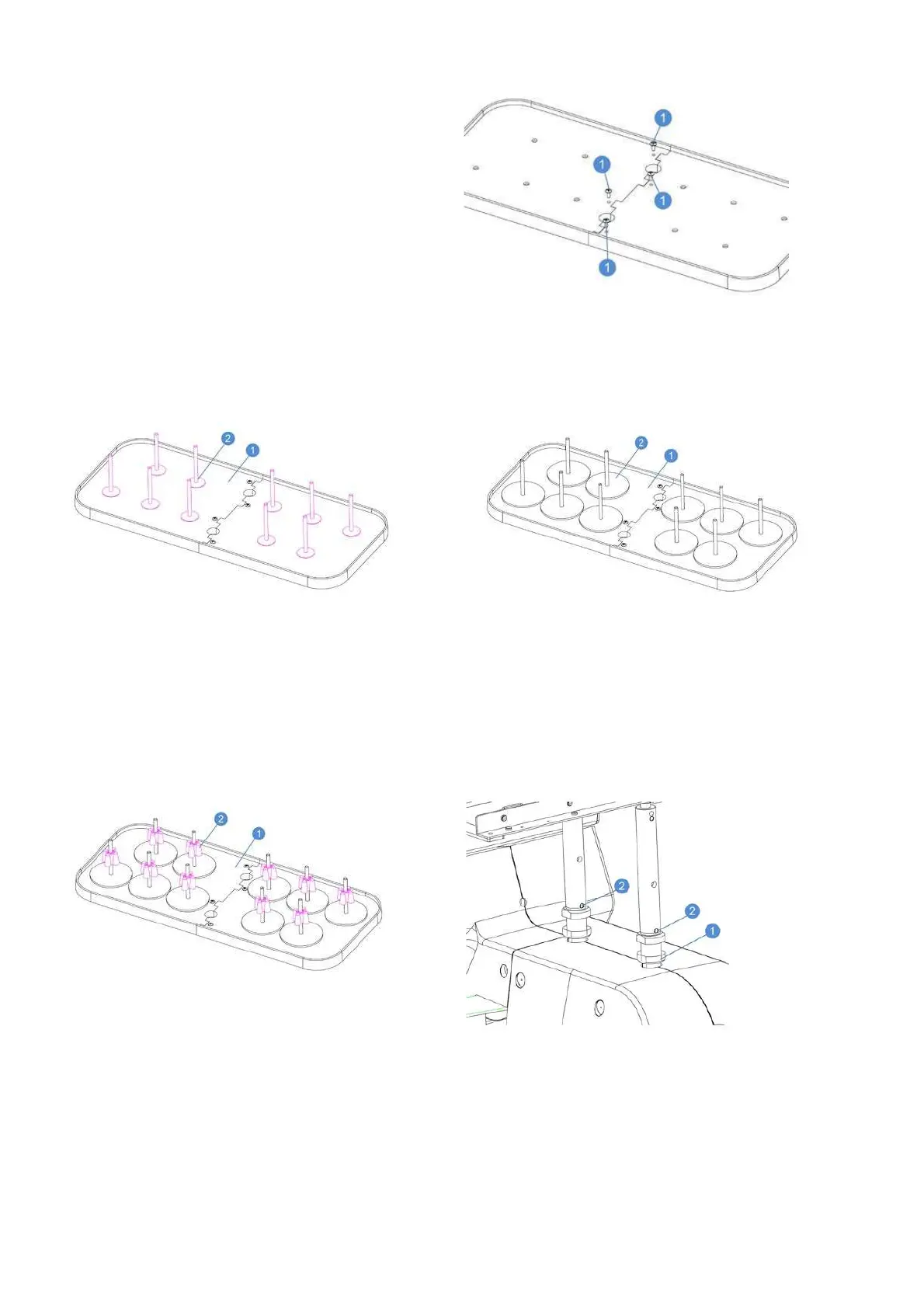Texi Iris 10 Operation Manual
13
Tighten two parts of the thread base with 4 screws
M4x8 (1).
Select 10 bobbin columns (2) and install them on the
thread rack (1).
On every bobbin column (out of 10) you can install one bobbin
mat (2).
Bobbin holders (2) should be installed on the bobbin
columns.
Loosen two screws (2) on the thread rack guide tube using Al-
len wrench, pull out the thread rack guide tube upward to sepa-
rate it from the machine, then unscrew the locking nut (1).