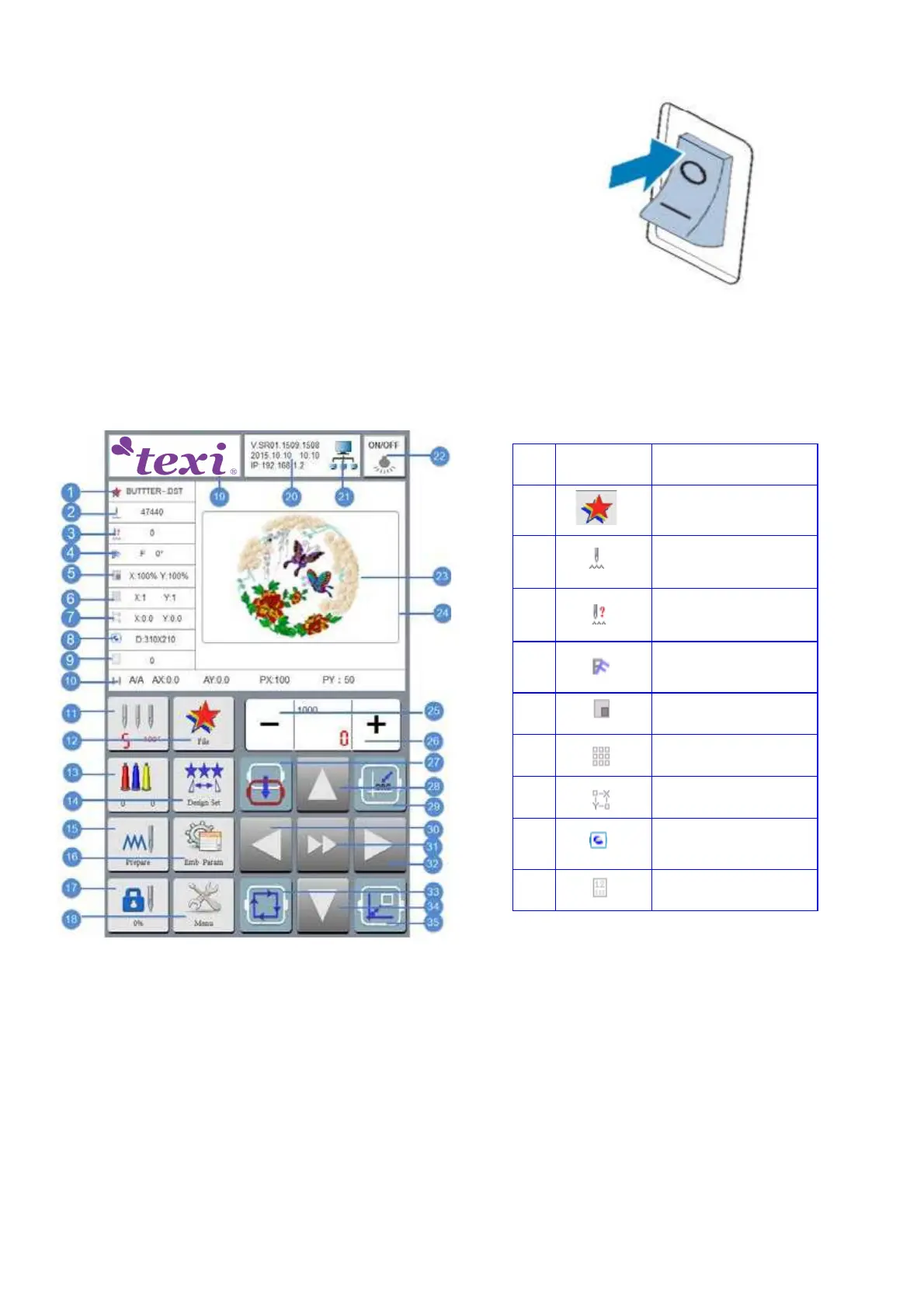Texi Iris 10 Operation Manual
29
Shutdown
Always turn off the machine when you stop working
To switch off the machine set the main power switch at “o”
1. Pull out power cords from the power socket.
2. Pull out power cords from the machine, if necessary
In case of power failure during embroidery machine operation,
please shut down embroidery machine and pull out power cords.
Description of main LCD functions
No. Display Function
1 Display pattern name
2 Display pattern stitch
number
3 Display current of em-
broidery needle
4 Display pattern direction
and rotation angle
5 Display pattern scaling
6 Display array number
7 Display X and Y position
8 Display dimension of
embroidery frame
9
