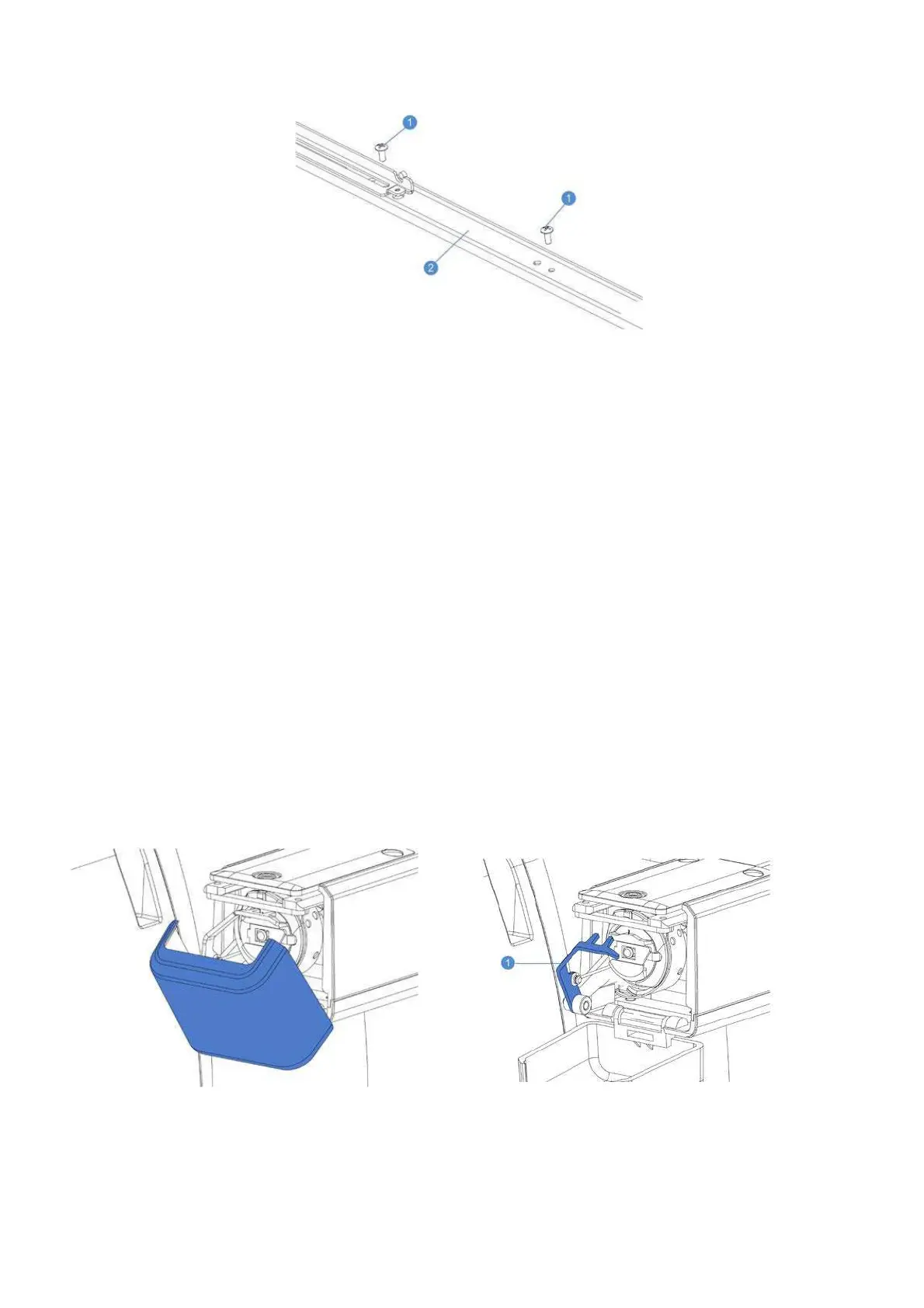Texi Iris 10 Operation Manual
15
Connect embroidery frame (2) with the plate using 2 screws M4x8 (1).
Basic steps before starting embroidering
Bobbin installation
Notes: In a new machine only a bobbin case without a bobbin is installed. To start work please insert a bobbin with bobbin thread
for embroidery.
·The machine does not indicate remaining quantity of bobbin thread. Before starting embroidery, please make sure that there is
sufficient bobbin thread for embroidery pattern.
·Clean bobbin case while replacing the bobbin.
·Open the needle plate weekly and clean bobbin periphery.
Removal of bobbin case
Open the bobbin case cover.
Bobbin stopper (1) is always slightly inclined. It should not be
removed while exchanging of the bobbin (it will not affect this
operation).20
