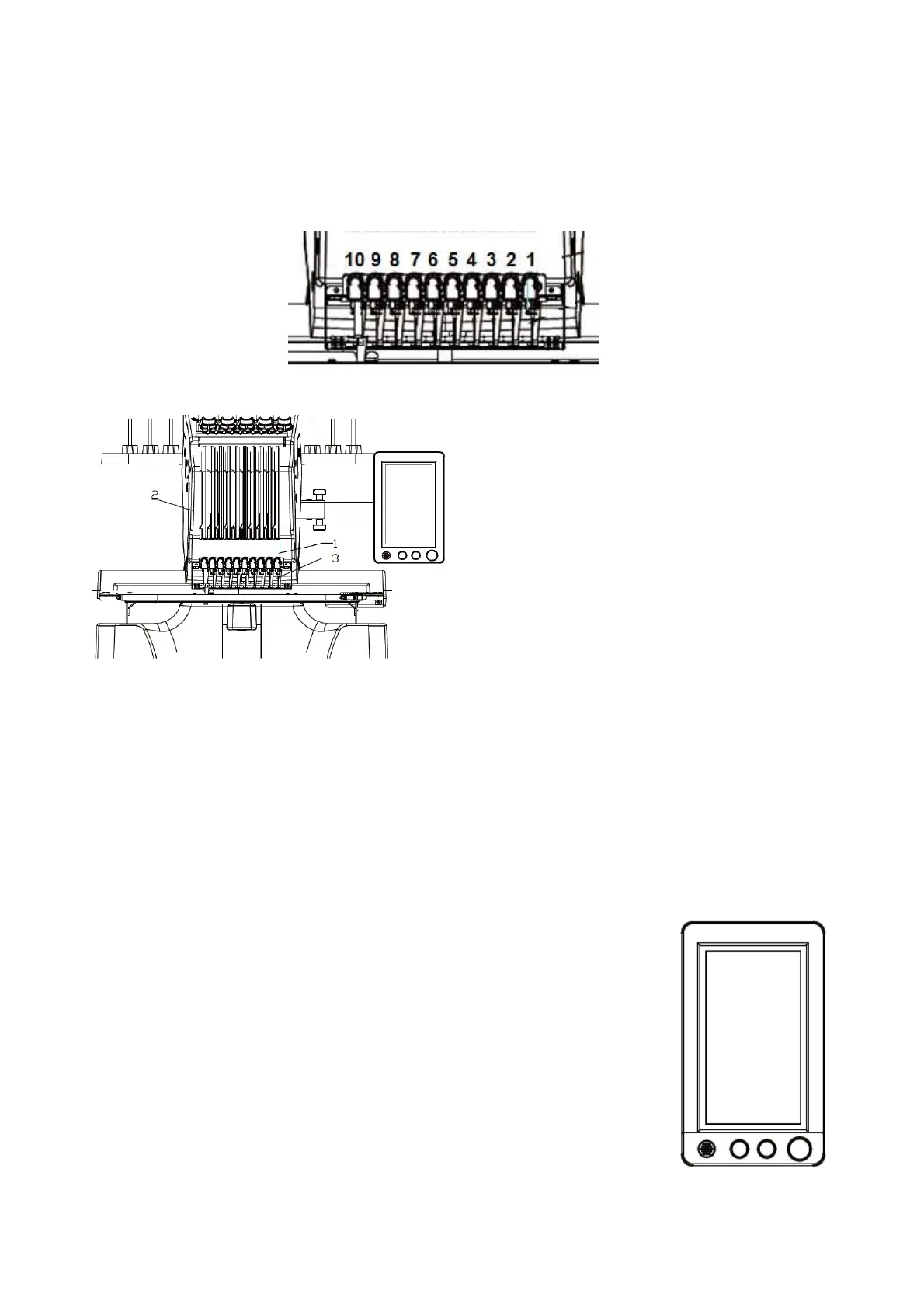Texi Iris 10 Operation Manual
5
Machine construction and main functions
10-needle embroidery machine
Machine is equipped with 10 needles, each needle can embroider with a different thread colour. By setting the colour and auto-
matic colour change for each needle bar, user may embroider patterns of various colours. Needle bars are named in the follow-
ing order: 10#, 9#, 8#, 7#, 6#, 5#, 4#, 3#, 2#,1#.
1:1# needle bar; 2:Needle bar head; 3:1# needle
By designating a particular needle bar in the preferred
thread colour, user can enter data into the Menu regard-
ing colours of threads used by particular needle bars.
Remark
It is not necessary to embroider according to the needle
bar number sequence.
Needle bars don’t have to move simultaneously. User may move only one needle to embroidery position.
Needle bar frame moves according to embroidery sequence, and the needle bar with required colour is moved to the current
embroidery position.
Presser foot is automatically lowered when the machine is operated. Once embroidering is finished, the thread will be
automatically cut and needle automatically returns to the starting position.
LCD panel
The machine is equipped with a colour LCD panel.
Touch panel provides access to all needed functions.
