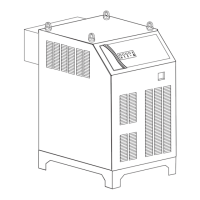TABLE OF CONTENTS
SECTION 1:
GENERAL INFORMATION ................................................................................................ 1-1
1.01 Notes, Cautions and Warnings ...................................................................... 1-1
1.02 Important Safety Precautions ....................................................................... 1-1
1.03 Publications .................................................................................................. 1-3
1.04 Declaration of Conformity ............................................................................. 1-5
1.05 Statement of Warranty .................................................................................. 1-6
SECTION 2: SPECIFICATIONS ................................................................................................. 2-1
General Description Of The System ...................................................................... 2-1
Plasma Power Supply ........................................................................................... 2-1
Remote Arc Starter............................................................................................... 2-1
Gas Control Module .............................................................................................. 2-1
Precision Plasma Cutting Torch ............................................................................ 2-1
Specifications & Electrical Requirements ............................................................. 2-2
System Component Layout .................................................................................. 2-2
Power Supply Dimensions .................................................................................... 2-3
Power Supply Rear Panel Features ....................................................................... 2-4
Gas Requirements ................................................................................................ 2-5
Gas Applications .................................................................................................. 2-5
XTTM-300 Torch Specifications ............................................................................ 2-6
SECTION 3: INSTALLATION ...................................................................................................... 3-1
A. Installation Requirements ............................................................................. 3-1
B. Cooling System Requirements ...................................................................... 3-1
C. System Layout ............................................................................................. 3-2
D. Cables & Leads Identification ....................................................................... 3-3
D. Lift the Power Supply .................................................................................... 3-4
E -1. Set Switches on the Command - Control Module (Type 1 Module) ................ 3-5
E -2. Set Switches on the Command - Control Module (Type 2 Module) ................ 3-7
F. Remove the Connections Cover ................................................................... 3-9
G. Connect Work Cable and Pilot and Negative Leads...................................... 3-10
H. Check / Adjust Input Voltage Configuration .................................................. 3-11
I. Connect Input Power and System Ground Cables ........................................ 3-12
J. Ground Connections .................................................................................... 3-13
K. Connect Coolant Leads ................................................................................ 3-15
L. Connect Control Cables for CNC, Remote Arc Starter, and GCM ................. 3-16
M. Gas Control Module Installation ...................................................................3-19
N. Fiber Optic Cable Installation ....................................................................... 3-20
O. Gas Control Module: Control, Input, and Output Connections.......................3-22
P. Install Remote Arc Starter ........................................................................... 3-23
Q. Original & XTL Torch Valve Installation.........................................................3-32
R. Connecting Torch ......................................................................................... 3-33
S. Install Consumable Torch Parts....................................................................3-34
T. Complete the Installation ............................................................................. 3-37

