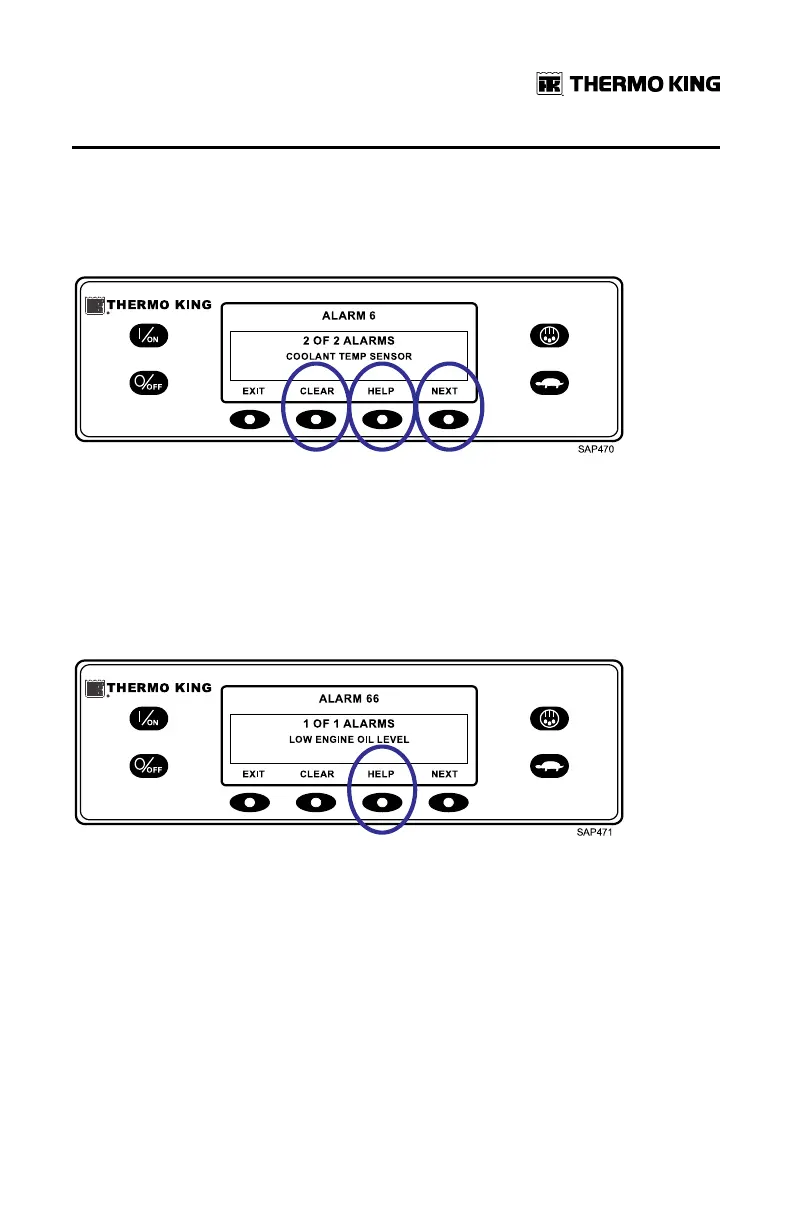TK 56704-1-OP-EN
59
After the alarm situation is resolved, press the CLEAR key to clear the alarm.
For additional information regarding the alarm shown on the display, press
the HELP key. To display the next alarm, press the NEXT key.
Figure 68. Next Key
If a serious condition occurs, the unit will be shut down to prevent damage
to the unit or the load. If this occurs, the display will show that the unit is
shut down and display the alarm code that caused the shutdown. In the
example shown (Figure 69, p. 59), the unit is shut down due to low engine oil
level. For additional information regarding the alarm shown on the display,
press the HELP key.
Figure 69. Help Key
A help message will appear. For the alarm shown (Figure 69, p. 59), the
message "CHECK OIL LEVEL. IF UNIT IS SHUT DOWN, REPAIR
IMMEDIATELY. OTHERWISE, REPORT ALARM AT END OF THE DAY" will be
shown on the display. Check the oil level and add oil as required, clear the
alarm and restart the engine.
To select a different Main Menu item, press the NEXT key. To return to the
Standard Display, press the EXIT key.
IImmppoorrttaanntt AAllaarrmm NNootteess
OOppeerraattiinngg IInnssttrruuccttiioonnss ffoorr PPrreemmiiuumm HHMMII CCoonnttrrooll PPaanneell
