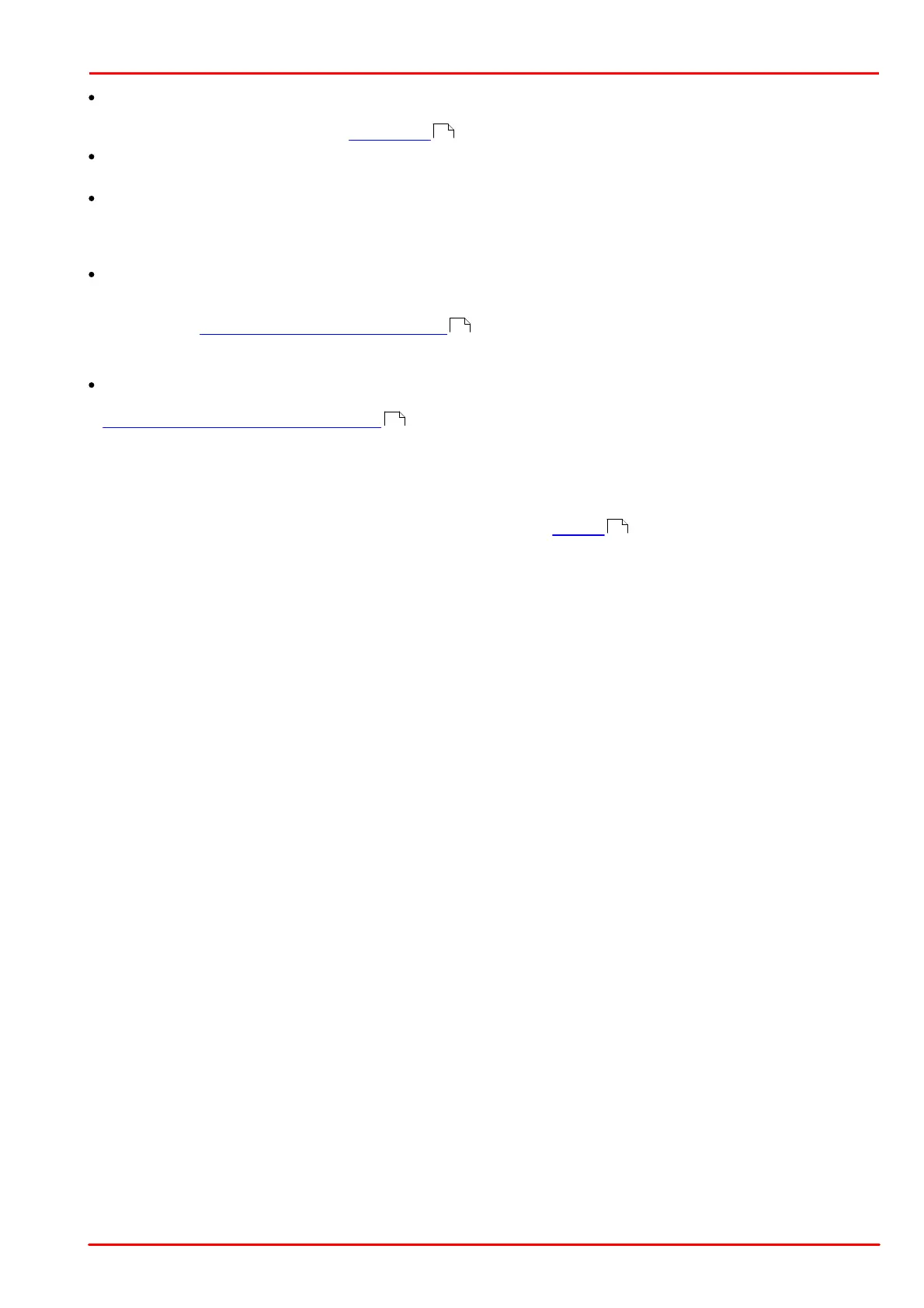© 2013 Thorlabs GmbH
3 Operation
109
Gain min
Sets the minimum gain. This limit is not exceeded, i.e. a base gain is set for the white balance control. Via this
minimal gain color cameras without master gain can reproduce the gain.
Gain max
Sets the upper adjustment limit. This limit is not exceeded.
Speed
Sets the adjustment speed. The higher the speed control is set, the faster the adjustment is. Setting the speed
control to 0 disables the adjustment functionality. If the value is set to high the adjustment starts to oscillate. In
this case you have to reduce the adjustment speed.
Hysteresis
Defines the difference by which the actual value can differ from the target value. If the target value is set e.g. to
128 and the hysteresis is set to 2, so there will be no regulation as long as the actual value is between 126 and
130 (see also Automatic image control: Hysteresis ).
If the value for hysteresis is too small, the adjustment starts to oscillate. It is recommended to keep the standard
value of 2.
Skip frames
Number of frames that will be skipped during automatic image control when freerun mode is active (see also
Automatic image control: Control speed ). The higher the frame rate, the higher the value should be. If the
value is too small, the adjustment may starts to oscillate, or there is an overload of the system. In this case
increase the value.
Histogram area
The histogram area specifies which area of the image will be used for calculating the average value of the image.
You can set the size of the histogram area by using the tools on the toolbar.
Default
Click this button to reset all parameters to the model-specific defaults.
95
46
46
77