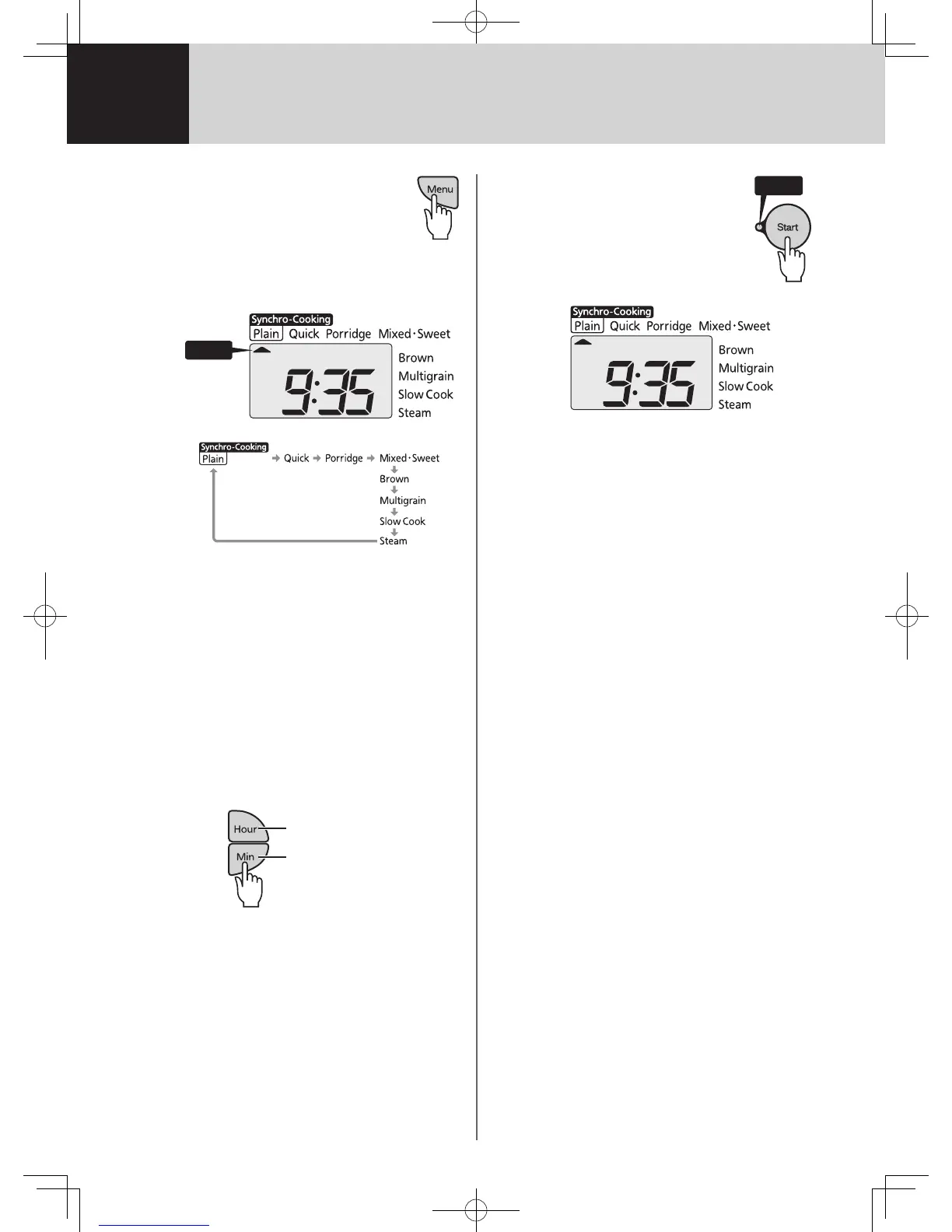1818
4
How to Cook Rice
1
Press the [Menu] key to
select the desired menu.
Each time the [Menu] key is
pressed,theselectedmenuwill
change in the order shown below.
The menu cursor will blink while the menu is
being selected.
Blinks
•It is not necessary to press the [Menu] key if
the desired menu is already selected.
2
If you selected the “Porridge”
menu, use the [Hour] and [Min]
keys to set the desired cooking
time.
•Eachtimethe[Hour]keyispressed,the
set time will increase by 5 minutes. Each
timethe[Min]keyispressed,thattimewill
decrease by 5 minutes.
•The cooking time can be set to any 5-minute
increment between 40 and 90 minutes.
Increases by 5 min.
Decreases by 5 min.
•The default setting is for 60 minutes. Adjust
as desired.
3
Press the [Start] key.
The Start lamp will turn on.
Ifyouselectedthe“Plain”menu,
aone-short,one-longbeepalarm
willsound.Otherwise,onlya
one-beep alarm will sound.
Cooking will start.
On
