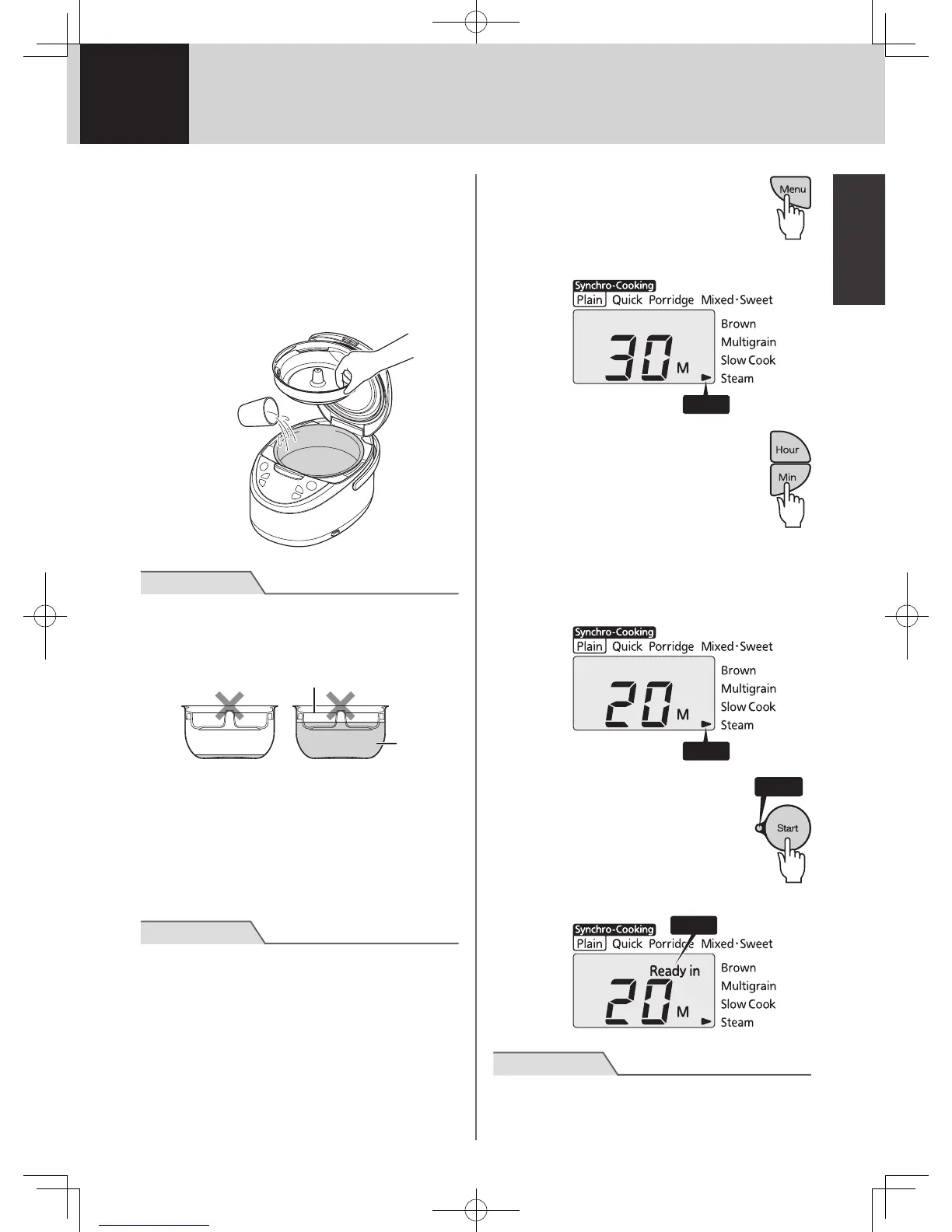11
Steaming Food (“Steam” Menu)
1
Add water to the inner pot and
place the cooking plate inside.
Refer to the following guideline on the
amount of water to add.
•1.0 L (5.5-cup) type: 3-1/2 cups (630 mL
[21 oz])
•1.8 L (10-cup) type: 4-1/2 cups (810 mL
[28 oz])
Place the
cooking
plate.
Use the
supplied
measuring cup
to add water.
Note
● Be sure to put an appropriate amount of water in
the inner pot. Do not allow the inner pot to run out
of water or the cooking plate to become immersed
in water during steaming.
Water
Cooking plate
2
Add ingredients to the cooking
plate and close the lid.
3
Connect the power plug to an
outlet.
Note
● IftheKeepWarmlampison,pressthe[Keep
Warm/Cancel]keytoturnoffthelamp.
4
Press the [Menu] key to
select the “Steam” menu.
The menu cursor will blink while the
menu is being selected.
Blinks
5
Press the [Hour] and
[Min] keys to set the
desired steaming time.
Eachtimethe[Hour]keyispressed,
the set time will increase by 5
minutes.Eachtimethe[Min]keyispressed,
that time will decrease by 5 minutes.
The steaming time can be set to any 5-minute
increment between 5 and 60 minutes.
Blinks
6
Press the [Start] key.
The Start lamp will turn on and
steaming will start.
”Ready in” will appear on the
display.
On
Note
● Do not open the lid during steaming. Doing so
may prevent the food from steaming properly.
On
