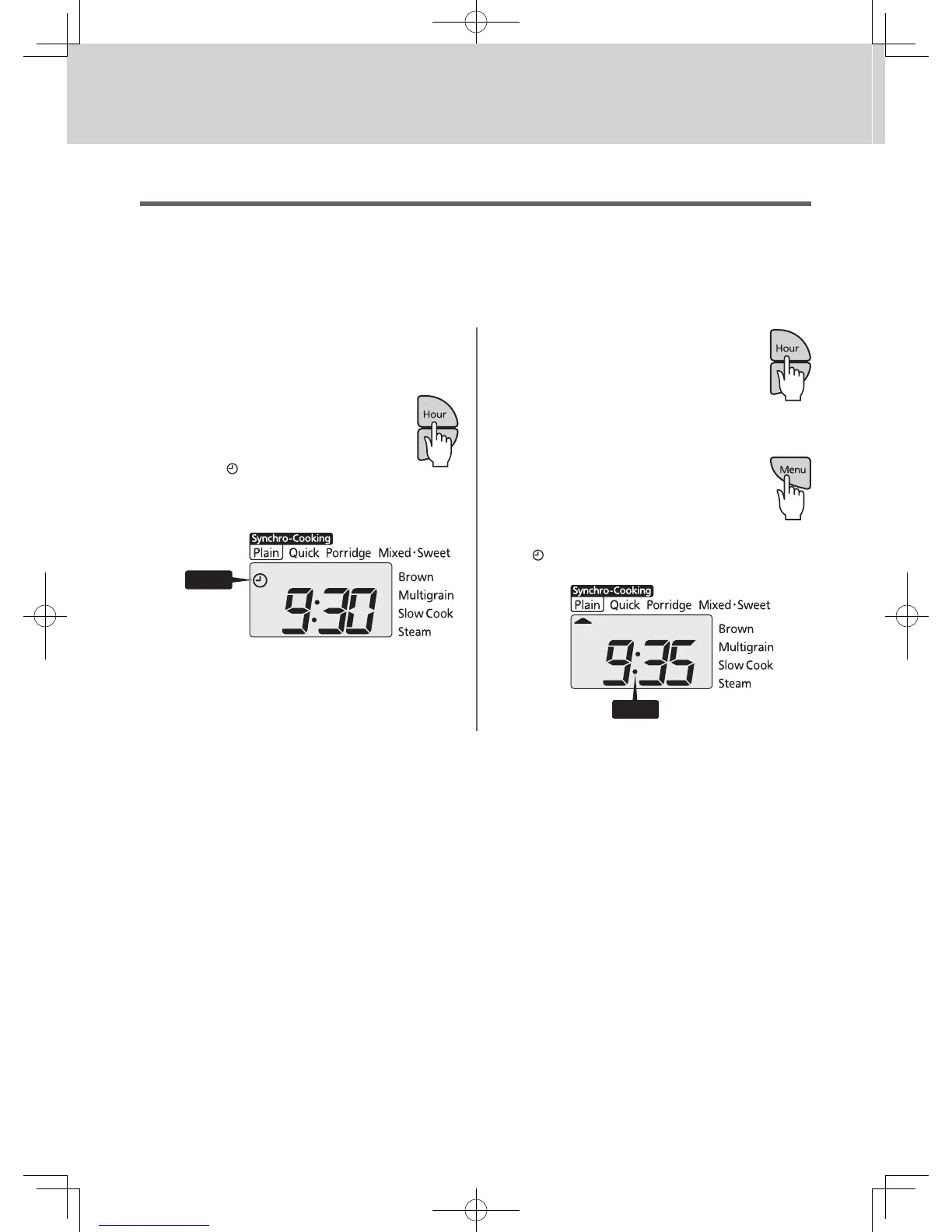44
Setting the present time
The present time is displayed in a 24-hour format.
Thetimecannotbesetduringcooking,
*1
whentheKeepWarmfunctionison,whentheTimerfunctionisin
use,orduringreheating.
Example: Changing the present time from “9:30” to “9:35”
*1 “During cooking” means while cooking rice as well as other types of cooking.
1
Connect the power plug to an
outlet.
2
Display the time setting
mode.
Press the [Hour] or [Min] key to
display
.
On
3
Set the present time.
Set the hour with the [Hour] key and
the minute with the [Min] key.
Hold down the corresponding key to
change the time more rapidly.
4
Once you are nished
setting the time, press
the [Menu] key.
The present time is set.
will go out and “:” will blink on the display.
Blinks
