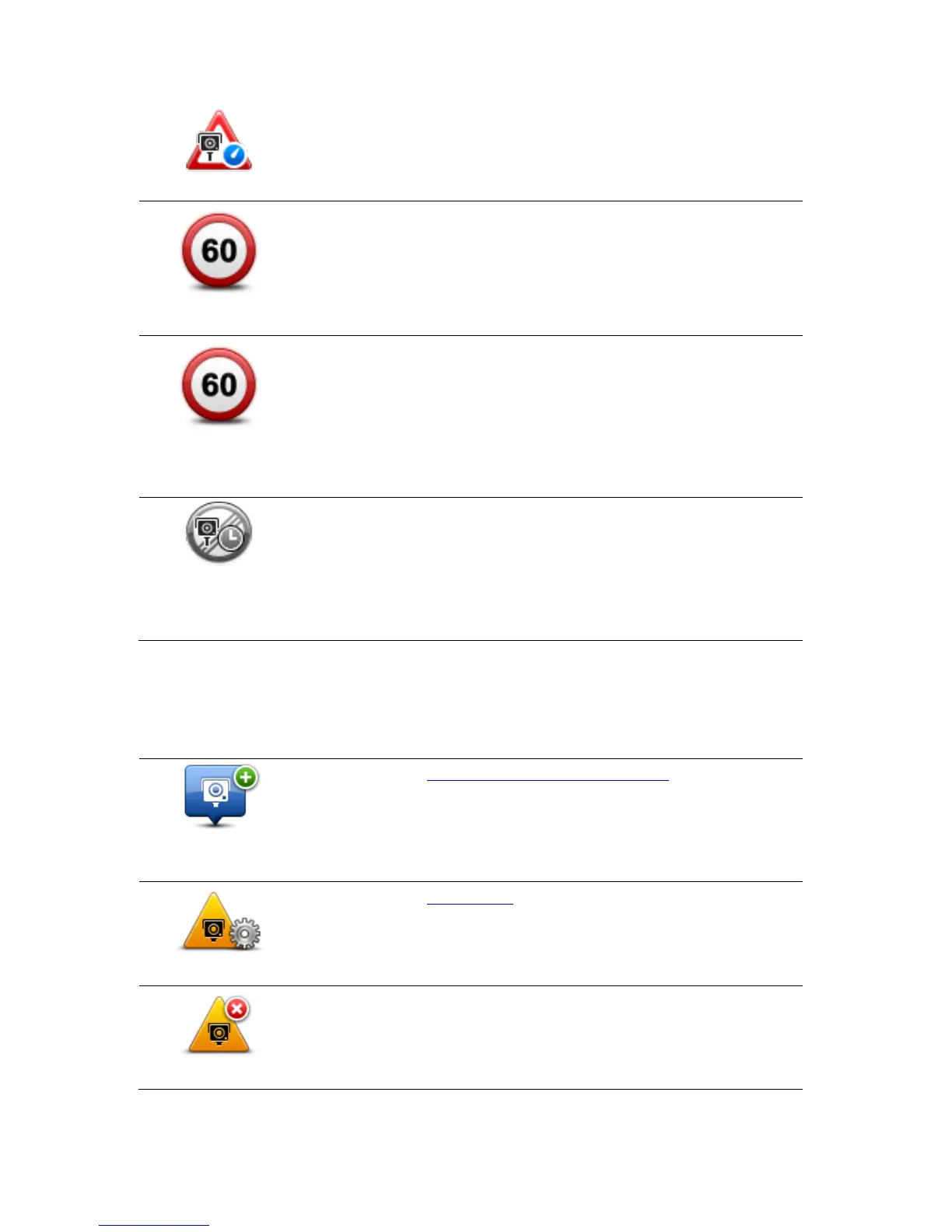Intermediate warning - type 1
Once in the speed check zone, if you are not speeding and have already
received a start of zone warning, you see a visual warning in the Driving
View. This reminds you that you are still in the speed check zone.
Intermediate warning - type 2
Once in the speed check zone, if you are driving faster than the permitted
speed and have already received a start of zone warning, you see a visu-
al warning in the Driving View indicating the maximum permitted speed.
You also hear a quiet audible warning. These warnings are there to re-
mind you to slow down...
Intermediate warning - type 3
Once in the speed check zone, if you are driving faster than the permitted
speed and have not received a start of zone warning, you see a visual
warning in the Driving View indicating the maximum permitted speed.
You also hear a loud audible warning.
These warnings occur at the FIRST intermediate point only and are there
to remind you to slow down...
End of zone warning
As you approach the end of an average speed check zone, you see a
visual warning in the Driving View with a distance to the camera shown
underneath it. You hear an audible warning.
You also see a small icon on the road showing the position of the aver-
age speed check camera at the end of the zone.
Speed Cameras menu
To open the Speed Cameras menu, tap Services in the Main Menu and then tap Speed Cameras.
Tap this button to report a new speed camera location.
Tap this button to set the alerts you will receive and the sounds used for
each alert.
Tap this button to disable alerts.