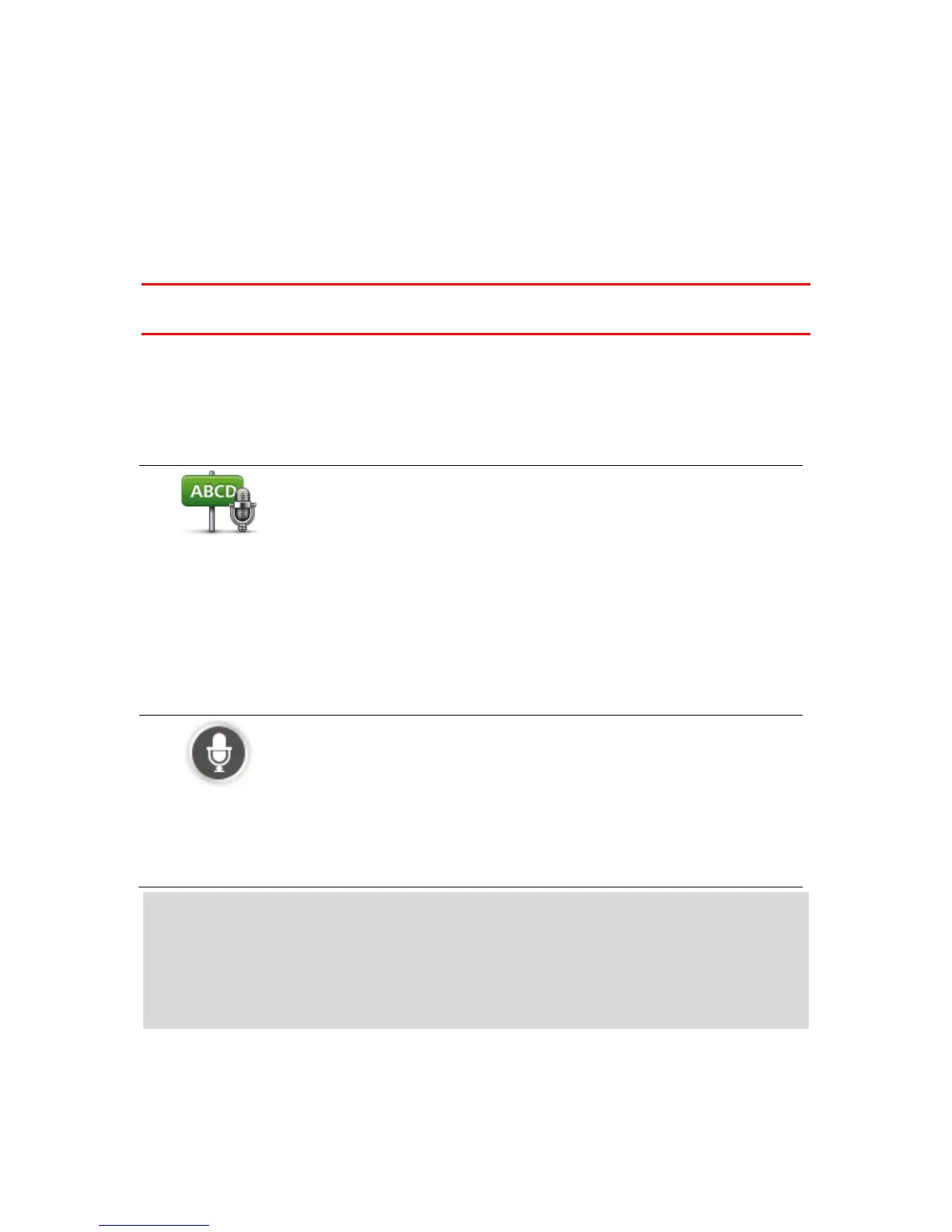When the number is shown correctly say, "Done" or "OK." Alternatively, enter the number by
tapping the screen.
6. When the route has been calculated and the route summary is shown, tap Done.
Your device starts to guide you to your destination, using spoken instructions and onscreen direc-
tions.
Entering addresses using your voice
Important: In the interest of safety and to reduce distractions while you are driving, you should
always plan a route before you start driving.
Even if you don't use voice control to start planning a journey, you can still use your voice to enter
the address.
To start planning a journey tap Navigate to or Drive to in the Main menu, then tap Address.
To enter the destination using your voice, tap one of the following buttons:
Tap this button to enter an address entirely using speech.
Spoken address helps you to enter information without tapping the
screen.
This option recognises the following spoken terms:
Commands: Yes, No, Back, Done, OK, Crossing.
Streetnames.
Cities and towns and their centres.
Favourites, postcodes and POIs.
Plan alternative route, Recalculate original, Avoid roadblock, Mini-
mise delays, Clear route, Travel via... and Recent destination.
Tap this button at the base of the keyboard to use speech to enter an
address. When the button is grey, you cannot use speech to enter an
address.
This button is available for the following types of destination:
City centre - to select a city or town centre.
Street and house number - to select an address.
Crossing or intersection - to select the point where two streets meet.
Tips
Your device recognises places and streetnames when they are spoken in the local language us-
ing local pronunciation.
Spoken address entry is not possible for postcodes which must be entered using the keyboard.
Spoken address entry is not available for all maps in all countries.