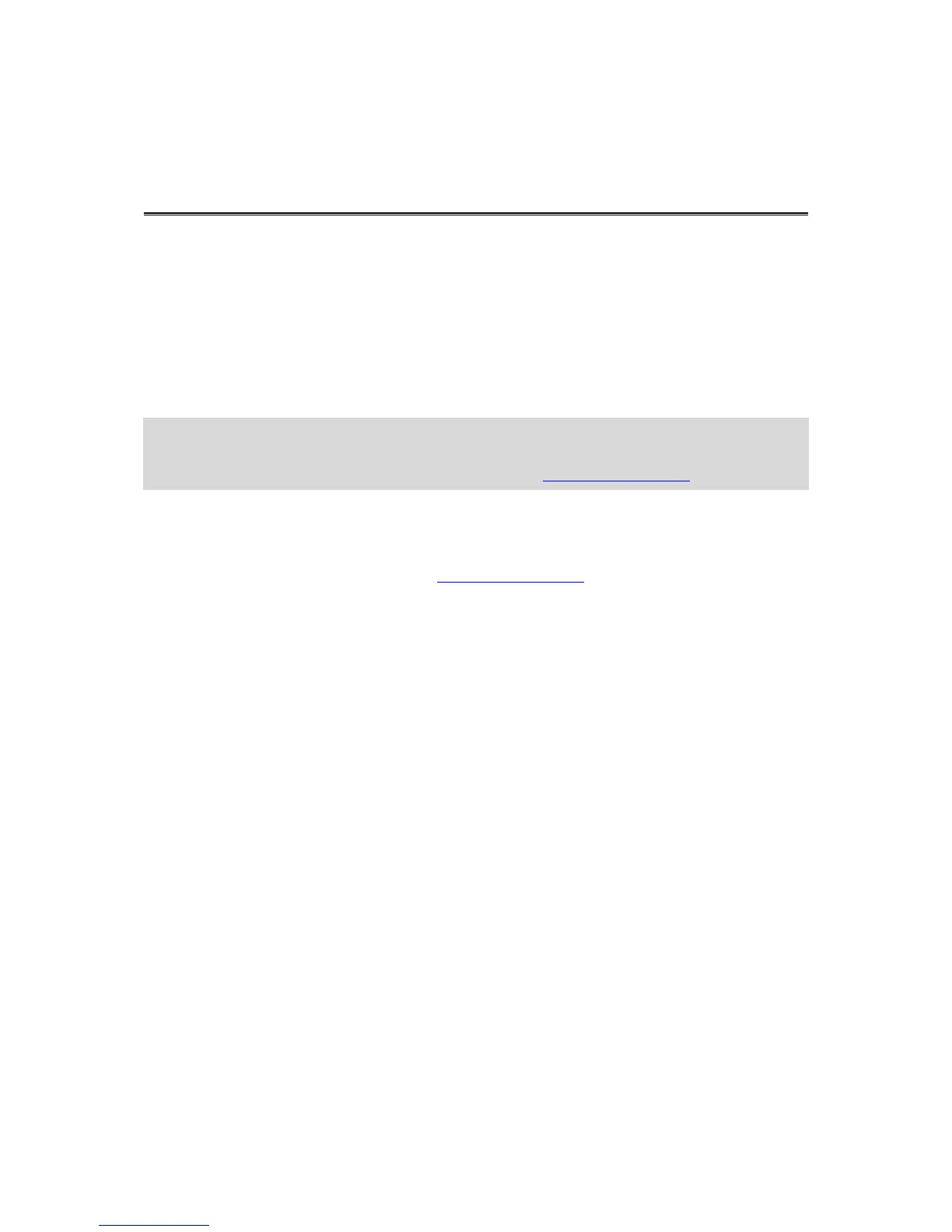About traffic information
You can receive traffic information in two ways:
TomTom HD Traffic
Traffic Message Channel (RDS-TMC)
Using traffic information, your TomTom PRO device can automatically adjust your route to mini-
mise any delays.
Note: LIVE Services are not available in all countries or regions, and not all LIVE Services are
available in all countries or regions. You may be able to use LIVE Services when travelling
abroad. For more information on available services, go to tomtom.com/services.
About TomTom HD Traffic
TomTom HD Traffic is a unique TomTom service providing real-time traffic information. For more
information about TomTom services, go to tomtom.com/services.
In combination with IQ Routes, HD Traffic helps you plan the optimum route to your destination
taking into account the current local traffic conditions.
Your TomTom PRO device regularly receives information about the changing traffic conditions. If
traffic jams or other incidents are found on your current route, your device will offer to replan your
route to try and avoid any delays.
Safety Notice
Some navigation devices contain a GSM/GPRS module which can interfere with electrical devices
such as cardiac pacemakers, hearing aids and aviation equipment.
Interference with these devices may endanger the health or life of you or others.
If your device includes a GSM/GPRS module, do not use it near unprotected electrical units or in
areas where the use of mobile telephones is prohibited, such as hospitals and aircraft.
Using traffic information
If you are using an RDS-TMC receiver to view TMC traffic information on your TomTom PRO de-
vice, connect the TomTom RDS-TMC Traffic Receiver to the USB connector on your device.
The traffic sidebar is shown on the right side of the Driving view. The sidebar informs you about
traffic delays while you drive, using glowing dots to show you where each traffic incident is locat-
ed on your route.
