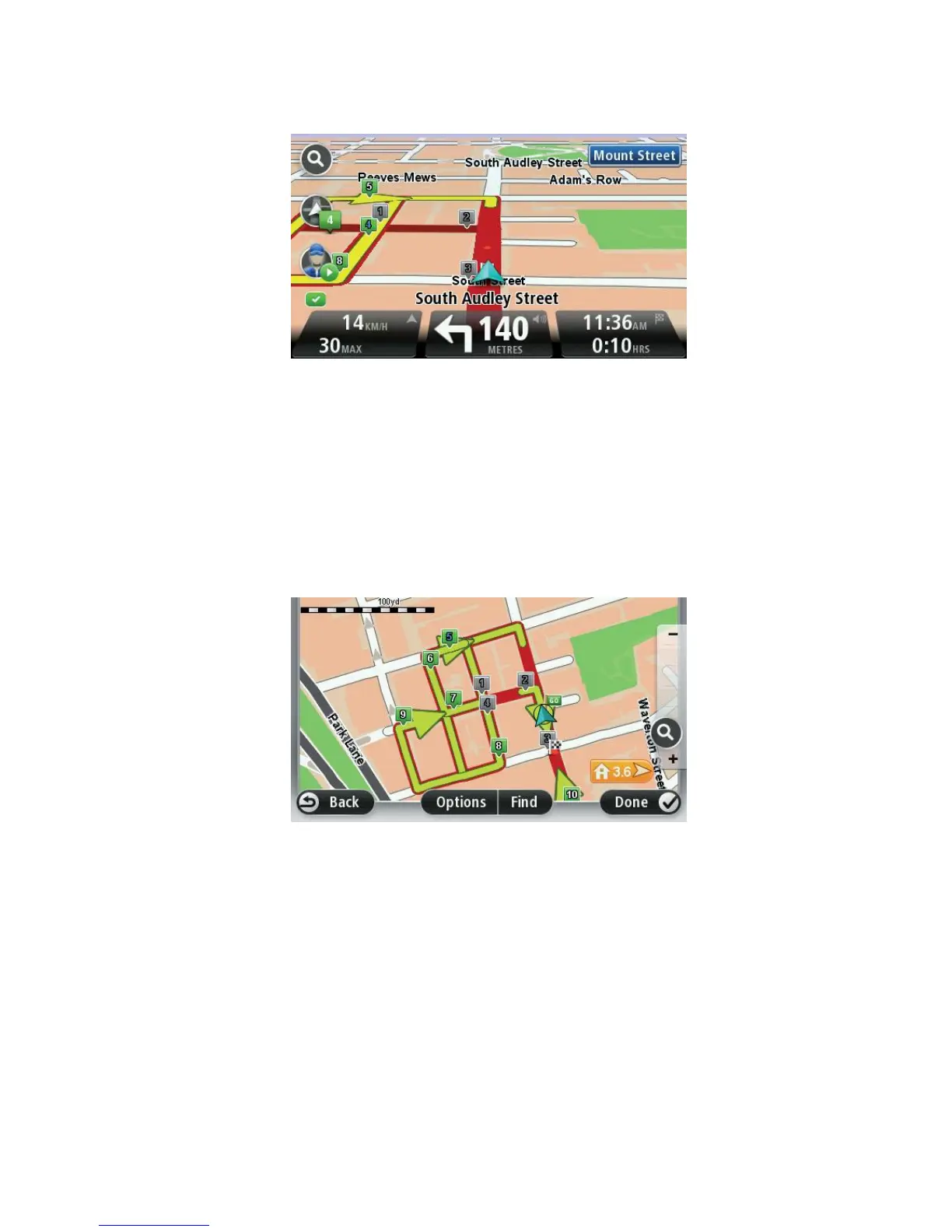5. Tap Done.
The waypoints you have passed through or skipped are greyed-out and stay in the list for refer-
ence or later use. You can select greyed-out waypoints from the list as next destination at any
time. When you select a greyed-out waypoint, all the waypoints that follow in the list become
active again and are included in the itinerary.
Skipping waypoints using the map
If you prefer to select a waypoint on the map as the next destintation, do the following:
1. Tap the waypoint icon in the Driving View to show the list of waypoints.
2. Tap Map to show the route and the waypoints on the map.
3. Tap the map to select a waypoint.
The location you tapped on the map is flagged.