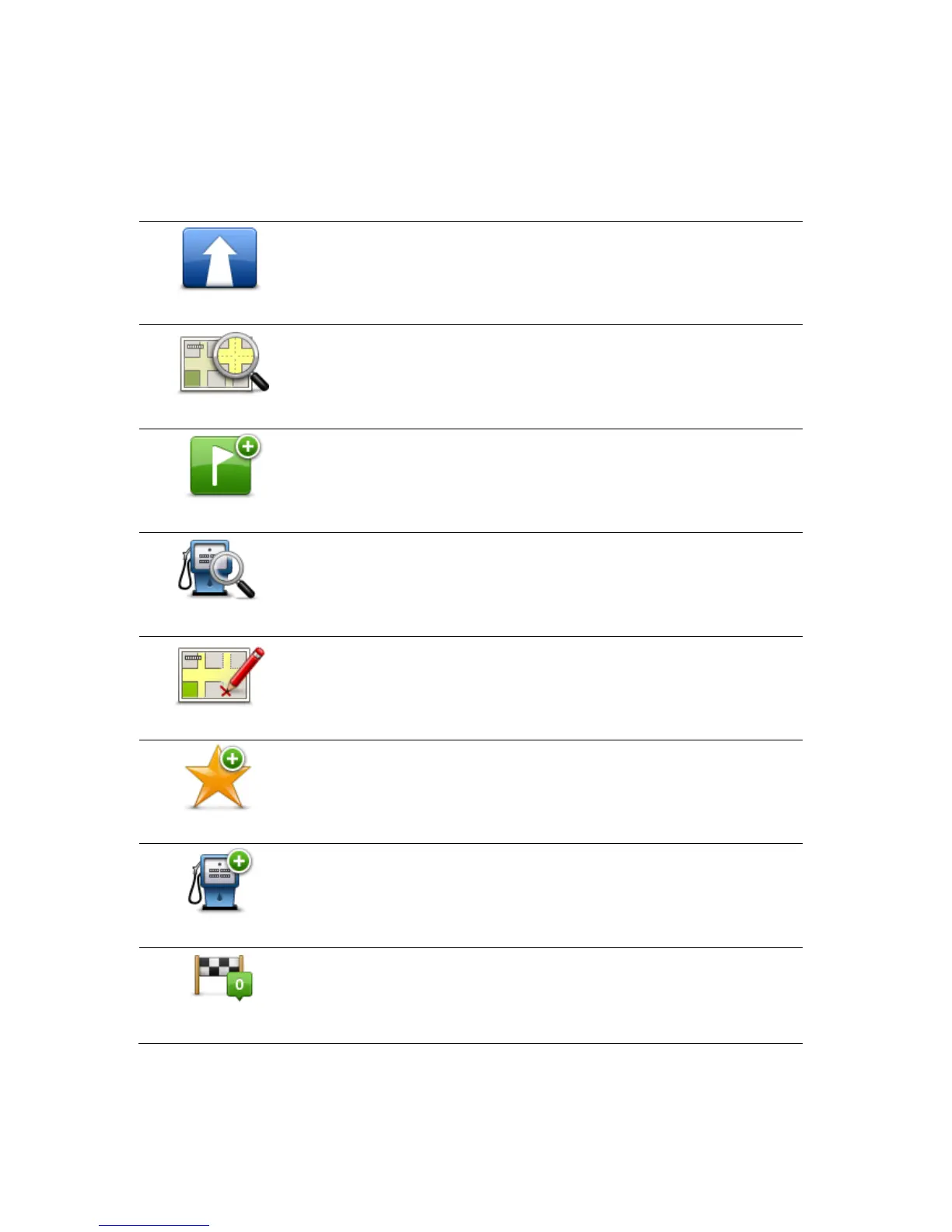Cursor menu
The cursor can be used to do more than highlight a location on the map.
Position the cursor on a location on the map, then tap Cursor and then tap one of the following
buttons:
Tap this button to plan a route to the cursor position on the map.
Tap this button to view information about the location on the map such
as the address.
Tap this button to create your own green marker and place it at the cur-
sor position.
If a green marker exists, this button changes to Delete marker.
Tap this button to find a POI near the cursor position on the map.
For example, if the cursor currently highlights a restaurant location on
the map, you can search for a nearby parking garage.
Tap this button to make a map correction for the cursor position on the
map.
You can make the correction only on your own map or you can share the
correction with the TomTom Map Share community.
Tap this button to create a Favourite at the cursor position on the map.
Tap this button to create a POI at the cursor position on the map.
Tap this button to travel via the cursor position on the map as part of
your current route. Your destination remains the same as before, but
your route now includes this location.
This button is only available while there is a planned route.