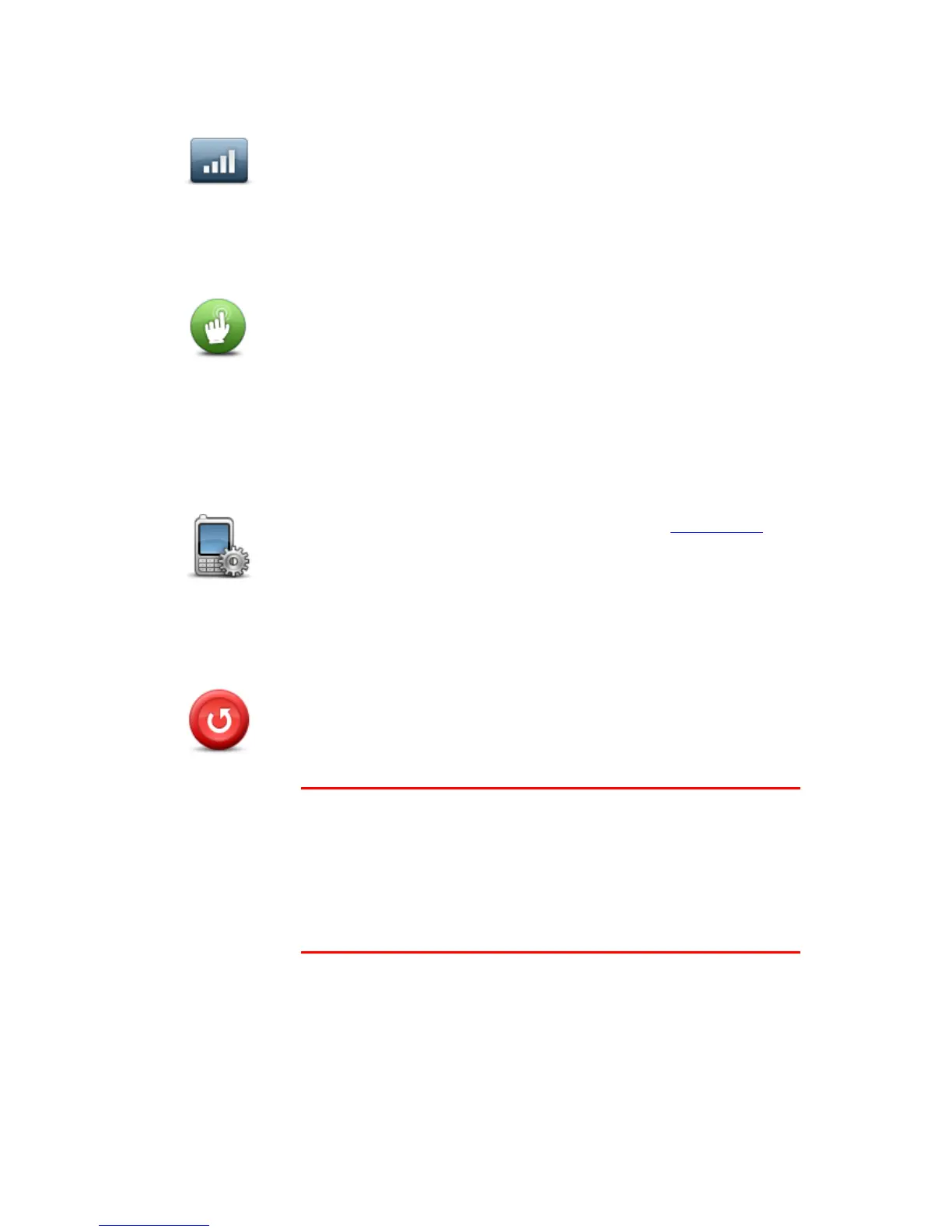Tap this button on the Connections menu to open the Connection status
screen. This screen shows the connection status of your device.
Tap this button to make it easier for right- or left-handed operation.
This will affect items such as the zoom bar when you are viewing the
map.
Tap this button to delete all your personal settings and restore the stand-
ard factory settings to your TomTom PRO device.
This is not a software update and will not affect the version of the soft-
ware application installed on your device.
Important: This feature deletes all your personal settings!
If you want to keep your personal information and settings, you should
perform a full backup of your device before you reset the device. You
can then restore all your personal information and settings after you
reset the device.
This includes items such as your Home and Favourite locations, your
personal menu and your POI categories and POI locations.
