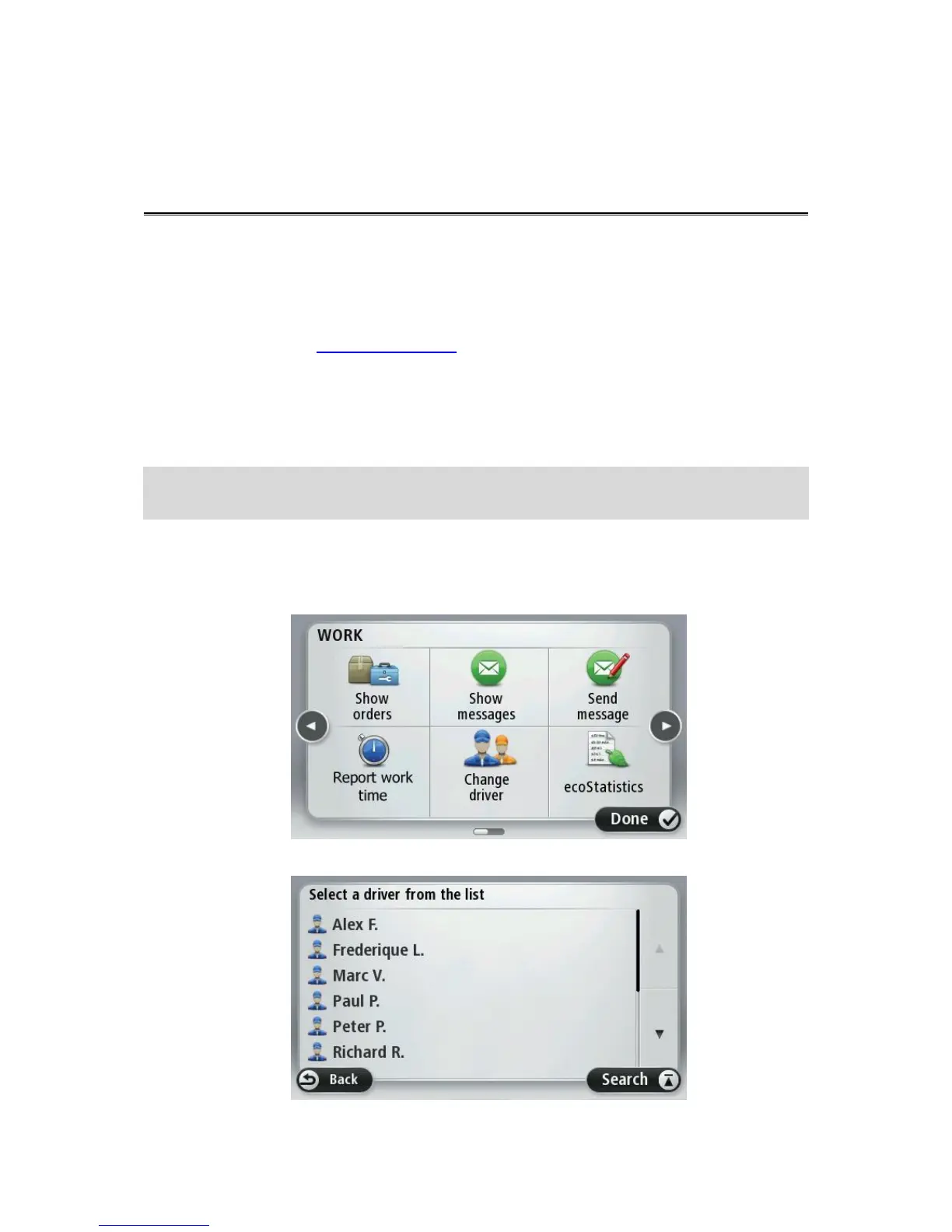About reporting working time
You can report the time that you start and finish work, as well as the time you spend having
breaks.
To do this, you must first set your driver name.
Driver identification
To generate personalised work time reports, you need to identify yourself by entering your PIN
code.
Note: Using TomTom WEBFLEET, the office can select that you have to enter your PIN code
each time you switch on your TomTom PRO.
1. Tap the screen to bring up the main menu.
2. Tap WORK.
3. Tap Change Driver.
4. Select your name from the driver list by tapping it.
