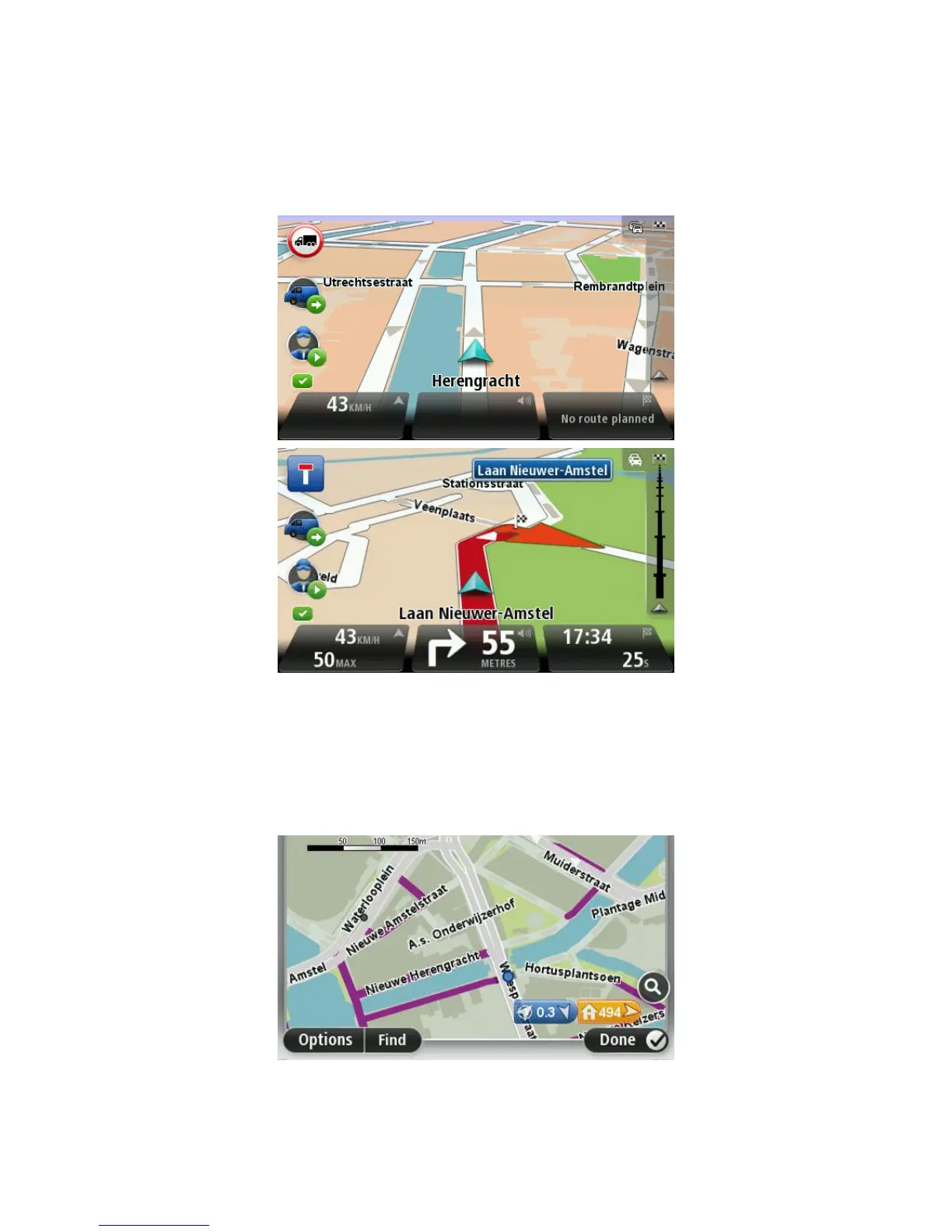If warnings are switched on and your destination is located in a dead end road, a warning mes-
sage is shown after route planning. Before entering the dead end road, you are reminded by a
warning icon shown in the Driving View so that you can react in time. A restriction warning is
shown if you drive without navigation instructions and a restriction on the road you are driving on
conflicts with your vehicle profile.
Viewing blocked truck routes
If your vehicle profile is set to truck, you can see when a road is blocked due to truck-related re-
strictions on the map.
The blocked road sections are coloured in purple as shown below and indicate potential hazards
for trucks such as low bridges.