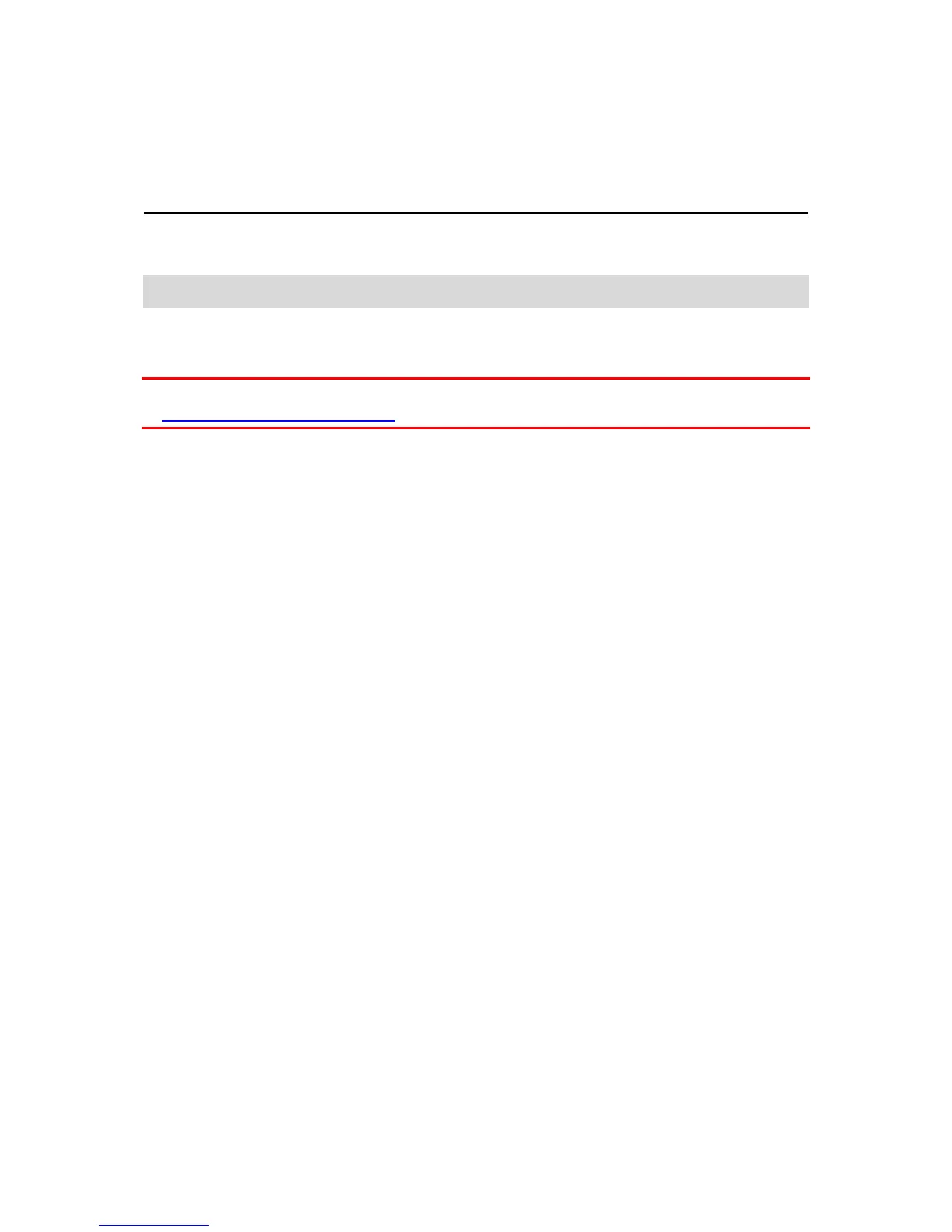About hands-free calls
Note: Hands-free calling is not supported on all devices.
If you have a mobile phone with Bluetooth
®
, you can use your TomTom PRO device to make
phone calls and send and receive messages.
Important: Not all phones are supported or compatible with all features. For more information, go
to tomtom.com/phones/compatibility.
Connecting to your phone
First you must establish a connection between your mobile phone and your TomTom PRO device.
Tap Connections in the Settings menu, then tap Phones. Tap Manage phones and select your
phone when it is shown in the list.
You only need to do this once and your TomTom PRO device will remember your phone.
Tips
Make sure that you switch on Bluetooth
®
on your phone.
Make sure that your phone is set to 'discoverable' or 'visible to all'.
You may have to enter the password '0000' on your phone in order to connect to your
TomTom PRO device.
To avoid having to enter '0000' every time you use the phone, save your TomTom PRO device
as a trusted device on your phone.
For additional information about Bluetooth settings, refer to your mobile phone user guide.
Making a call
When you have established a connection between your TomTom PRO device and your mobile
phone, you can use your navigation device to make hands-free calls on your mobile phone.
To make a phone call, tap the phone button in the Driving View. Then tap one of the following
buttons:
Tap Home to call your Home location.
If you have not entered a number for your Home location this button is unavailable.
Tap Phone number to enter a phone number to call.
Tap Point of Interest to choose a Point of Interest (POI) to call.
If your device knows the phone number of a POI, this is shown next to the POI.
