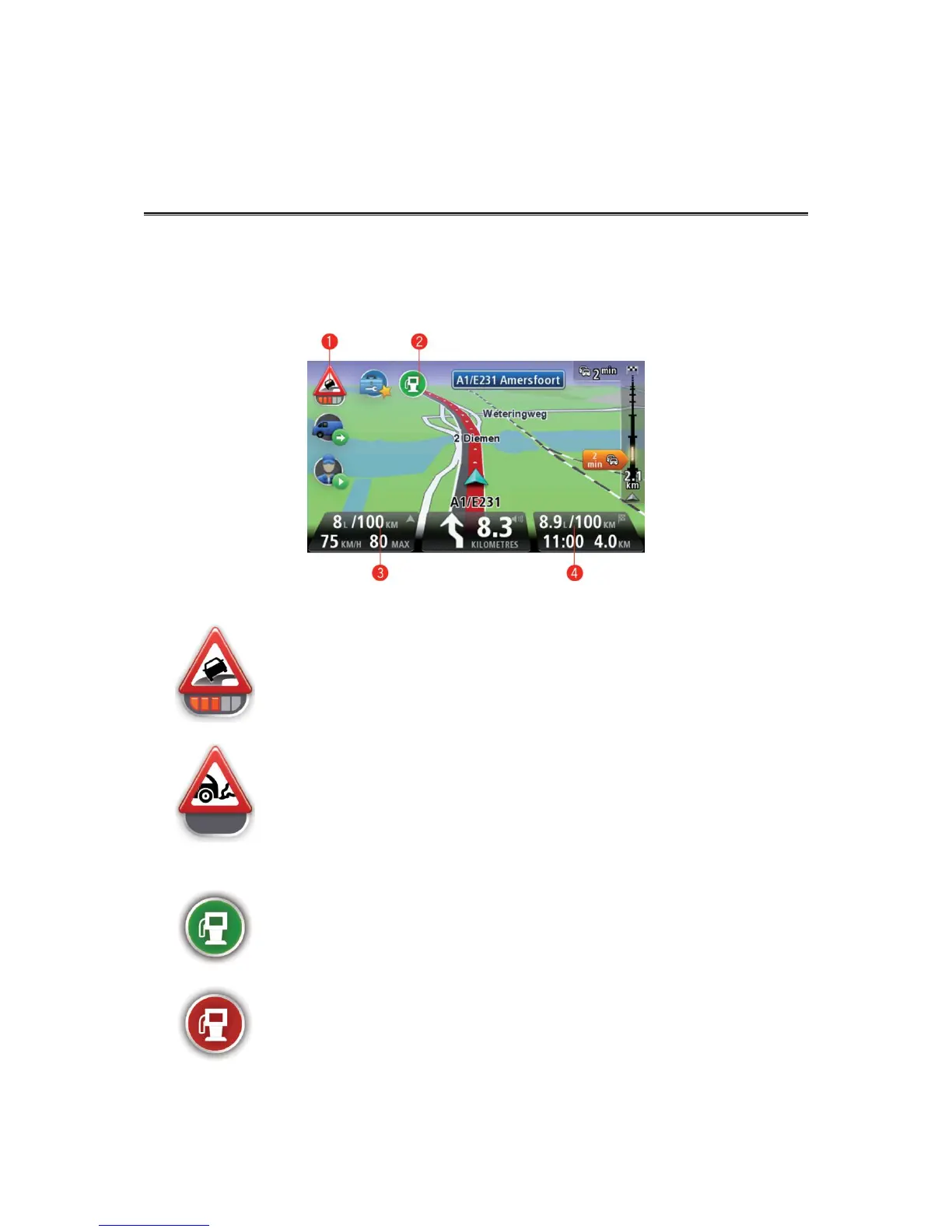Active driver feedback in the Driving view
Your TomTom PRO helps you improve your driving behaviour. The Driving View shows real-time
alerts to remind you to drive in a safer and more fuel-efficient way.
1. The following alerts are shown.*
Driving event - you are driving in a dangerous way, for example, you
are cornering too fast or breaking too hard.
Idling - the vehicle has been standing still with the engine running for
longer than five minues. The amount of wasted fuel is shown when it
is greater than 0,1l. The amount of wasted fuel is shown when it is
greater than 0.1gal.
2. Fuel efficiency indicators**.
Efficient fuel use - this icon is shown when you are using at least
10% less fuel than the average value for your vehicle.
Inefficient fuel use - this icon is shown when you are using at least
10% more fuel than the average value for your vehicle.
