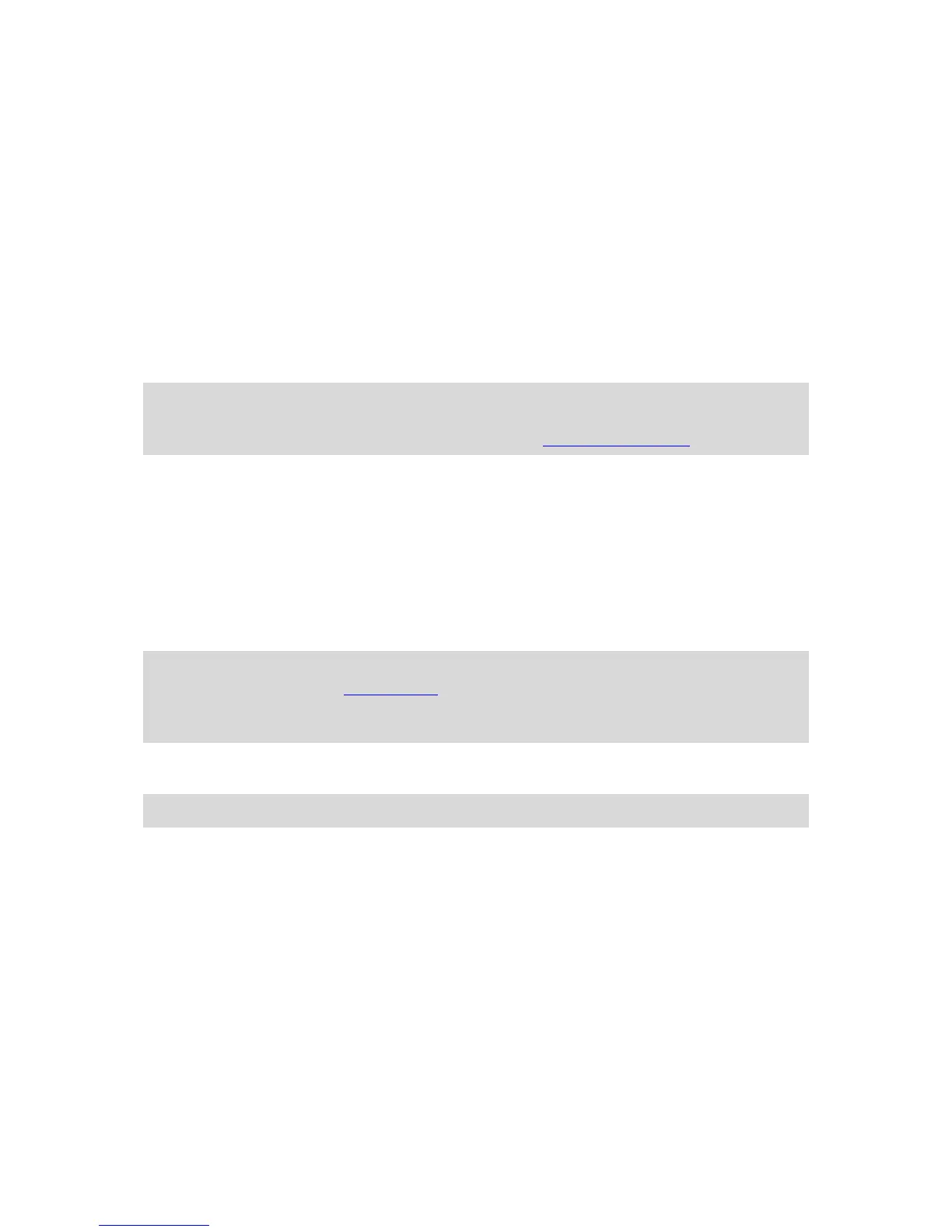4. Type 'supermarket' then tap OK.
The locations that match your search are shown in a list with their distance from your current
location and rating.
5. Tap one of the locations in the list.
The location is shown on the map.
Tap Show info to see more information about this location.
6. Tap Select.
Choose whether you want to navigate there, show the location on a map, travel via that loca-
tion or add it as a favourite.
About Speed Cameras
Note: LIVE Services are not available in all countries or regions, and not all LIVE Services are
available in all countries or regions. You may be able to use LIVE Services when travelling
abroad. For more information on available services, go to tomtom.com/services.
The Speed Cameras service warns you about the following roadside camera locations:
Speed camera locations.
Accident blackspot locations.
Mobile speed camera locations.
Average speed camera locations.
Toll road camera locations.
Traffic light camera locations.
Note: In France, no warnings are given for individual cameras or different types of camera. It is
only possible to warn about Danger Zones. Danger Zones are areas where there may be camer-
as. It's possible to report or confirm the location of Danger Zones, but it's not possible to re-
move them.
Other services
Note: Only available on LIVE devices.
The following services are also available on your TomTom PRO device:
Weather
The Weather service gives you five-day weather reports for any location on your map.
QuickGPSfix
QuickGPSfix contains information about GPS satellite positions which helps your navigation de-
vice find your position faster.
My Services
To check your subscription, tap Services in the Main Menu and then tap My Services.
