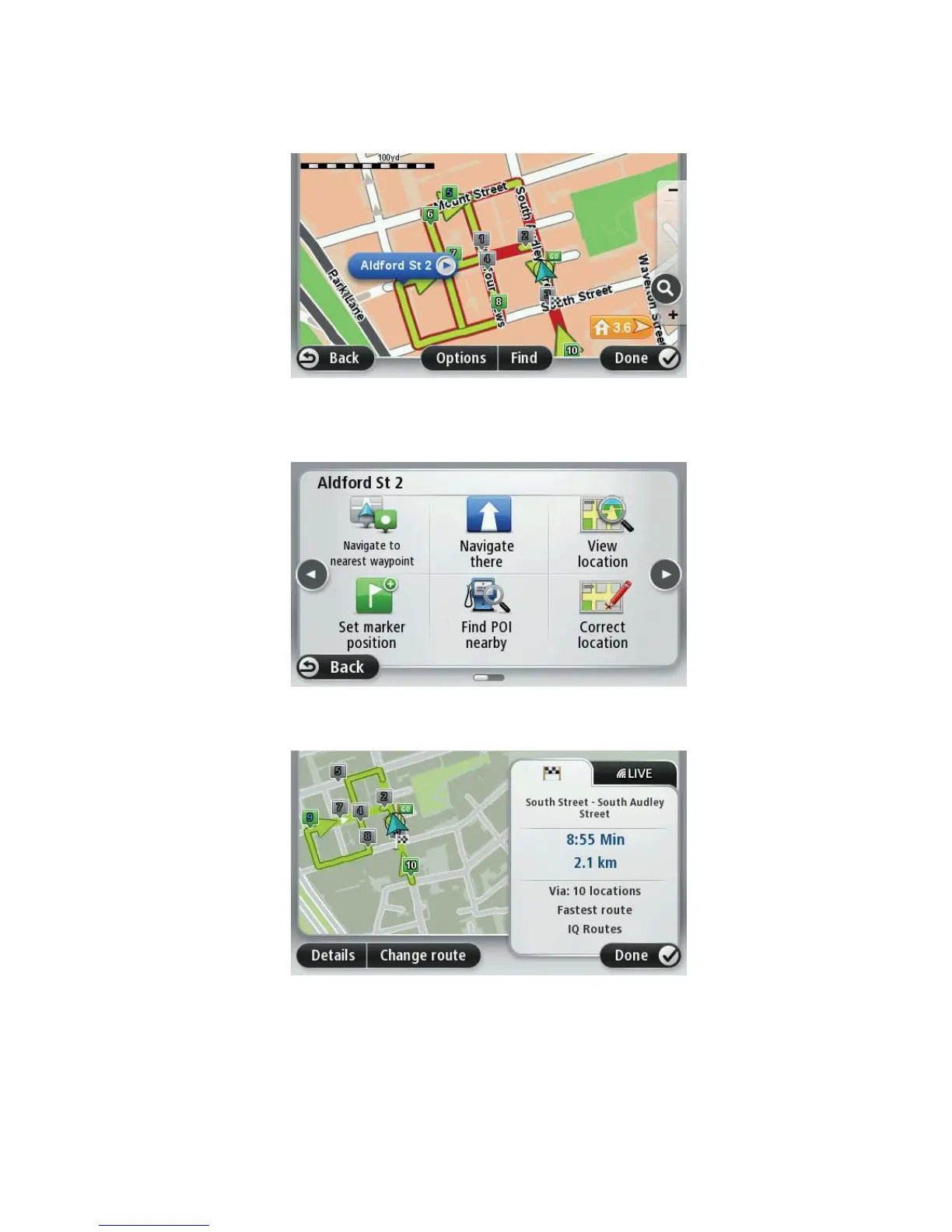Tip: This location does not have to be exactly on one of the waypoints already on your itiner-
ary.
4. Tap the button in the street name balloon.
5. Tap Navigate to nearest waypoint to navigate to the waypoint in the list which is nearest to
the selected location.
6. Confirm that you want to navigate to the waypoint shown.
7. Tap Yes to confirm the nearest waypoint.
The next waypoint is shown with a blue number on the map.
8. Tap Done.