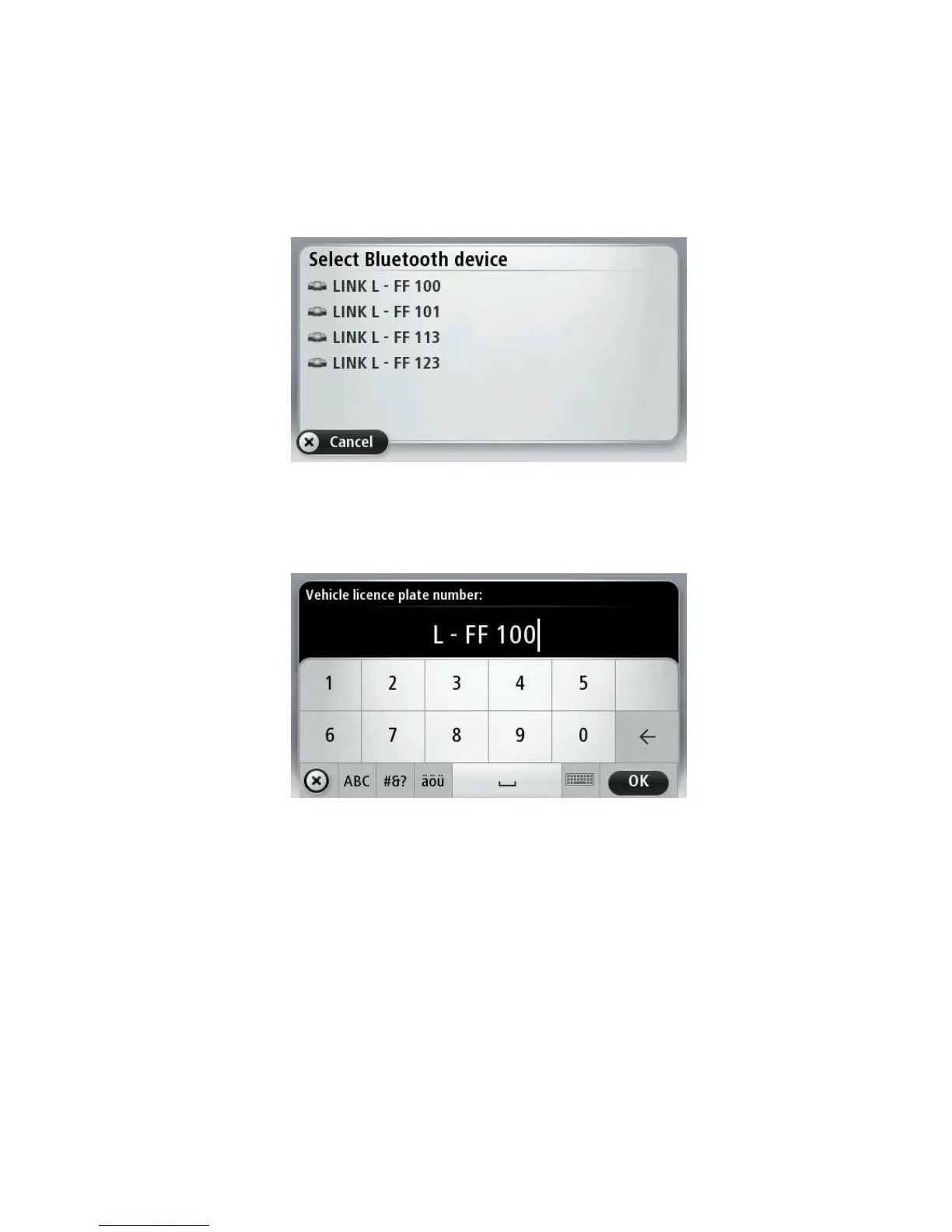Your PRO device searches for Bluetooth devices.
If your PRO device finds more than one Bluetooth device, it shows a list of the available devic-
es. Continue with step 7.
If your PRO device finds only one LINK, continue with step 8.
7. Select your LINK from the list.
The name starts with LINK followed by the serial number of your LINK or the licence plate
number of your vehicle. You can find the serial number on the outside of your LINK.
8. Enter the activation code, found in your WEBFLEET contract confirmation.
9. Enter the licence plate number of the vehicle.
If you have properly connected the two devices, you receive a welcome message from WEBFLEET
confirming the activation. In future the connection is established automatically.