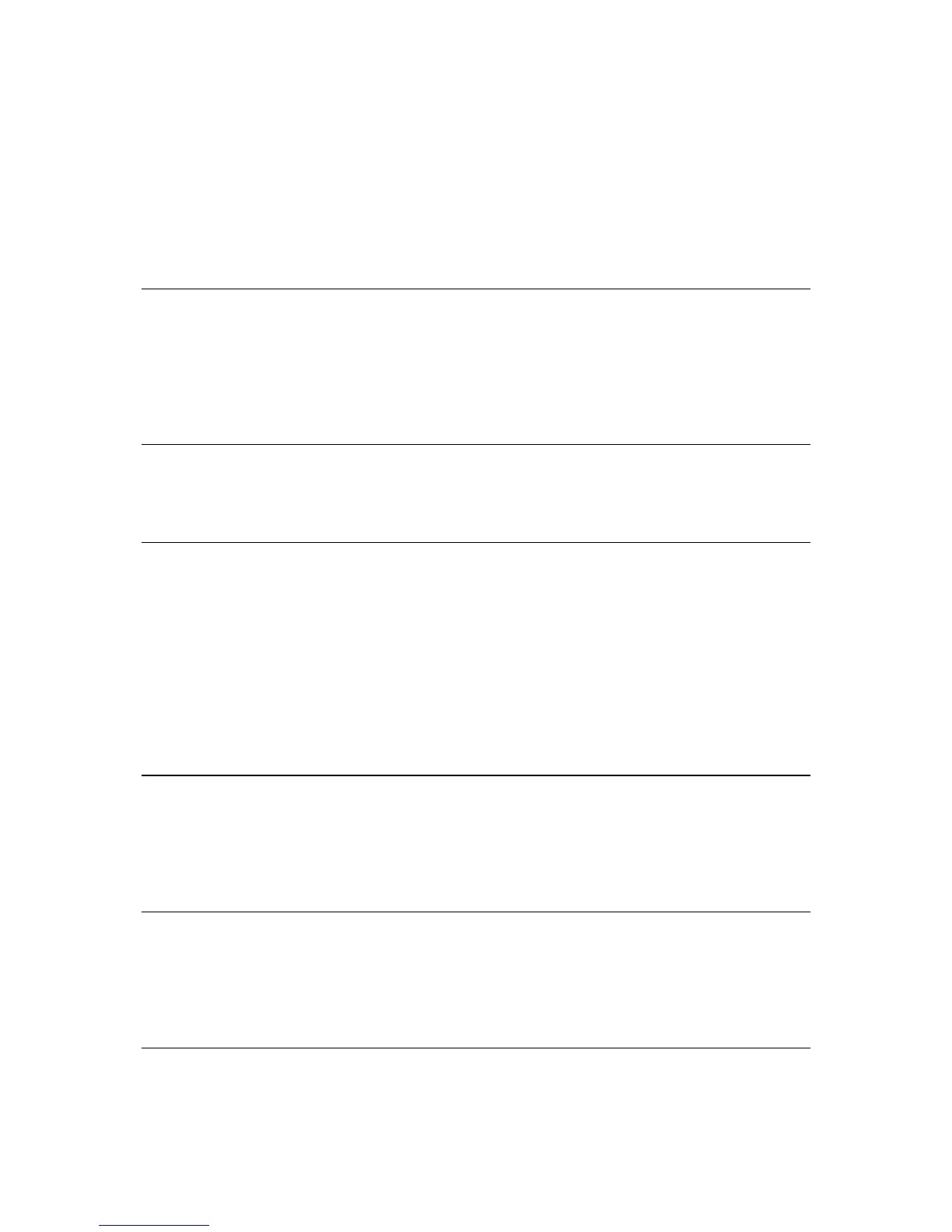Using voice control ..................................................................................................................... 32
Planning a journey using your voice .......................................................................................... 33
Voice control - Drive to .................................................................................................................... 36
About voice control ..................................................................................................................... 36
Using voice control ..................................................................................................................... 36
Planning a journey using your voice .......................................................................................... 37
Entering addresses using your voice ......................................................................................... 39
The Driving View 40
About the Driving View .................................................................................................................... 40
WORKsmart in the Driving View ...................................................................................................... 40
The Driving View .............................................................................................................................. 40
Driving View Symbols ...................................................................................................................... 41
About replanning settings ................................................................................................................ 42
Advanced Lane Guidance 43
About lane guidance ........................................................................................................................ 43
Using lane guidance ......................................................................................................................... 43
Changing your route 45
Making changes to your route ......................................................................................................... 45
Change route menu .......................................................................................................................... 45
About waypoints .............................................................................................................................. 46
Adding the first waypoint to your route .......................................................................................... 47
Adding further waypoints to your route ......................................................................................... 47
Changing the order of waypoints .................................................................................................... 48
Deleting a waypoint.......................................................................................................................... 48
Changing notification settings for a waypoint ................................................................................ 48
Reactivating a waypoint ................................................................................................................... 49
View map 50
About viewing the map .................................................................................................................... 50
View map .......................................................................................................................................... 50
Options .............................................................................................................................................. 51
Cursor menu ..................................................................................................................................... 52
Map corrections 54
About TomTom Map Share ............................................................................................................. 54
Correcting a map error ..................................................................................................................... 54
Correcting a truck map error ........................................................................................................... 55
Types of map correction .................................................................................................................. 58
Sounds and voices 62
About sounds and voices ................................................................................................................ 62
About computer voices .................................................................................................................... 62
