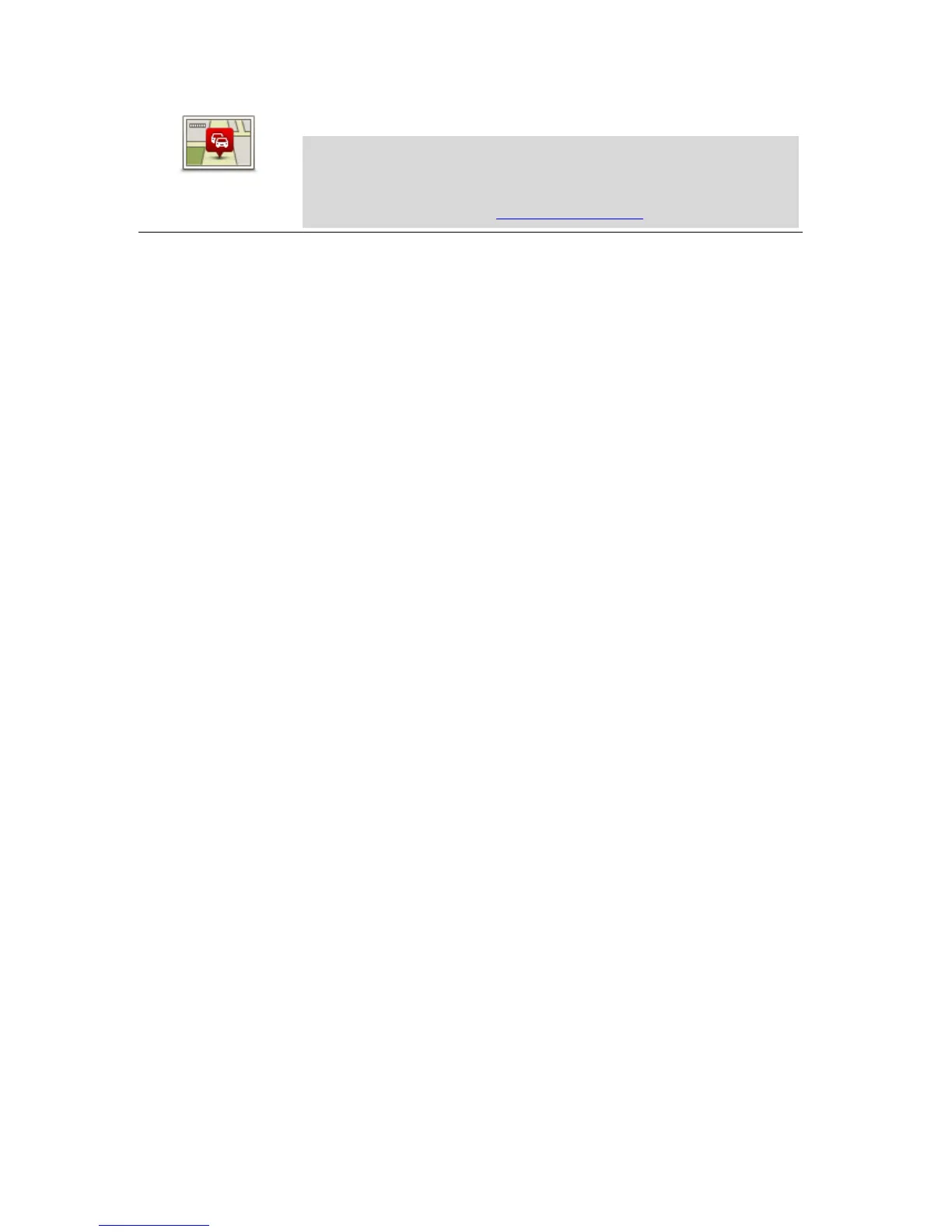Tap this button to see all the traffic incidents on your route.
Note: This button is only shown if your device has either a traffic sub-
scription or an RDS-TMC Receiver. Traffic information is not available
in all countries or regions. For more information about TomTom traffic
information services, go to tomtom.com/services.