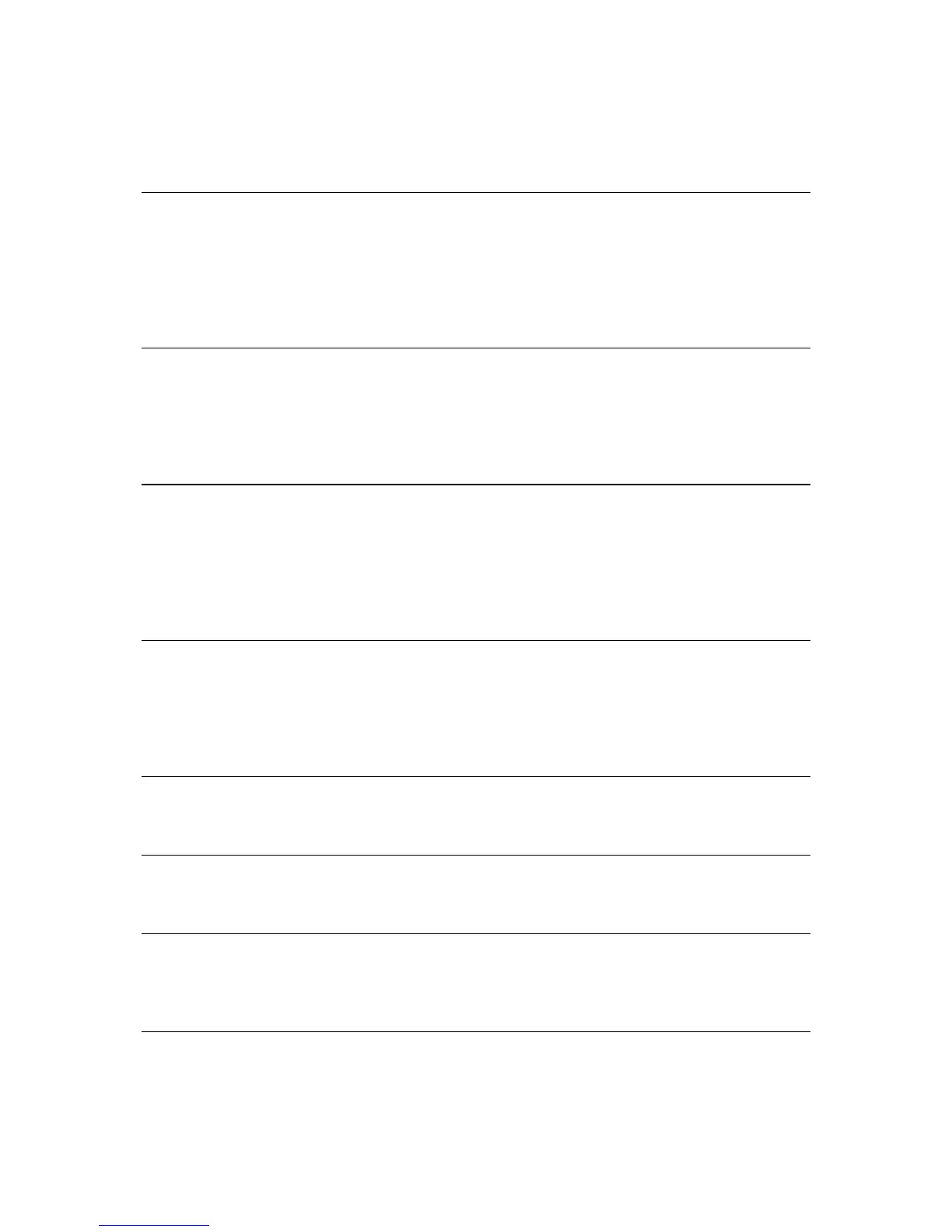Adjust odometer ............................................................................................................................. 125
Change vehicle ............................................................................................................................... 126
Orders 127
About orders ................................................................................................................................... 127
Working on orders ......................................................................................................................... 128
Suspend and change orders .......................................................................................................... 128
Switch to another order ................................................................................................................. 129
Cancel orders .................................................................................................................................. 129
Predefined routes over the air 130
About predefined routes ................................................................................................................ 130
Skipping waypoints in the list ........................................................................................................ 131
Skipping waypoints using the map ............................................................................................... 132
Changing notification settings when passing waypoints ............................................................. 134
Communicating with the office 135
About messages ............................................................................................................................. 135
Dealing with messages .................................................................................................................. 135
Call contact ..................................................................................................................................... 136
Send text message ......................................................................................................................... 137
Send a pre-defined message ......................................................................................................... 138
Report working time 139
About reporting working time ....................................................................................................... 139
Driver identification ........................................................................................................................ 139
How to report working time ........................................................................................................... 140
Turning on/off the navigation device ............................................................................................ 141
Using the logbook 142
Change logbook mode ................................................................................................................... 142
Considerations 143
Considerations ................................................................................................................................ 143
Addendum 144
Notices for Australia, New Zealand and South Africa .................................................................. 148
Notice for New Zealand ............................................................................................................ 148
Copyright notices 151