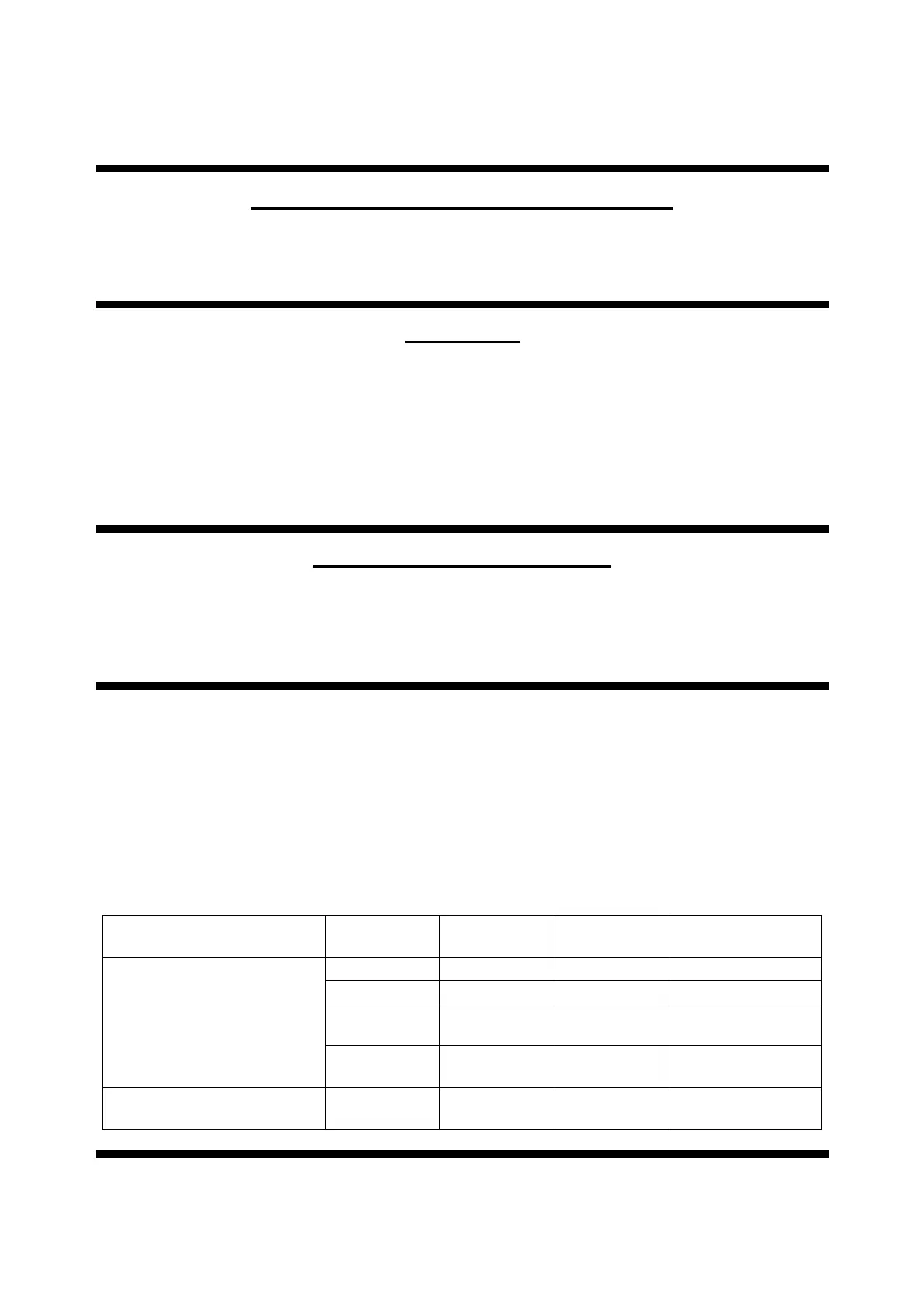1
INTRODUCTION
Thank you for purchasing the TOPCON Mirror Chart MC-4S.
INTENDED USE / INDICATIONS FOR USE
This instrument is the visual acuity chart which is used in conjunction with the CV-5000.
(Unless this instrument is connected to the CV-5000, it cannot operate as a visual acuity
chart.)
FEATURES
This instrument has the following features:
• The active chart in which the targets are changed and moved is installed.
You can observe the patient's eye condition with the target's move.
• The animation playback function is installed. You can check a variety of visual conditions
by watching the displayed image.
• You can set the installing distance to 60cm, 80cm, 95cm, 1m and 1.5m*.
* Only when selecting the H1 type.
PURPOSE OF THIS MANUAL
To ensure the best use of the instrument (safely and efficiently), please carefully read "DIS-
PLAYS AND SYMBOLS FOR SAFE USE" and "GENERAL SAFETY INFORMATION" and
familiarize yourself with the correct safety procedures prior to operating the MC-4S.
Keep the user manual on hand for future reference.
This instrument should be used in conjunction with a CV system.
There are three methods to operate the MC-4S through the CV-5000.
• Operate the MC-4S with the 1Dial Controller KB-50S.
• Connect the mouse to the monitor and operate the MC-4S with the mouse.
• Connect a personal computer to the CV-5000 and operate the MC-4S with it.
This manual is made according to operation with the KB-50S. In the case of "Mouse opera-
tion" and "Personal computer operation", you may use this manual by changing the words to
the specified ones as shown in the following table.
KB-50S
operation
Mouse
operation
Personal computer
operation
Controller unit/CV software
screen of 1Dial Controller
Notation Switch Button Button
Action Press Click Click
Display of
setting menu
[Shift]+
[Menu]
[Settings]
button
[Settings]
button
Display of
test list
[Shift]+[Prog] [Examination
list]
[Examination list]
Monitor unit/CV software
screen of 1Dial Controller
Action Touch Click Click