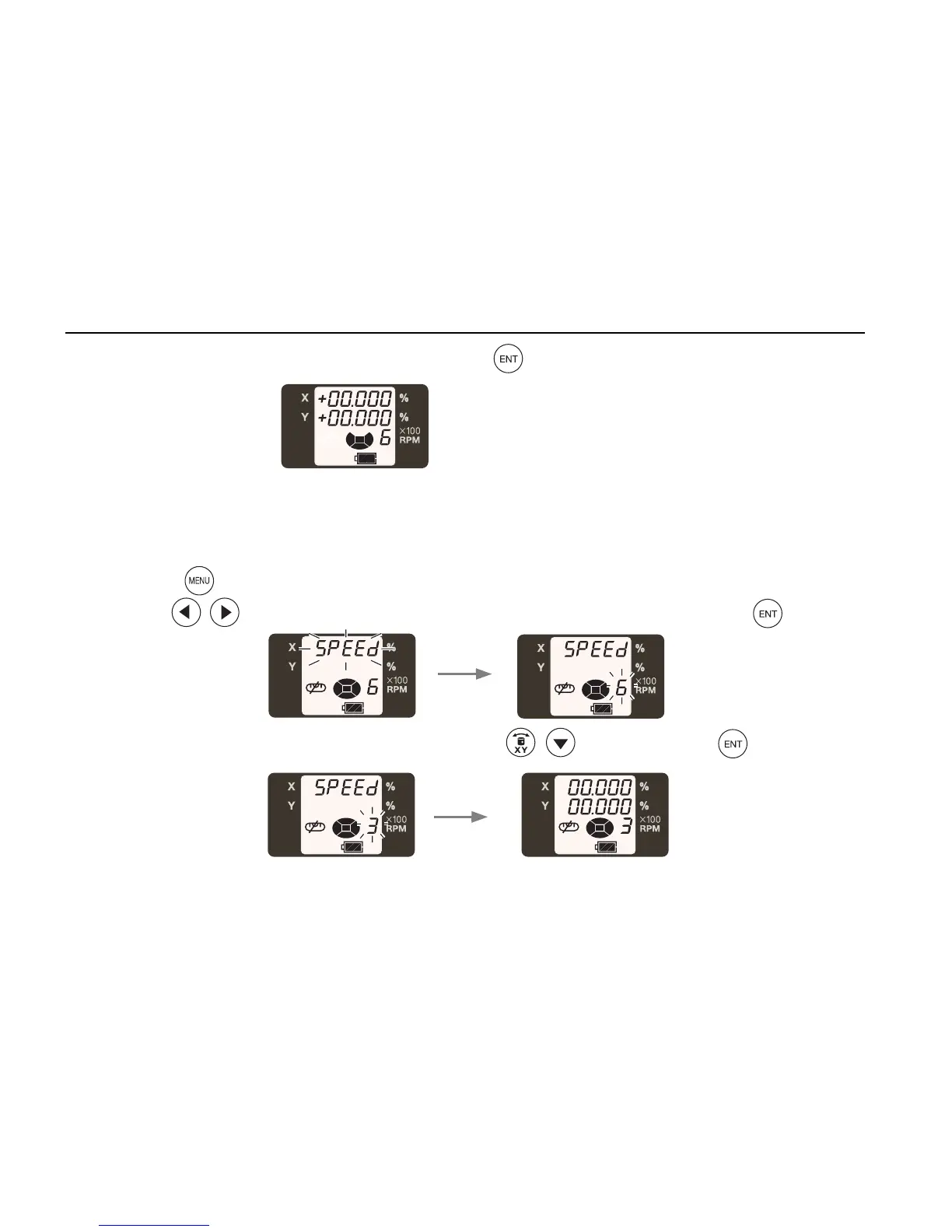7. Applied Operation and Setting of Various Functions
42
4 When desired masking is displayed, press the key to finish.
How to change the rotary head speed
The rotary head speed can be set to 600 or 300 R.P.M.
1 Press the key to display the menu screen.
2 Use the key to select the rotary head speed (SPEEd) and press the key.
3 When the rotary head speed selected using the keys, press the key to finish.