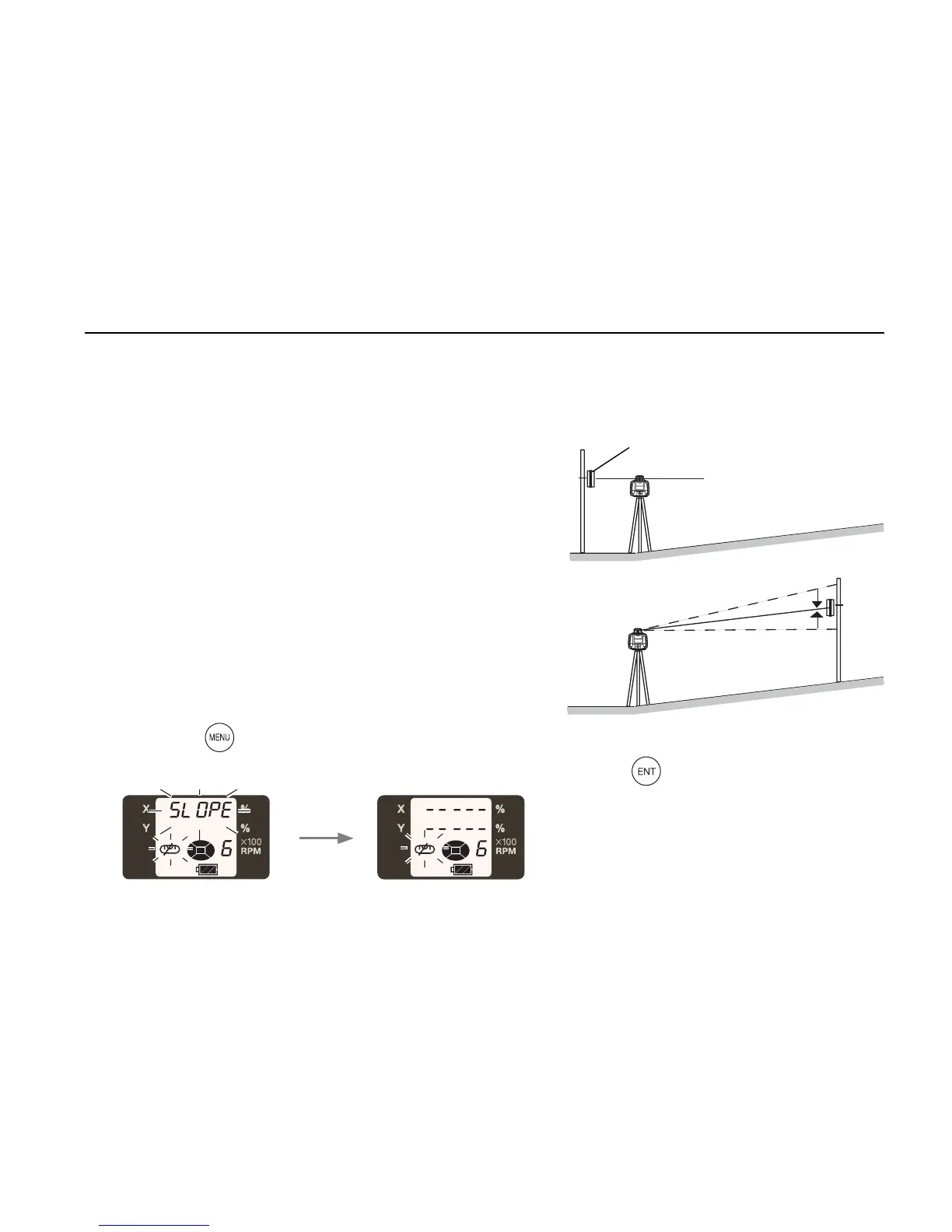7. Applied Operation and Setting of Various Functions
35
Matching Mode (Manual Slope)
This mode is used to align the grades of the laser calibration to the worked grade.
1 Horizontally rotate the laser beam of the RL-SV2S
set up at the standard height.
2 Adjust the height of the LS-80L installed on the pole
and align the standard position of the LS-80L with
the laser beam and fix.
3 Set up the LS-80L in step 2 on the grade surface.
4 Using the sight, roughly align the position of the RL-
SV2S on top of the tripod to the direction of the LS-
80L. Using the Matching Mode, move the laser up
and down according to the steps described below
to match the on-grade position of the LS-80L.
5 Press the key.
6 Screen has switched to Matching Mode (SLOPE). Press the key.
LS-80L