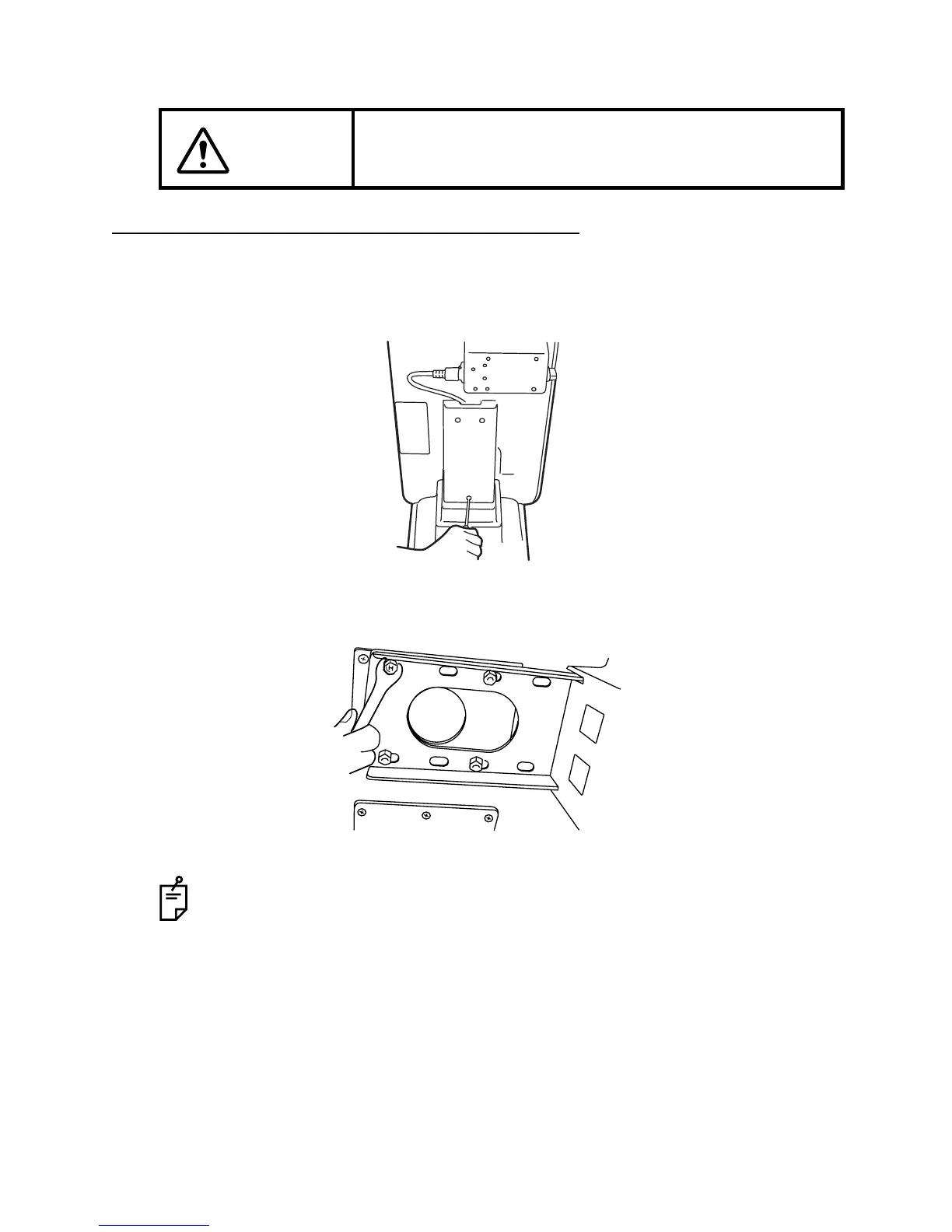15
ASSEMBLY PROCEDURE
ASSEMBLY PROCEDURE
SECURING THE INSTRUMENT TYPE TABLE TOP
SECURING ON AUTOMATIC INSTRUMENT TABLE AIT-20/AIT-15
1 Remove the cover of the instrument table. Remove the 3 screws of the cover (AIT-20 only:
For details, refer to the instruction manual of AIT-20.)
2 Place the tabletop on the instrument table, and fasten it with the 4 bolts attached to the
instrument table. To reverse the direction of the instrument table, remove the power supply
from the bottom of the table top and fit it on the opposite side.
CAUTION
To prevent units from falling during use and movement, secure
each unit.
Connect the power cable to the table outlet and power supply of the instrument
table. Place the excess cable inside the cover, and fasten the cover.