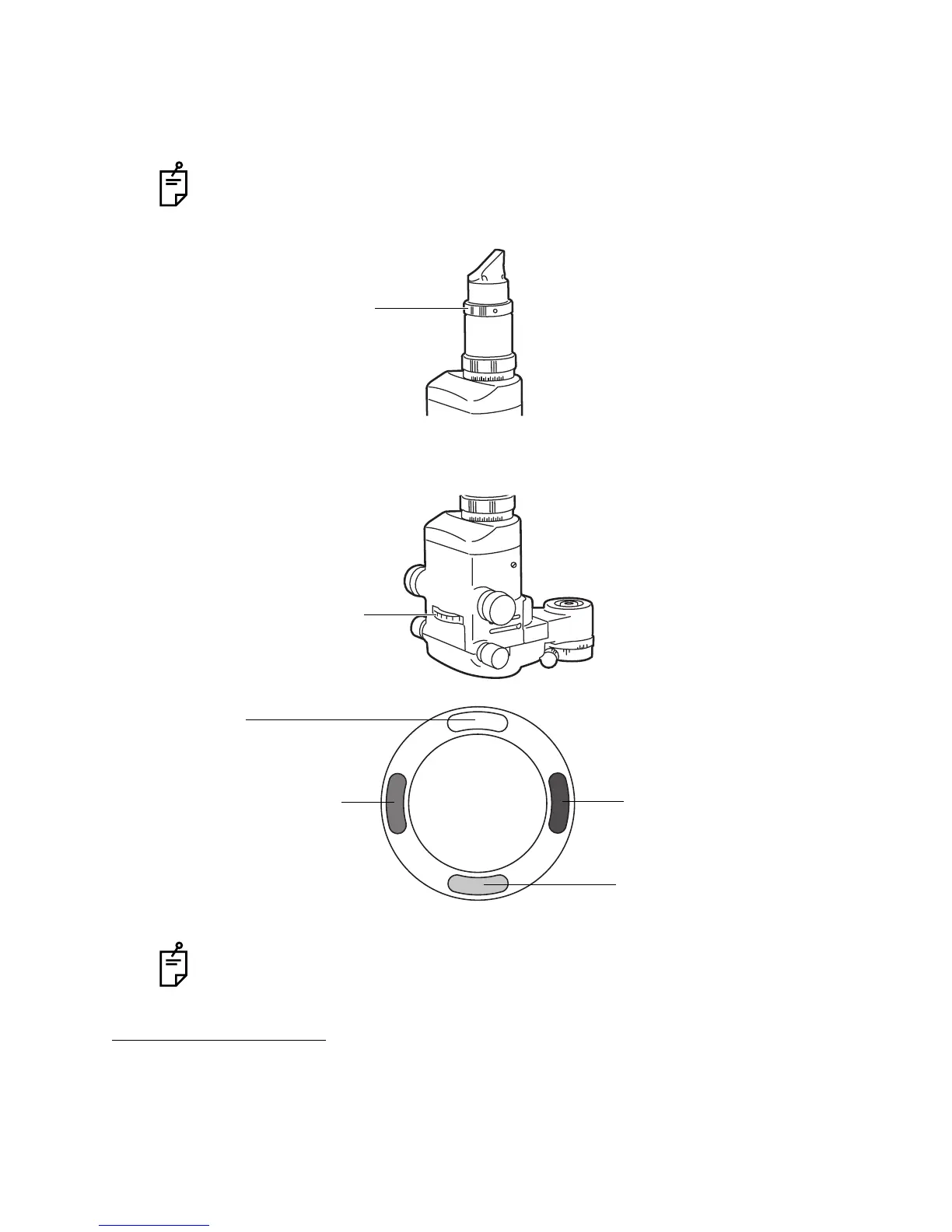32
OPERATION PROCEDURES
SWINGING THE SLIT SIDEWAYS
Turn the slit scanning ring and swing the illumination to the right and to the left.
This provides indirect illumination, displacing the slit light from the microscope centre.
CHANGING FILTERS
Turn the filter selector wheel and select the desired filter from the 4 types.
ENDING PROCEDURE
Turn the Power switch OFF.
This function is used for scanning observation and observation with indirect
illumination.
The amber filter is used to make the eye ground clearly visible.
Slit scanning ring
Filter selector wheel
No filter
No red-free filter
White
Blue
Blue filter
Amber filter
Orange
Green
