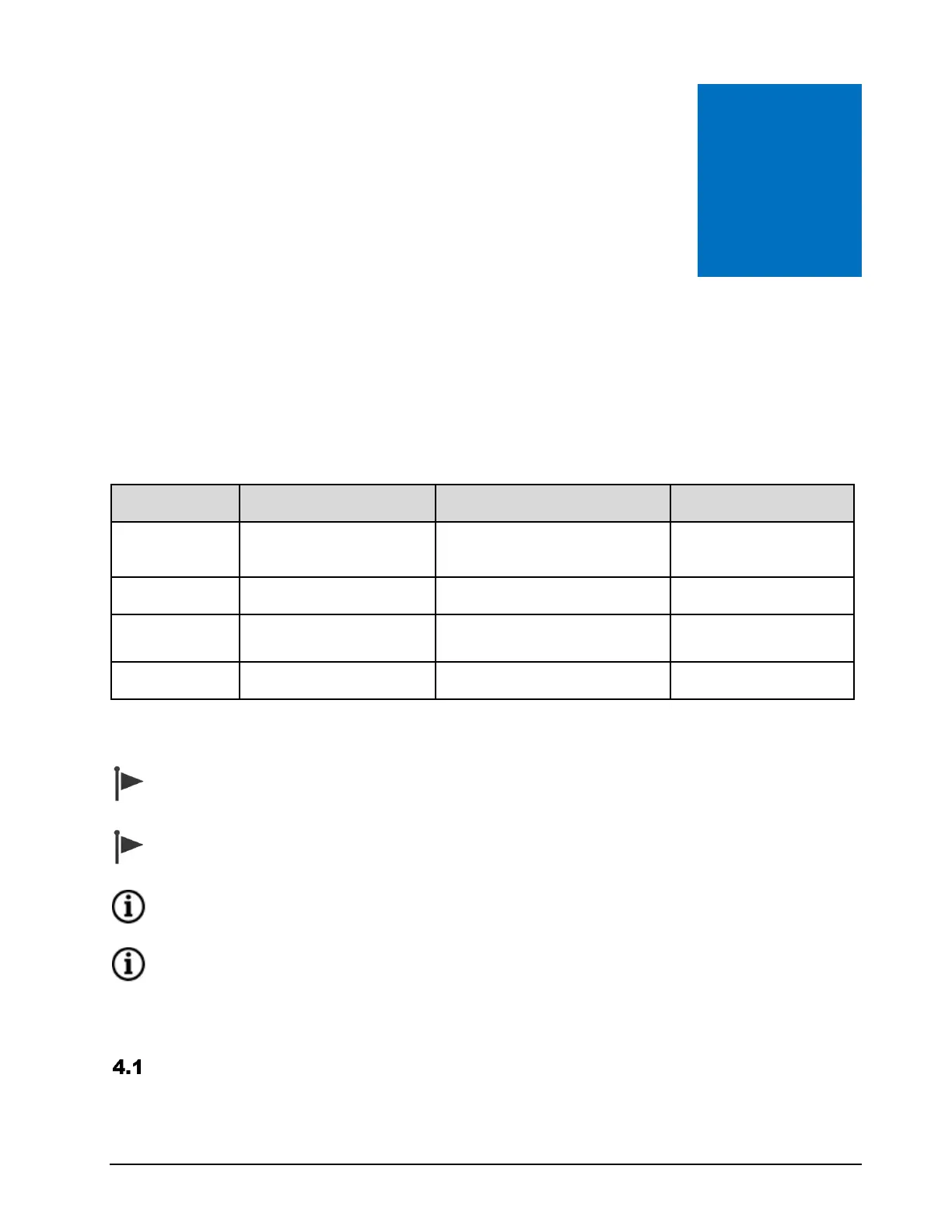CHAPTER 4– DATA COMMUNICATIONS INTERFACE
25 MultiLoad II/ RCU II Explosion Proof Lite (EXL) Installation Guide - Part # 6070
Chapter 4 Data Communications Interface
The MultiLoad II/ RCU II has four (4) communications ports (see Figure3.3), each with a specific
purpose. The following section provides the information required to select and make the wiring
connections to the ports:
If a service loop is used, the maximum wire length in the service loop should not exceed 3
inches [75mm].
Separate AC and DC wiring by at least 3 inches [75mm]. Do not allow excess wire in the
service loop to overhang printed circuit board.
Default settings in MultiLoad are: COM O – FCM ; COM 1- HOST , and COM2 – NA.See
the user guide for more details.
Only one port may be defined as an FCM, Print or Alibi Log, otherwise, a ‘Port Usage
Conflict(s)’ message will display upon re-boot. See the user guide for more details.
Available Communications Protocol Selection and Wire Spec
This section describes the available communication protocols for MultiLoadII/RCU II.