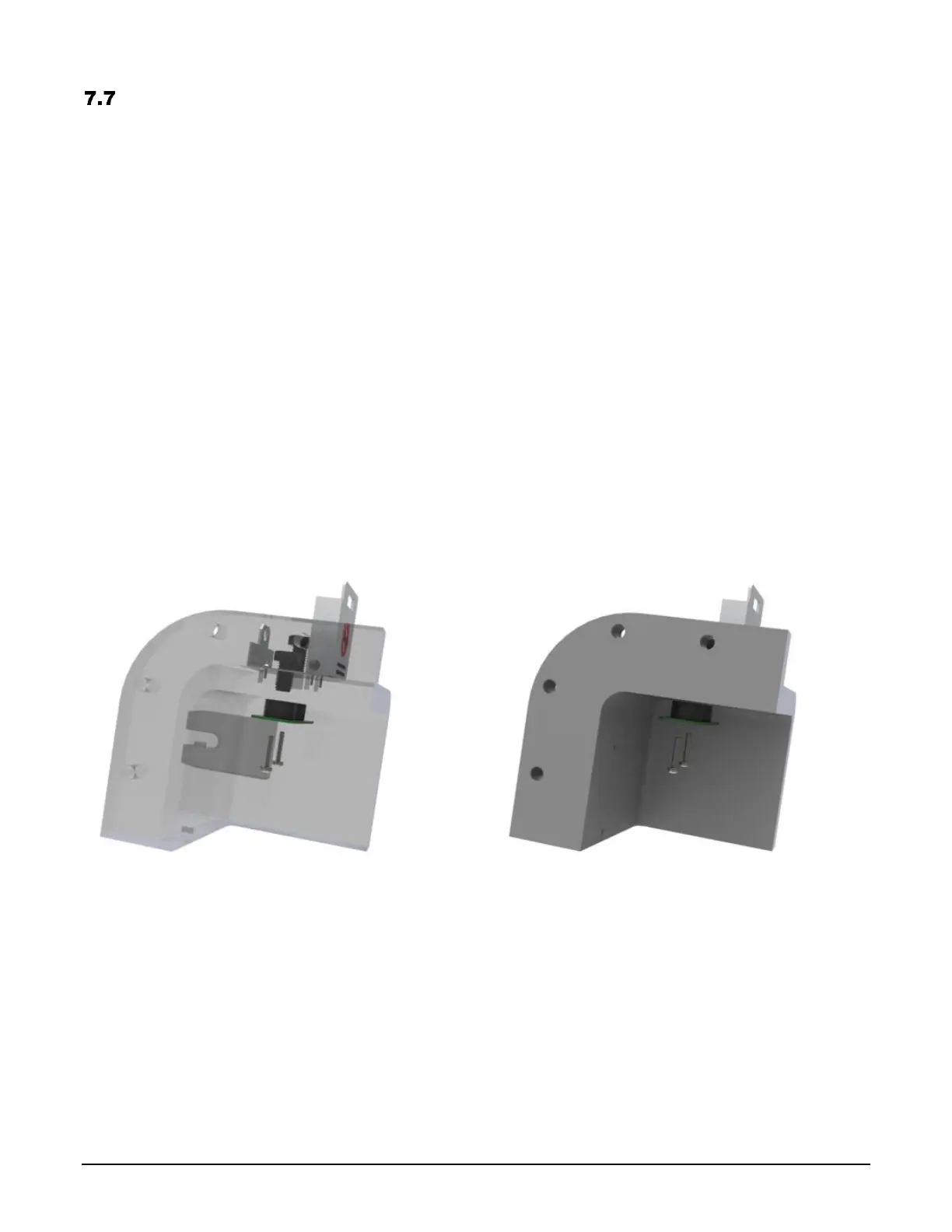CHAPTER 7– SERVICE AND REPAIR
77 MultiLoad II/ RCU II Explosion Proof Lite (EXL) Installation Guide - Part # 6070
W&M Switch Assembly Removal and Replacement
Part Number: W&M Assembly Board: 1900
W&M Bolt: 1901
This assembly is only found for MultiLoad II EXL devices.
Removal:
1. Unplug the cable from the CPU board. Carefully depress the locking mechanism on the
connector and gently pull.
2. Remove the two screws securing the switch board assembly.
3. Remove the board.
Installation:
1. Install the new switch assembly using the same screws. Install with the cut corners facing
outward. DO NOT over-tighten and simply secure gently. Over-tightening will crack the ferrite
rings, damaging the switch.
2. Reinstall the connector.
3. Installation complete.
Figure 7.14 ML II/ RCU II EXL W&M Assembly