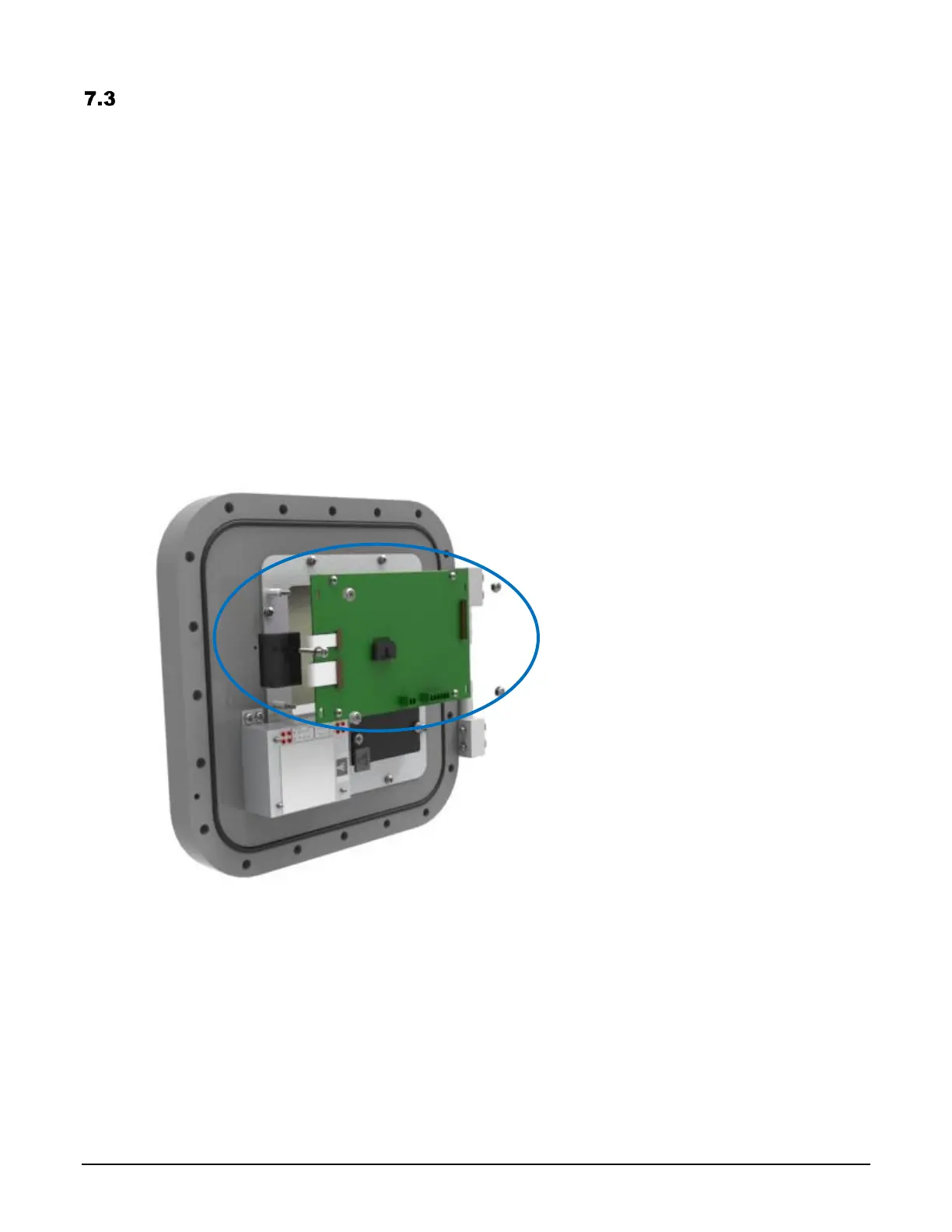CHAPTER 7– SERVICE AND REPAIR
71 MultiLoad II/ RCU II Explosion Proof Lite (EXL) Installation Guide - Part # 6070
Display Subassembly Removal and Replacement
Part Number: EXL Display Subassembly: 1667
Backlight Power Cable: 1663
Removal:
1. Disconnect the flat display cable (after releasing the cam lock –see 7.3.1), display power cable
and the keypad cable.
2. While supporting the display subassembly, remove the four mounting screws.
3. Do not attempt to disassemble the display subassembly. Return entire subassembly to
Toptech for repair after receiving an RMA number.
Installation:
1. While supporting the display subassembly, install the four mounting screws.
2. Connect the keypad cable, display power cable and the flat display cable.
3. Verify routing and clearance of the cable
Figure 7.4 ML II/ RCU II EXL Unit Cover Display Assembly