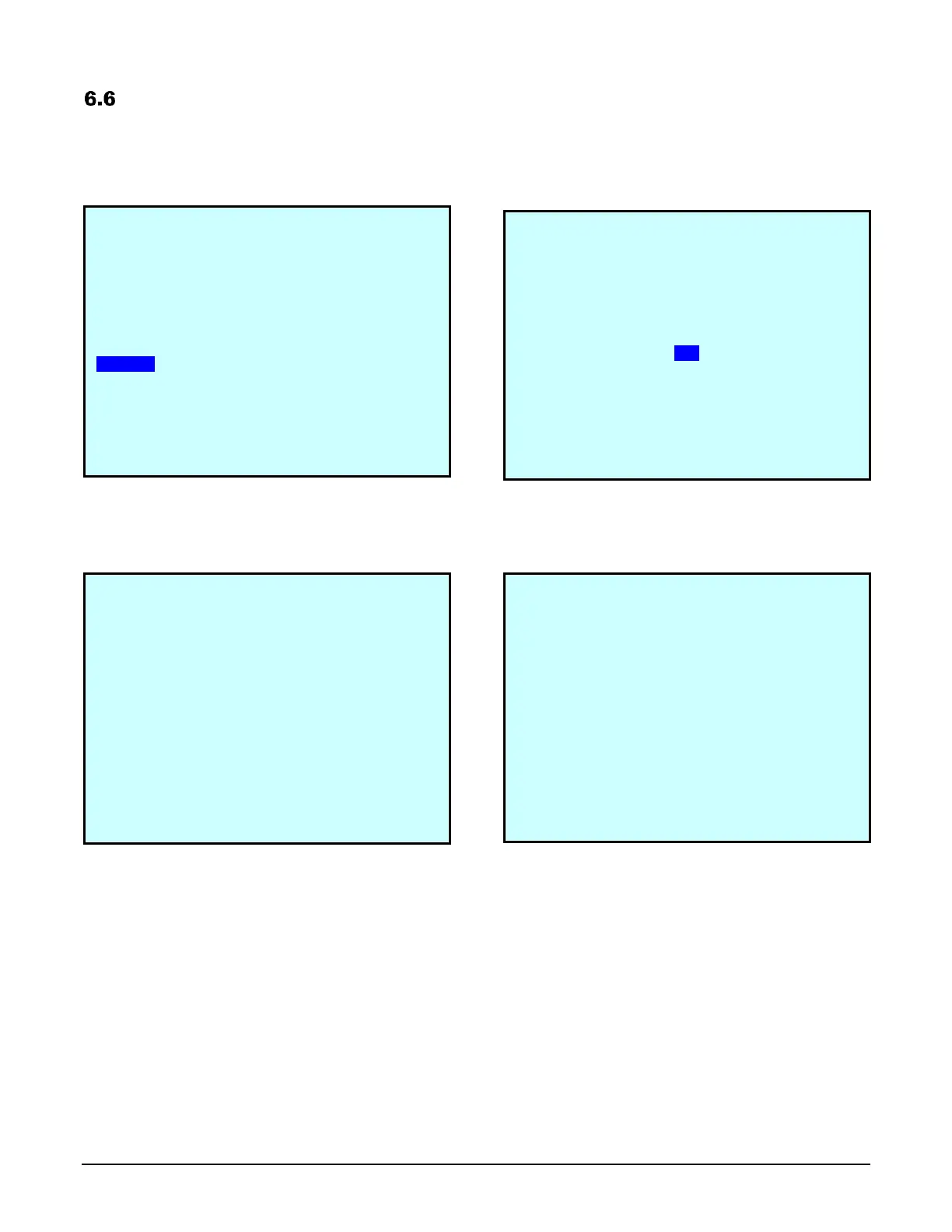CHAPTER 6– CONFIGURATIONS
65 MultiLoad II/ RCU II Explosion Proof Lite (EXL) Installation Guide - Part # 6070
Verifying Communications between MultiLoad II/ RCU II and I/O Board
1) Enter program mode by pressing 00000 on the keypad, then press Next key.
2) Select diagnostics from main menu:
MultiLoad II
RCU II
3) For MultiLoad II, select FCM COM. For RCU II, select RCU:
MultiLoad II
RCU II
4) If screen displays “00-OK” (or “I/O Board Com: OK” for the RCU II), the I/O board is communicating
with the MultiLoad II or RCU II.
5) If the I/O board is not communicating the message “00-ERR” appears (or “I/O Board Com: ERR” for
the RCU II).
6) If 00-ERR (or “I/O Board Com: ERR”) appears, verify the communication parameters for Com0
within the Communication Setup Menu. This menu is located under the Configuration Menu. The
Com0 communication settings required for the I/O board are .57.6 (K Baud), None (Parity), 8 Data
(bits), 1 Stop (bit), Single, and I/O Board (type of serial device). This is correctly set in the factory
when an RCU II is assembled, but it is possible for the settings to be updated by the installer.
RCU I/O DIAGNOSTICS
I/O Board Com: Ok F/W Rev: 033
Timeouts: 000000003 Com Lost: 000000001
[1]AC Output 0 - OFF DC Input 4 – OFF
[2]AC Output 1 - OFF DC Input 5 – OFF
[3]AC Output 2 - OFF DC Input 6 – OFF
[4]AC Output 3 - OFF DC Input 7 – OFF
[5]AC Output 8 - OFF DC Input 9 – OFF
[6]DC Output 10 – OFF Counter 4 - 00000
[7]DC Output 11 – OFF Counter 5 - 00000
[8]DC Output 12 – OFF Program Key– OFF
W&M Key – OFF
Battery @ 36C 3.24V
Battery 100%
Exit Clear
